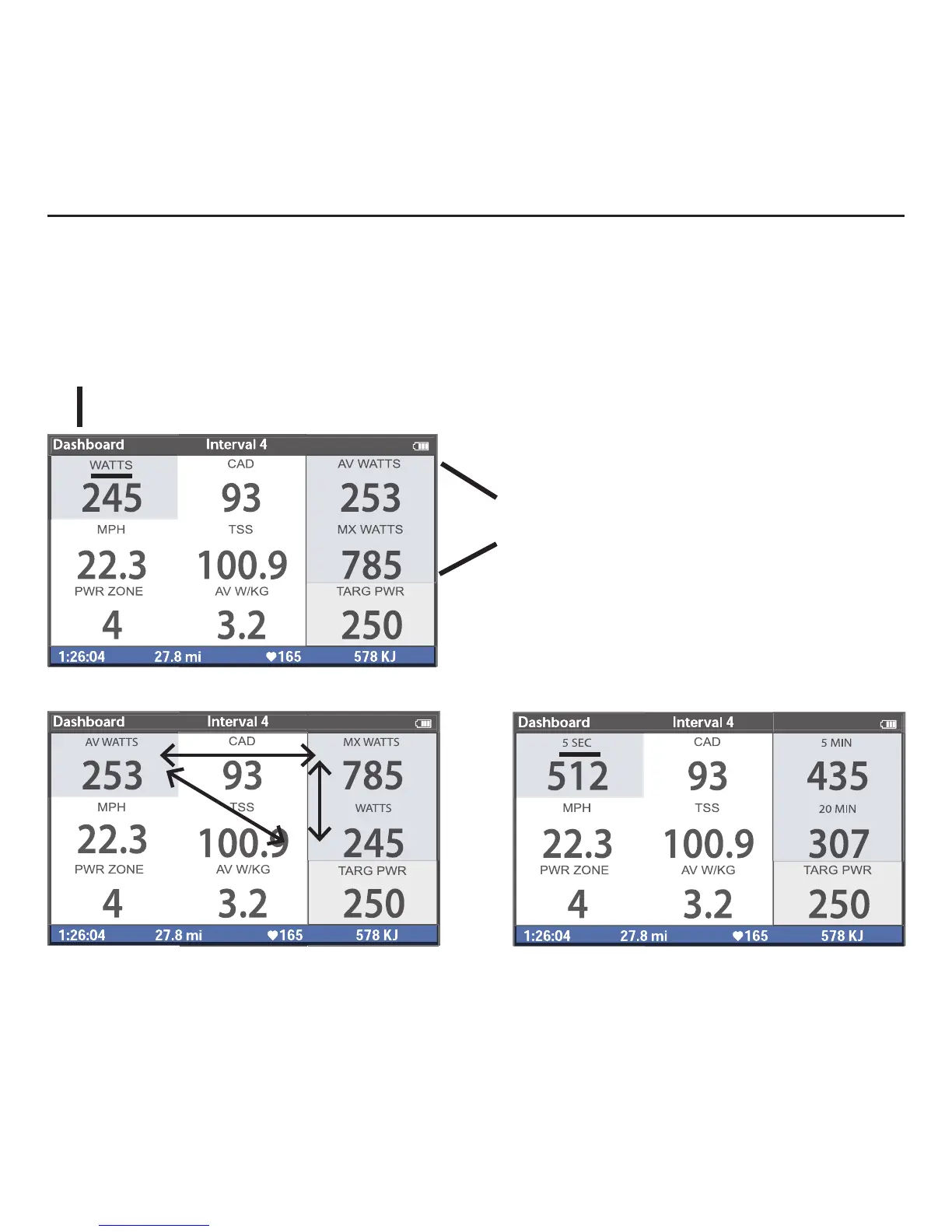Joule 3.0 User Guide page 22
1. Press [JOYSTICK] left/right or up/down to high-
light a metric. Note: when a new metric is high-
lighted, the detailed view changes to show related
metrics.
2.Press in and release [JOYSTICK] to rotate metrics
from detailed view to dashboard. (Example: watts,
av watts, mx watts).
3. Press in and hold [JOYSTICK] to change the
metric category displayed in the dashboard.
Chapter 2: Dashboard Mode
Using Dashboard Mode
Dashboard mode shows current ride data. It displays six metrics, out of a choice of eighteen
metrics that can be easily customized. The detailed view shows additional metrics related to the
selected metric in the dashboard.
Detailed view
Selected
metric