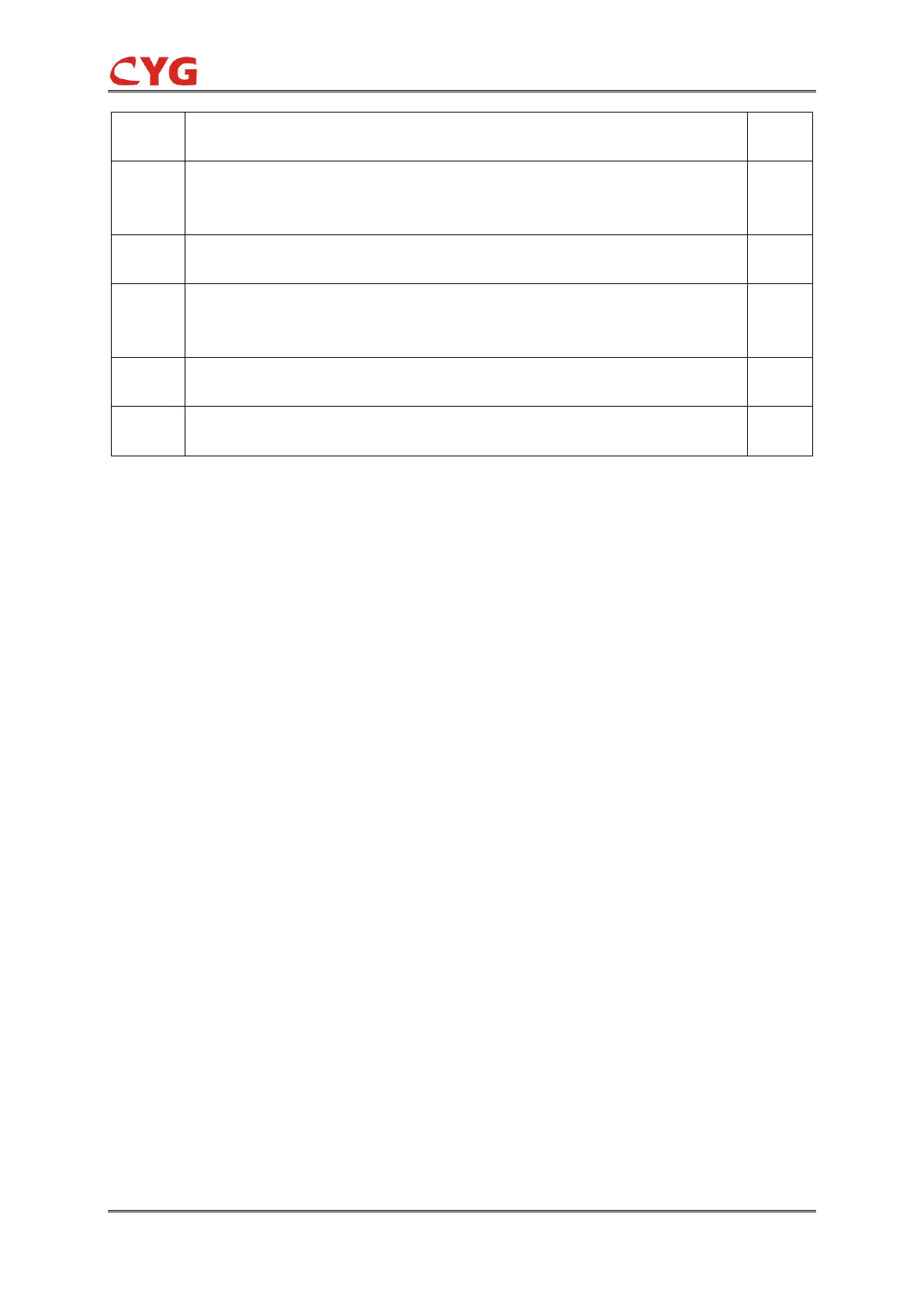After the device power supply 2 is powered on, the LED is lit. And the LED is turned off after
power failure.
The LED will be lit when the hardware, software, or configuration is abnormal. It is turned off
during normal operation, and the LED is not lit when the communication is interrupted and the
timing is abnormal.
When the service status is abnormal, the LED is lit, And when it is normal, it will be turned off.
the LED is lit when the device is used as a host. And the standby the LED is turned off.
When the link of the network port is normal, the corresponding link LED is lit. When there is a
packet sending and receiving, the corresponding data LED flash.
When a packet is received or sent, the receiving and sending LED of the corresponding serial
port flash.