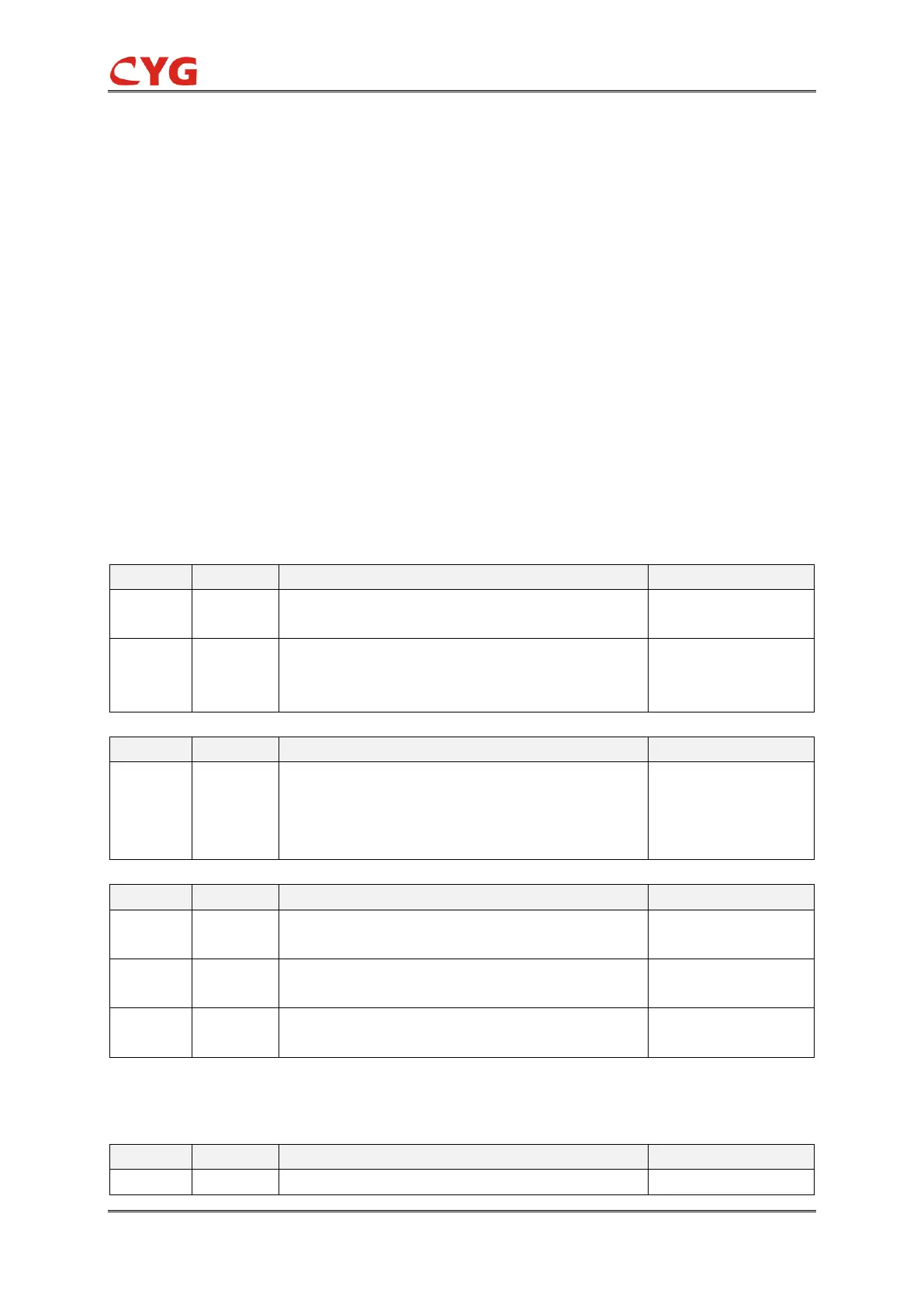PRS-7910
PRS-7910 19
7 Settings
7.1 Overview
Setting configuration is an important function of device. The device normal operation depends in
the correct setting configuration. Thus, only a qualified technician should be responsible for the
configuration. Furthermore, if the device is operating abnormally, please check the setting
configuration firstly.
NOTICE!
Setting configuration is an important function of device. The device normal operation
depends in the correct setting configuration. Thus, only a qualified technician should be
responsible for the configuration. Furthermore, if the device is operating abnormally,
please check the setting configuration firstly.
7.2 Communication Settings
Access path: "Main Menu" -> "Settings" -> "Comm Settings" -> "IP"