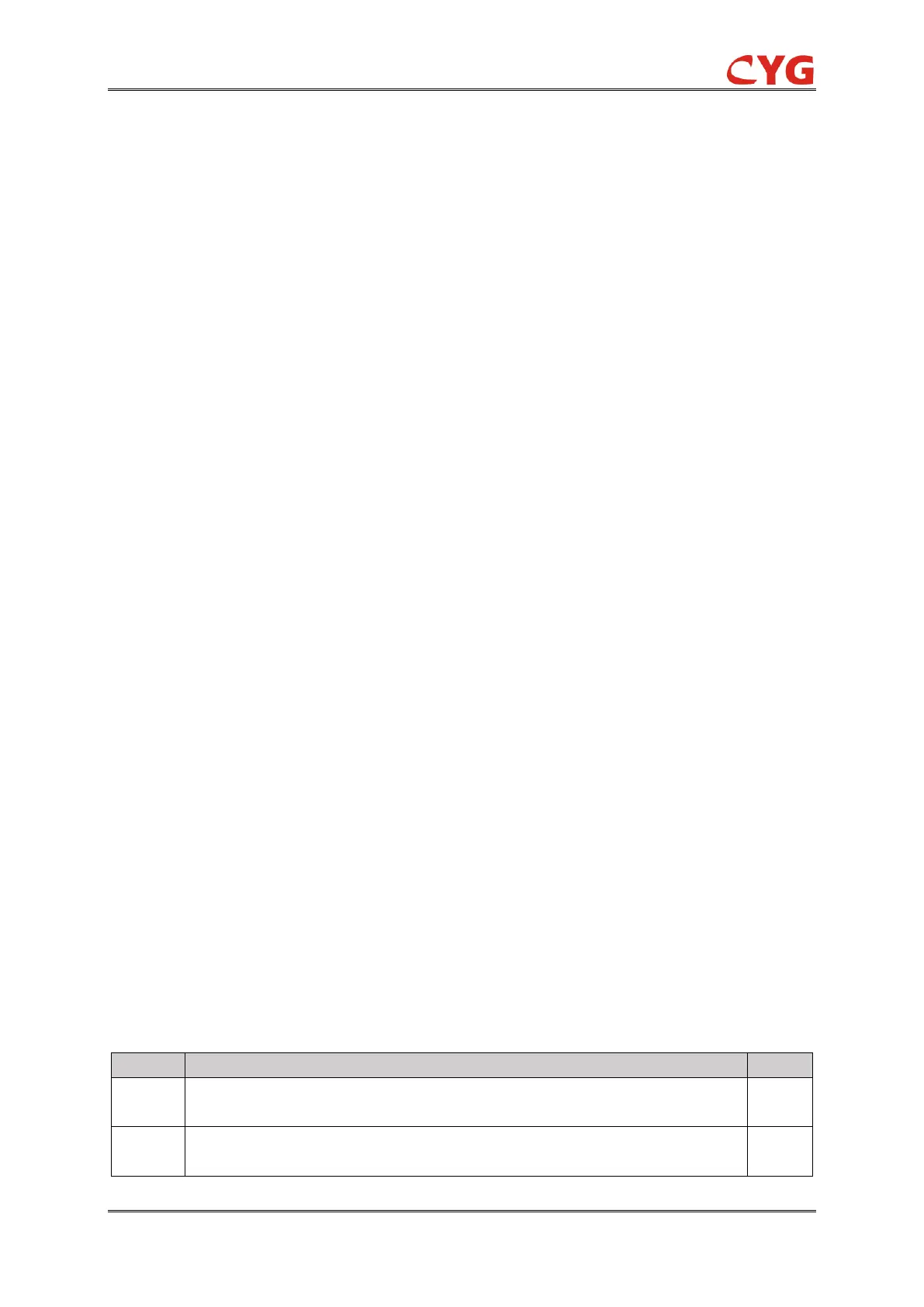PRS-7910
10 PRS-7910
4 Supervision
4.1 Overview
The PRS-7910 Station Manager is in quiescent state under normal conditions, and it is required to
respond promptly for faults. When the device is in energizing process before the LED “HEALTHY”
is on, the device need to be checked to ensure no abnormality. Therefore, the automatic
supervision function, which checks the health of the protection system when startup and during
normal operation, plays an important role.
This device based on the microprocessor operations is suitable for implementing this automatic
supervision function of the system.
In case a defect is detected during initialization when power supply is provided to the device, the
device will be blocked with indication and alarm of device out of service.
When a failure is detected by the automatic supervision, it is followed by a LCD message, LED
indication and alarm contact outputs. The failure alarm is also recorded in event recording report
and can be printed if required.
4.2 Supervision Alarms
Hardware circuit and operation status of the device are self-supervised continuously. If any
abnormal condition is detected, information or report will be displayed and a corresponding alarm
will be issued.
A minor abnormality may block a certain number of functions while the other functions can still
work. However, if severe hardware failure or abnormality, such as PWR module failure, DC
converter failure and so on, are detected, . The device then cannot work normally and
maintenance is required to eliminate the failure. All the alarm signals and the corresponding
handling suggestions are listed below.
NOTICE!
If the device is blocked or alarm signal is sent during operation, please do find out its
reason with the help of self-diagnostic record. If the reason cannot be found at site, a
trial recovery of the device by re-energization is suggested. Please contact the supplier
if the device is still failure.
Table 4.2.1 Front panel indicator