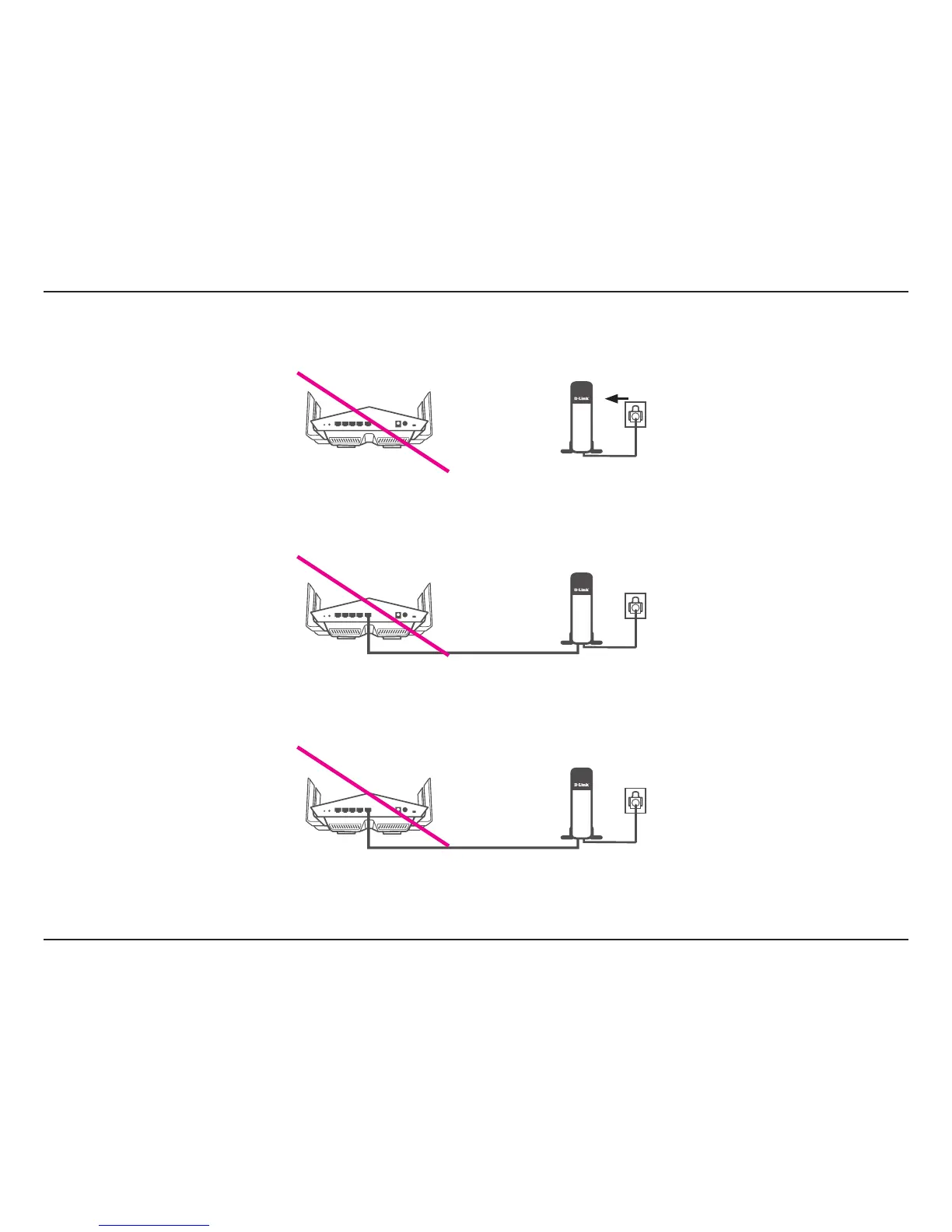11D-Link DIR-878 User Manual
Section 3 - Installation
5. Turn on or plug your modem back in and wait approximately one minute before proceeding onward.
6. Connect the supplied power adapter to the router and a power outlet, press the power button, and wait approximately
one minute until the LED indicator on the front of the device changes from orange to solid white.
DIR-878
Modem
DIR-878
Modem
4. Use the included Ethernet cable to connect your modem to the yellow port labeled */5&3/&5on the router.
DIR-878
Modem
Note: This unit is to be used with power supply model DA-60N12.