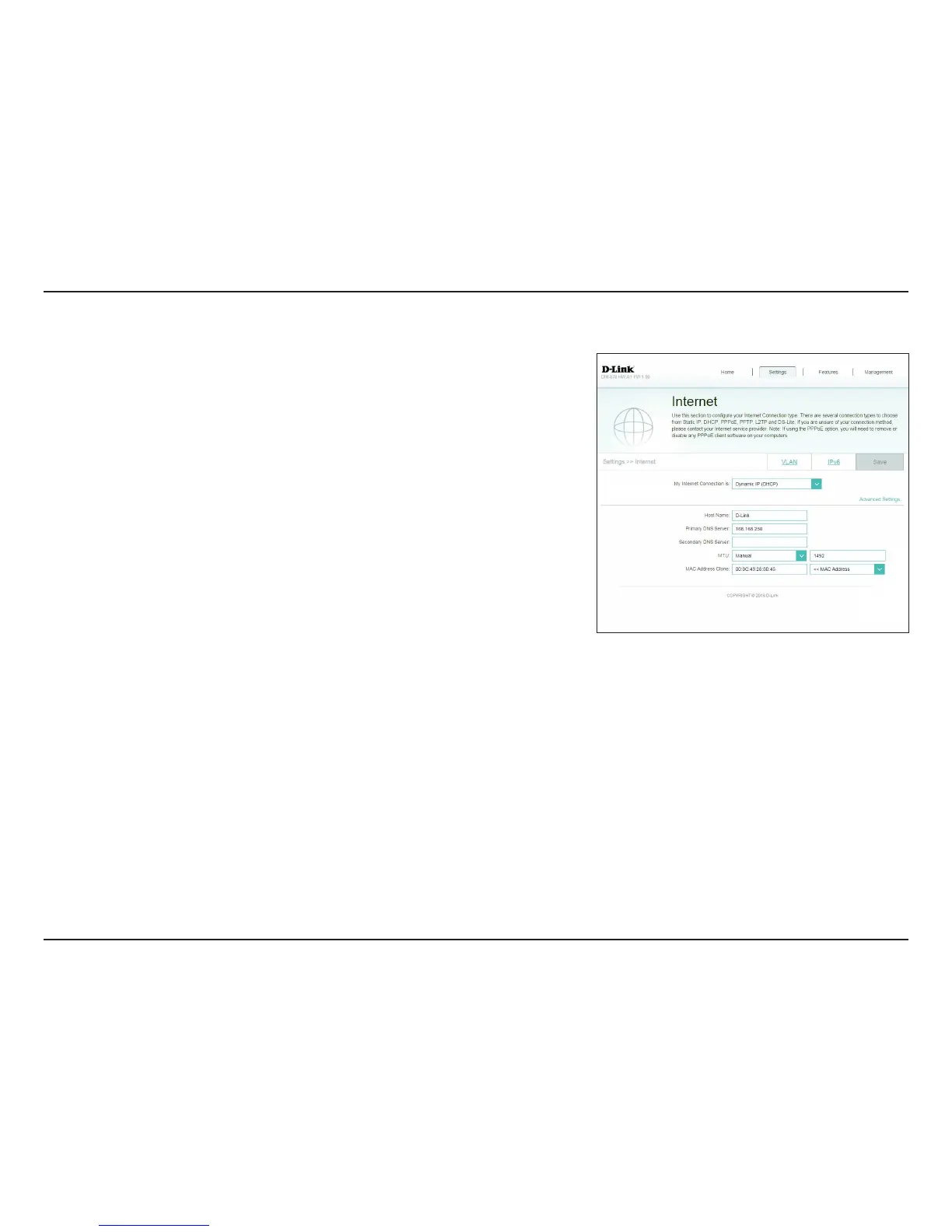28D-Link DIR-878 User Manual
Section 4 - Conguration
Dynamic IP (DHCP)
Select %ZOBNJD*1%)$1 to obtain IP address information automatically
from your Internet Service Provider (ISP). Select this option if your ISP does not
specify an IP address to use.
Advanced Settings
Host Name: The host name is optional but may be required by some ISPs. Leave
it blank if you are not sure.
Primary DNS
Server:
Enter the primary DNS server IP address assigned by your ISP. This
address is usually obtained automatically from your ISP.
Secondary DNS
Server:
Enter the secondary DNS server IP address assigned by your ISP. This
address is usually obtained automatically from your ISP.
MTU: Maximum Transmission Unit - you may need to change the MTU for
optimal performance with your ISP.
MAC Address
Clone:
The default MAC address is set to the Internet port’s physical interface
MAC address on the router. You can use the drop-down menu to
replace the Internet port’s MAC address with the MAC address of a
connected client.
Click Save when you are done.