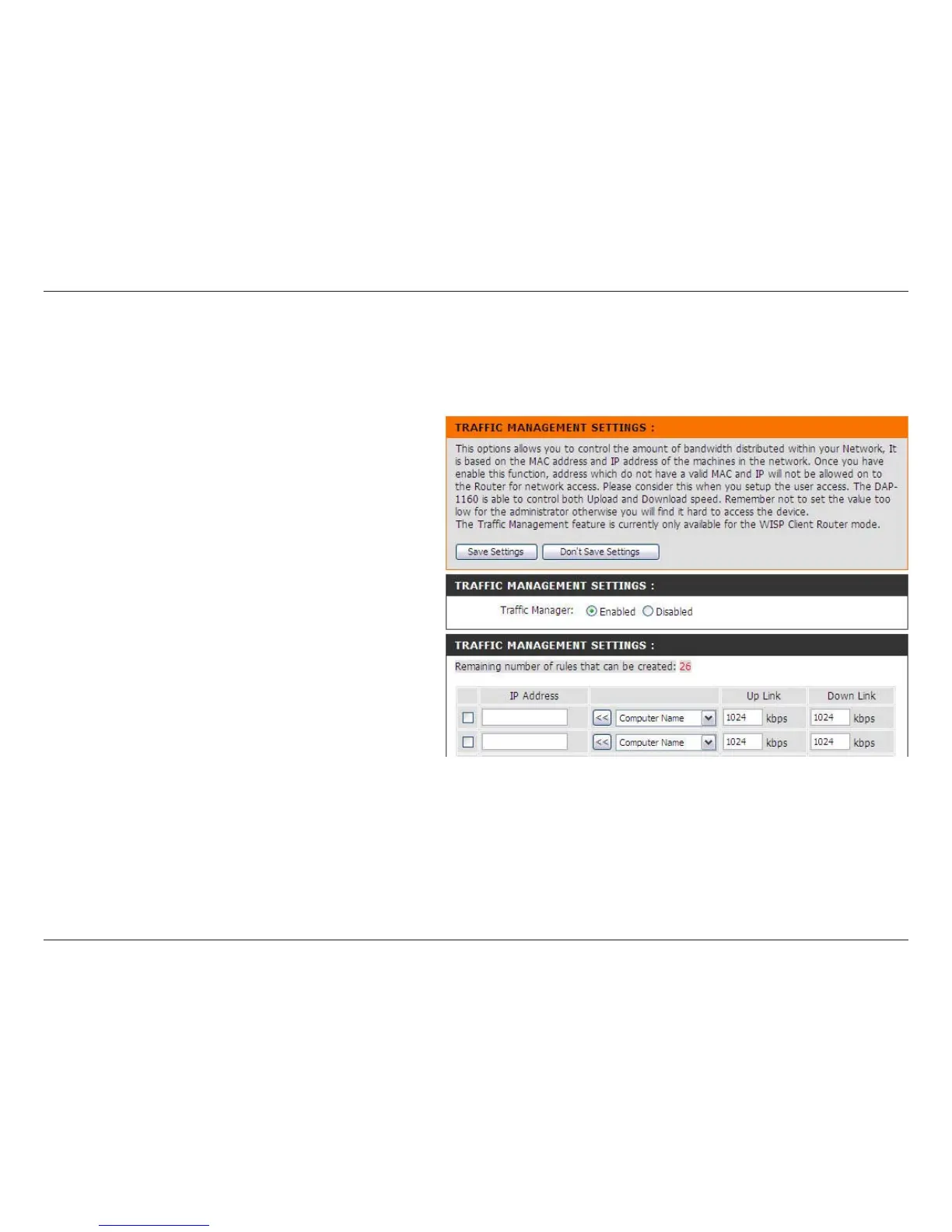32D-Link DAP-1160 User Manual
Section 2 - Conguration
Trafc Management Settings
Trafc management settings allow you to specify rules to control a client’s maximum bandwidth. This function is available in WISP Client
Router and WISP Repeater mode. To enable this feature, you must rst enable the DAP-1160 DHCP server and make a DHCP reservation.
Remember that client has not in DHCP reservation list will auto bypass this system. You can refer to the setup example below.
You want to set the bandwidth limit for the PC,
with 00:FF:08:90:11:3A as its MAC address,
to a maximum uplink and downlink speed of
1024kbps.
1.Enable the DAP-1160 DHCP server.
2.Make a DHCP reservation (192.168.0.120
reserved for 00:FF:08:90:11:3A).
3.Enable Trafc Manager.
4.Create trafc management rules, select
the computer which you reserved the IP
address for, then enter the maximum uplink
and downlink speed to 1024kbps. Check the
box on the left of the IP address to enable
this rule.
Select Enabled or Disabled.
Enter the IP address that you wish to limit the
maximum bandwidth.
Enter the maximum uplink value of this PC.
Enter the maximum uplink value of this PC.
Setup Example:
Trafc
Manager:
IP Address:
Uplink:
Downlink: