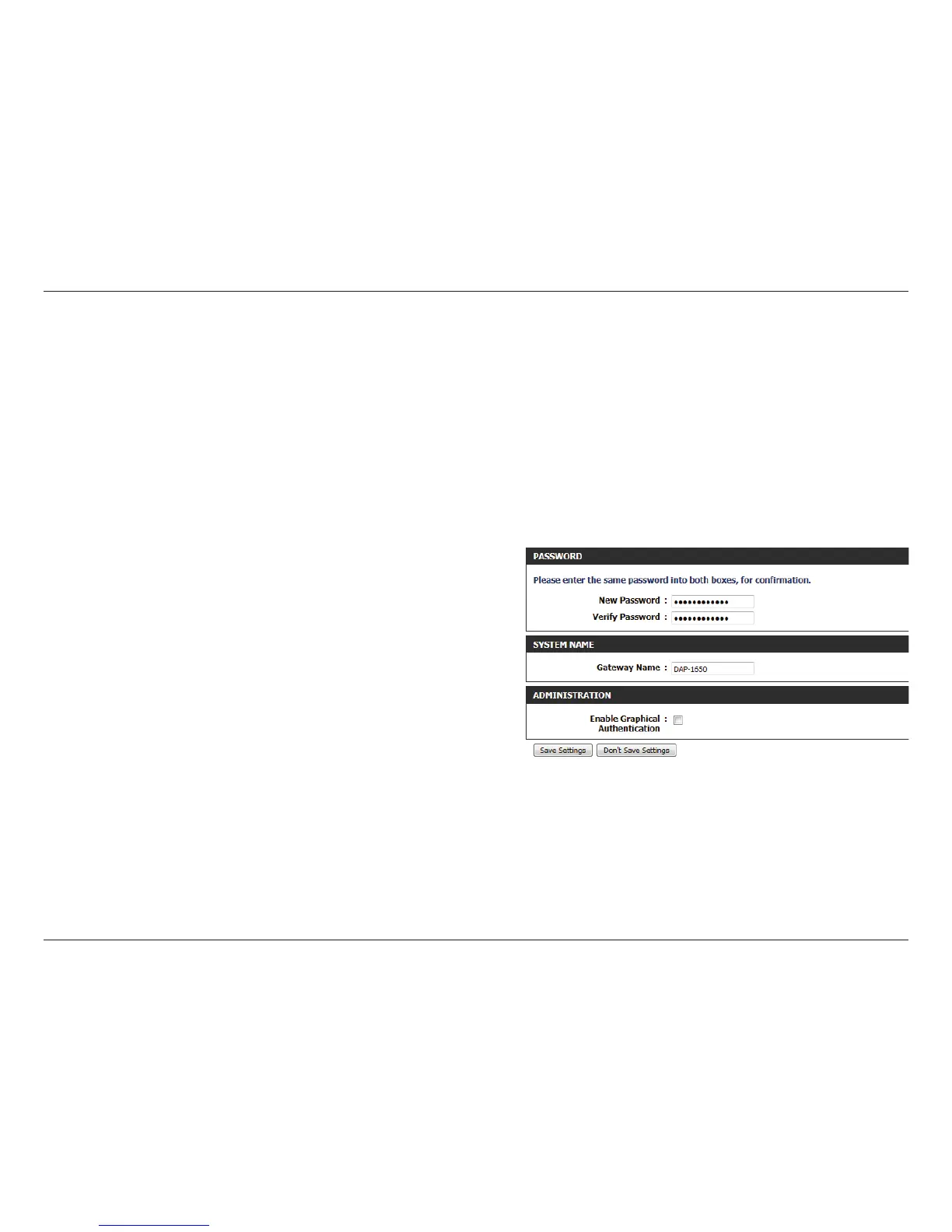56D-Link DAP-1650 User Manual
Section 3 - Conguration
New Password:
Conrm
Password:
Gateway Name:
Enable
Graphical
Authentication:
To change the password for the web-based configuration
utility’s admin account, enter a new password in the field
provided.
Re-enter the new password in this eld.
This allows you create a user friendly name for your device.
Click Save Settings at the bottom of the page to save the
current conguration.
Maintenance
The maintenance section allows you to adjust the administrative settings of the router such as time and date, administrator
password, and update the device’s rmware. .
Access Point Mode
Admin