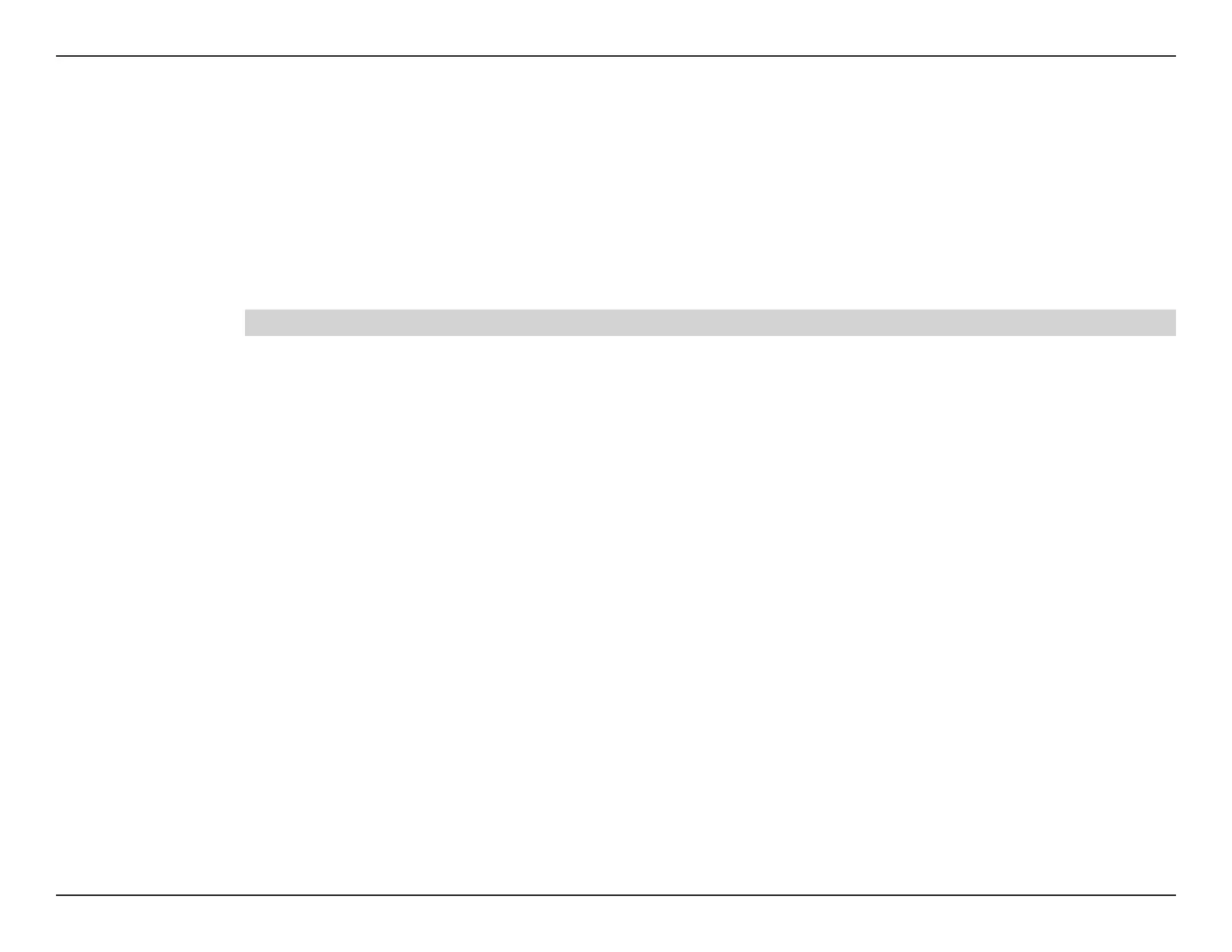14D-Link DAP-X3060 User Manual
Section 3 - Conguration
AP MAC Address:
Site Survey:
Authentication:
Enter the MAC addresses of the APs on your network that will serve as bridges to wirelessly connect multiple networks.
Click on the Scan button to search for available wireless networks, then click on the available network that you want to
connect with.
Use the drop-down menu to choose Open System or WPA-Personal.
• Select Open System to communicate the key across the network.
• Select WPA-Personal to secure your network using a password and dynamic key changes. No RADIUS server is required.
Note: It is highly recommended that you use WAP-Personal to encrypt your network.
Note: It is highly recommended that you use WPA-Personal to encrypt your network.
