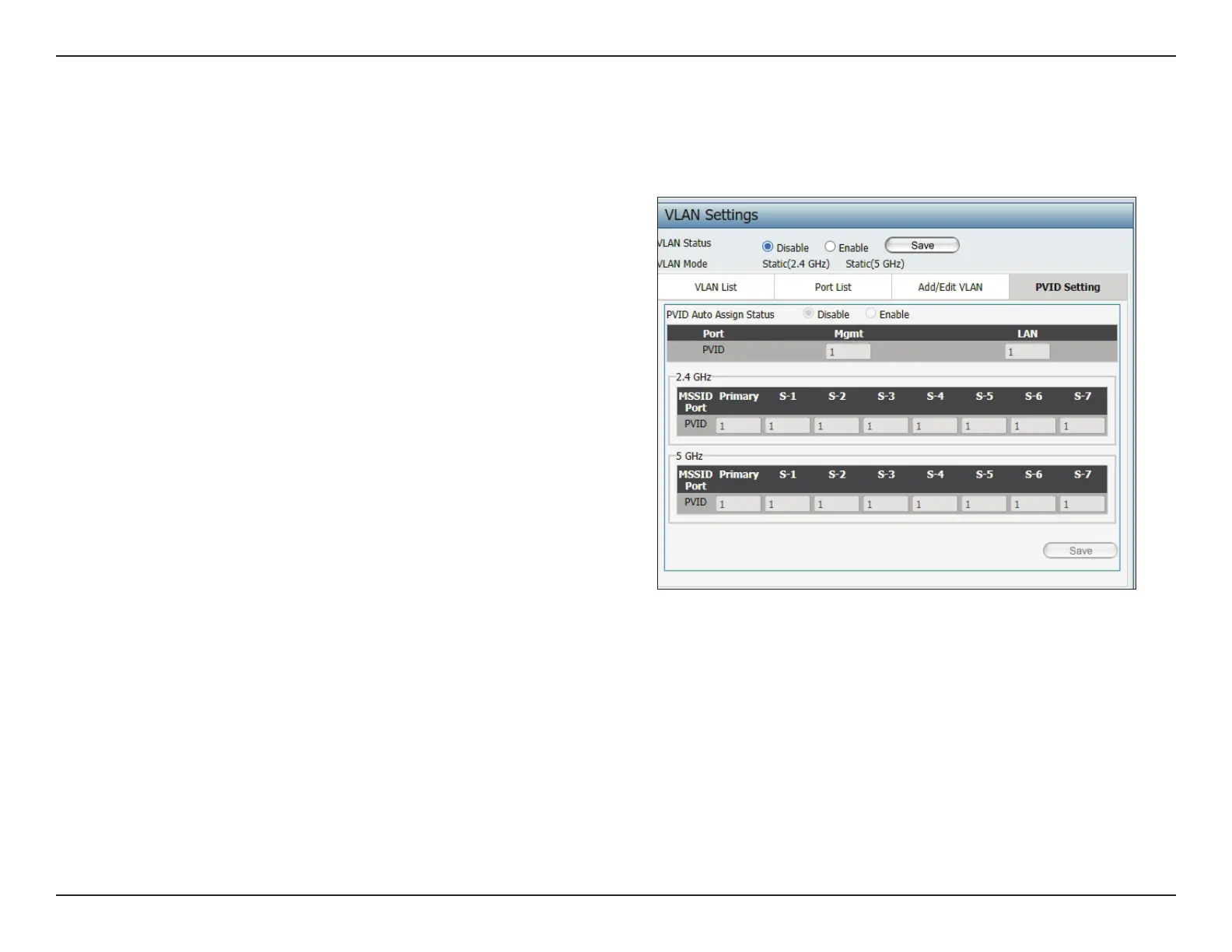32D-Link DAP-X3060 User Manual
Section 3 - Conguration
The PVID Setting tab is used to enable/disable the Port VLAN Identier Auto Assign Status as well as to congure various types of PVID settings.
Click the Save button to let your changes take eect.
VLAN Status:
VLAN Mode:
PVID Auto Assign Status:
Use the radio button to toggle between
Enable and Disable.
Displays the current VLAN mode.
Use the radio button to toggle PVID auto
assign status to Enable.
PVID Settings