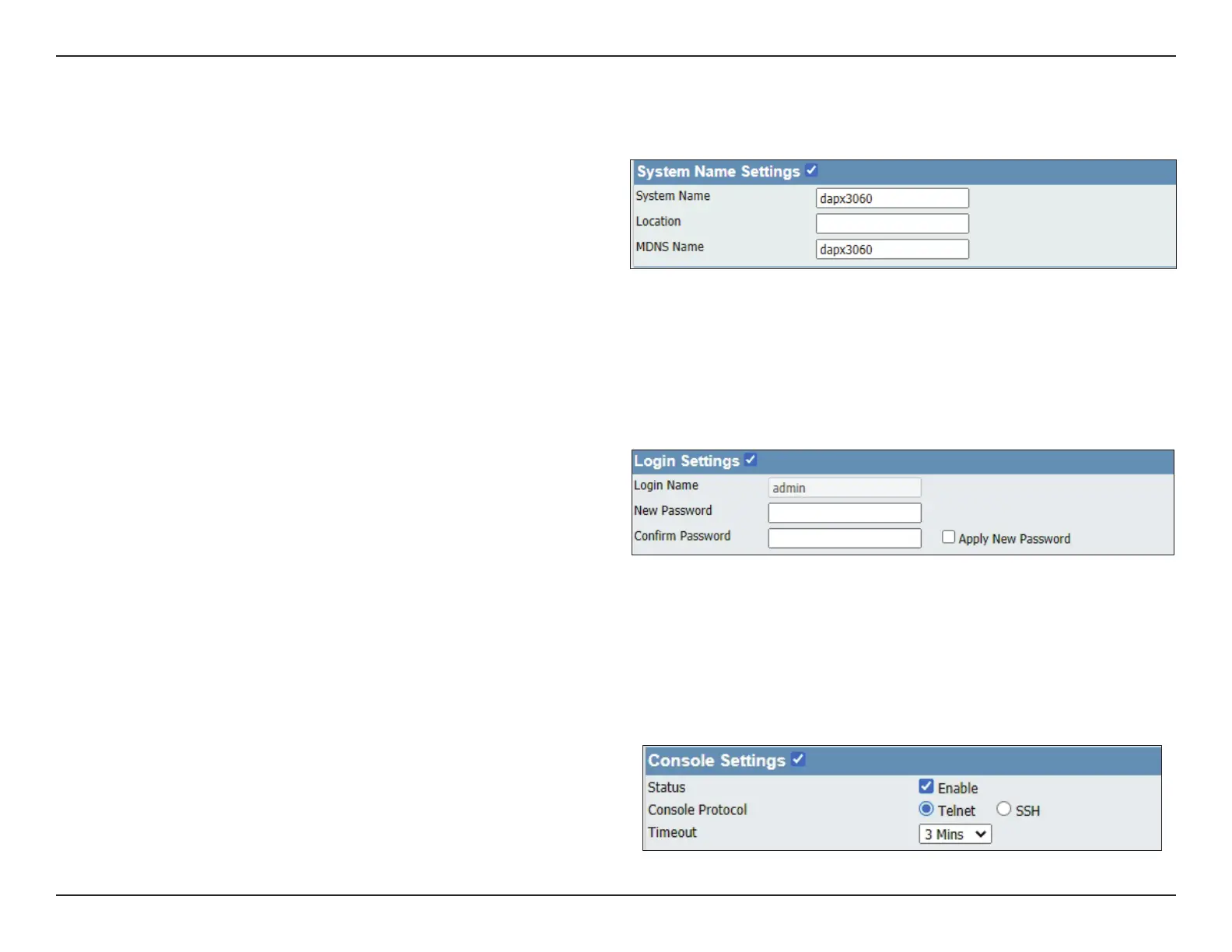76D-Link DAP-X3060 User Manual
Section 3 - Conguration
System Name Settings
Each of the eight main categories display various hidden administrator parameters and settings.
System Name:
Location:
MDNS Name :
The name of the device. The default
name is dapx3060.
The physical location of the device, e.g.
72nd Floor, D-Link HQ.
The MDNS name of the device. The
default MDNS name is dapx3060.
Login Settings
Each of the eight main categories display various hidden administrator parameters and settings.
Login Name:
New Password:
Conrm Password:
Enter a user name. The default is admin.
When changing your password, enter the
new password here. The password is
case-sensitive. “A” is a dierent character
than “a.” The length should be between 8 and 30 characters.
Enter the new password a second time for conrmation purposes.
Console Settings
Each of the eight main categories display various hidden administrator parameters and settings.
Status:
Console Protocol:
Time-out:
Status is enabled by default. Uncheck the
box to disable the console.
Select the type of protocol you would
like to use, Telnet or SSH.
Set to 1 Min, 3 Mins, 5 Mins, 10 Mins, 15 Mins or Never.