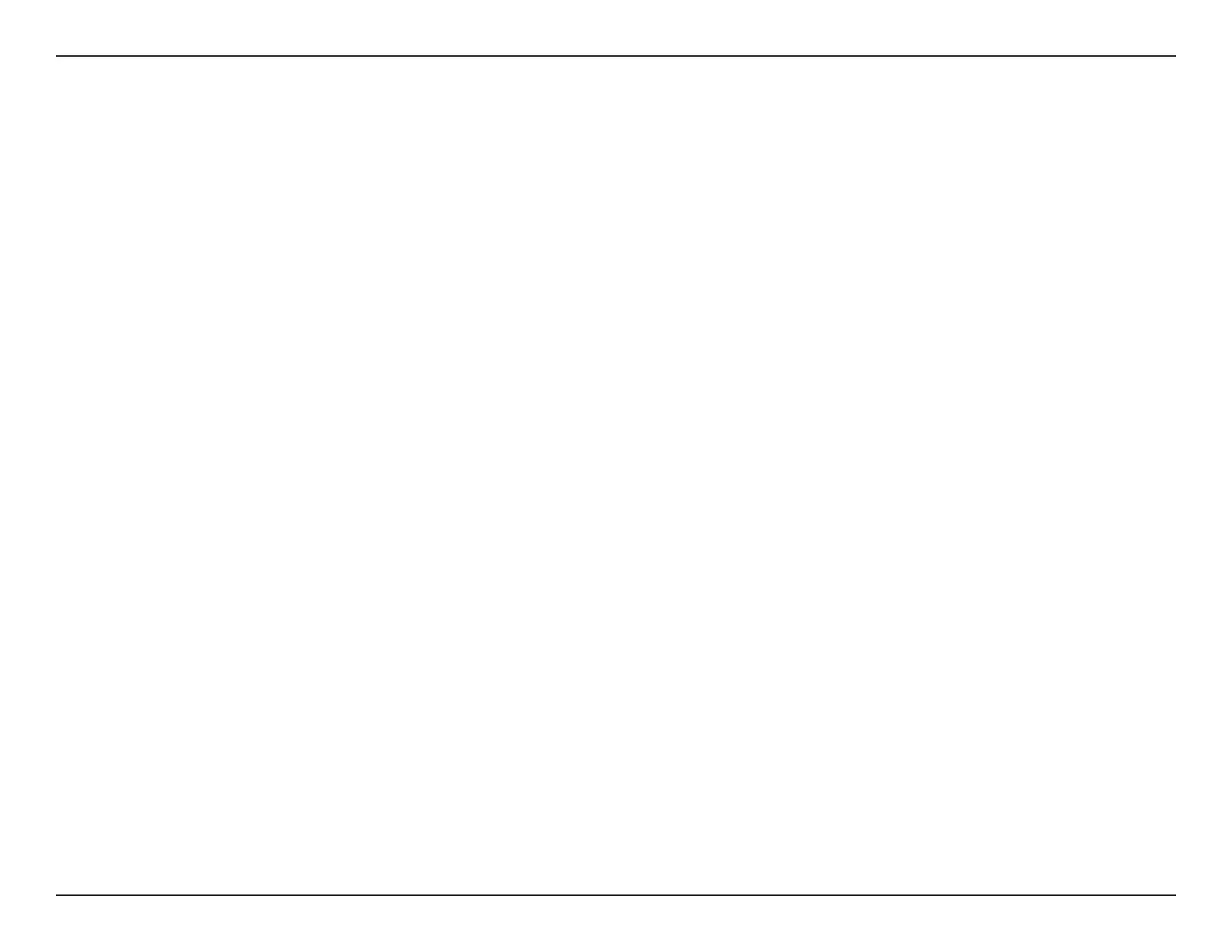45D-Link DAP-X3060 User Manual
Section 3 - Conguration
Click to create a dened rule.
Click to remove the settings from the menu
interface.
Click to delete all passcode setting entries
Click to edit the selected entry.
Click to delete the entry.
Click to save the updated conguration. To make
the updates permanent, click Conguration >
Save and Activate.
Add:
Clear:
Delete All:
Edit:
Delete:
Save: