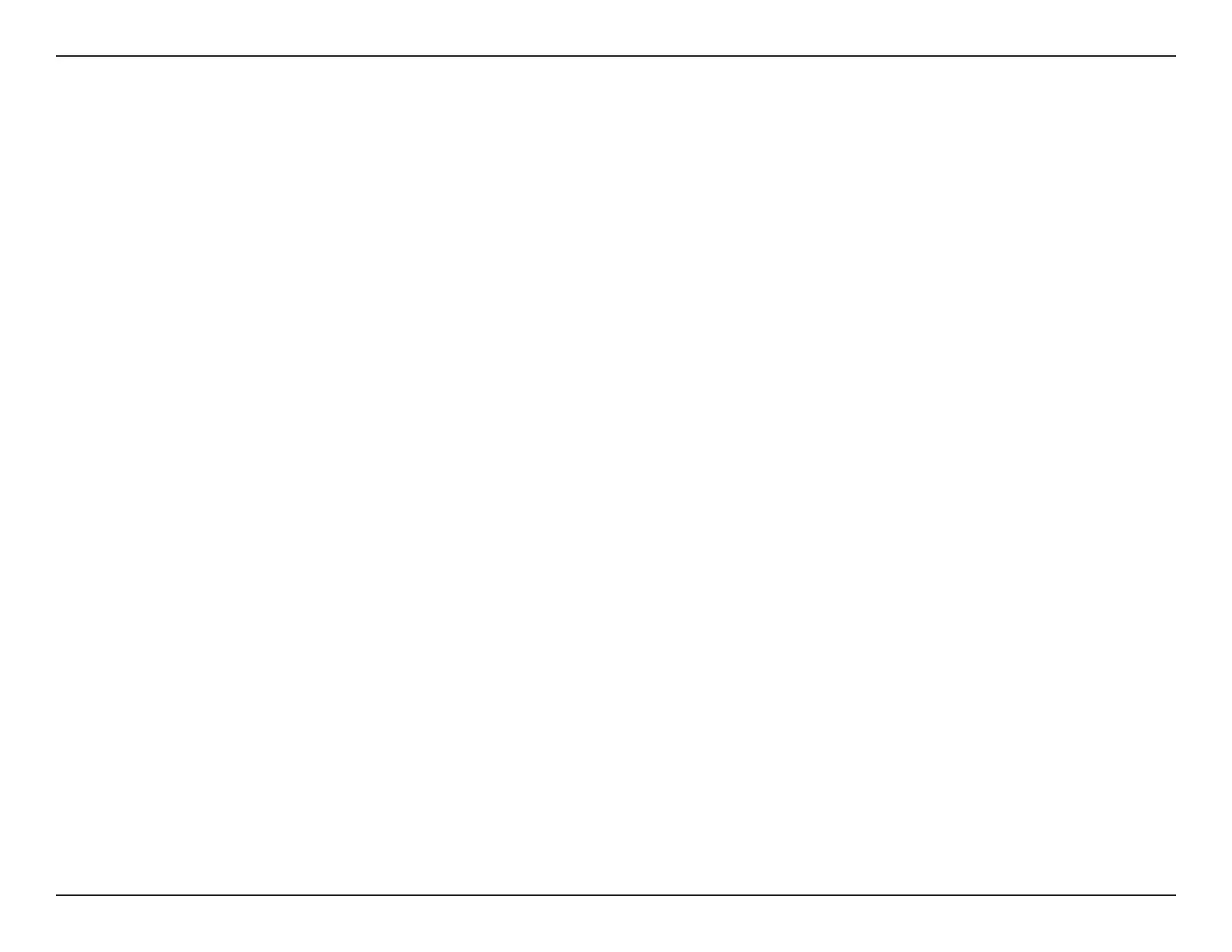73D-Link DAP-X3060 User Manual
Section 3 - Conguration
Outgoing Mail Server
(SMTP):
Authentication:
SSL/TLS:
From Email Address:
To Email Address:
Email Server Address:
SMTP Port:
User Name:
Password:
Conrm Password:
E-mail Log Schedule:
Save:
Click the drop-down menu to select
the SMTP server type; options include:
Internal, Gmail,Hotmail.
Check the box to enable the
authentication of the email notication.
Check the box to enable the SSL/TLS
function.
Enter the email address.
Enter the email address.
Enter the email server address.
Enter the SMTP port.
Enter the name of the new user entry.
Enter the password set for the email
notication.
Retype the password entry to conrm
the password.
Use the drop-down menu to set the
email log schedule.
Click to save the updated conguration.
To make the updates permanent, click
Conguration > Save and Activate.