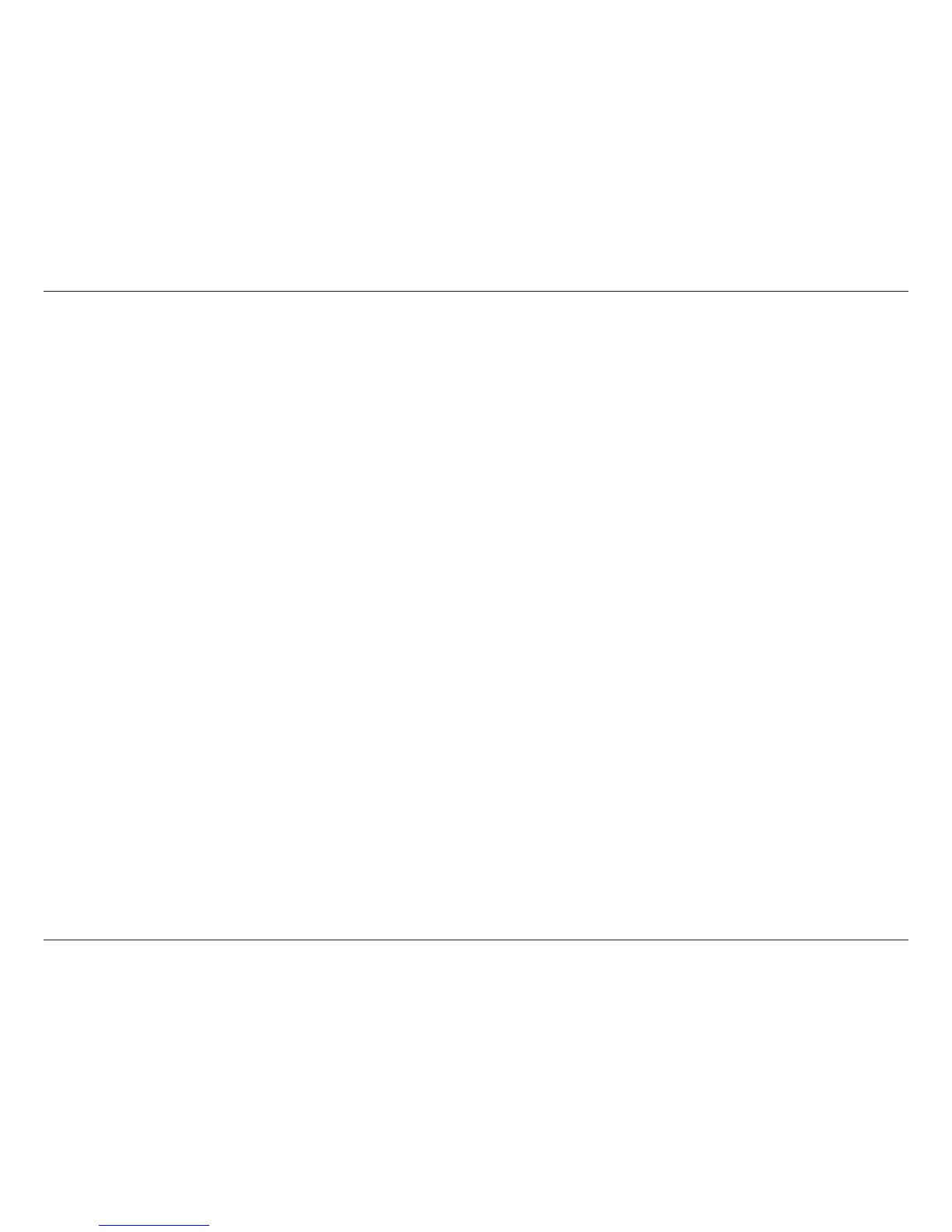iiD-Link DCH-M225 User Manual
Table of Contents
Preface ................................................................................. i
Manual Revisions ........................................................................... i
Trademarks ...................................................................................... i
Product Overview .............................................................. 1
Package Contents ......................................................................... 1
Minimum Requirements ............................................................ 2
Introduction ................................................................................... 3
What is a Wi-Fi Extender? ........................................................... 4
Features ............................................................................................5
Hardware Overview ..................................................................... 6
Front/LED Indicator ..............................................................6
Side and Bottom/WPS and Reset .................................... 7
Product Setup .................................................................... 8
Wireless Installation Considerations ......................................9
Recommended Placement ..............................................10
Connect Your DCH-M225 to Your Router Using WPS .....11
QRS Mobile App Setup .............................................................13
Web-based Conguration Utility ..........................................17
Setup Wizard ........................................................................19
Manual Conguration .......................................................22
Home ....................................................................................... 23
Wi-Fi Settings .......................................................................24
Extended Wi-Fi Settings ...................................................25
Audio Renderer ...................................................................26
Network Settings ................................................................27
Advanced Settings ........................................................27
Maintenance ................................................................................30
Admin .....................................................................................30
System ....................................................................................31
Upgrade Firmware ..............................................................32
Statistics .................................................................................33
Conguring WPA/WPA2 Personal .........................................34
Connecting to a Wireless Network .................................36
Connecting to Wireless Clients Using WPS .......................36
Windows® 8 ................................................................................... 37
Windows® 7 ................................................................................... 39
Windows Vista® ............................................................................42
Troubleshooting ..............................................................45
Wireless Basics .................................................................47
What is Wireless? ......................................................................... 48
Tips ...................................................................................................50
Networking Basics ...........................................................51
Statically Assign an IP Address ..............................................52
Wireless Security Options ............................................... 54
Security Protocols .......................................................................54
Encryption .....................................................................................55
Authentication .....................................................................55
Technical Specications .................................................. 56
Table of Contents