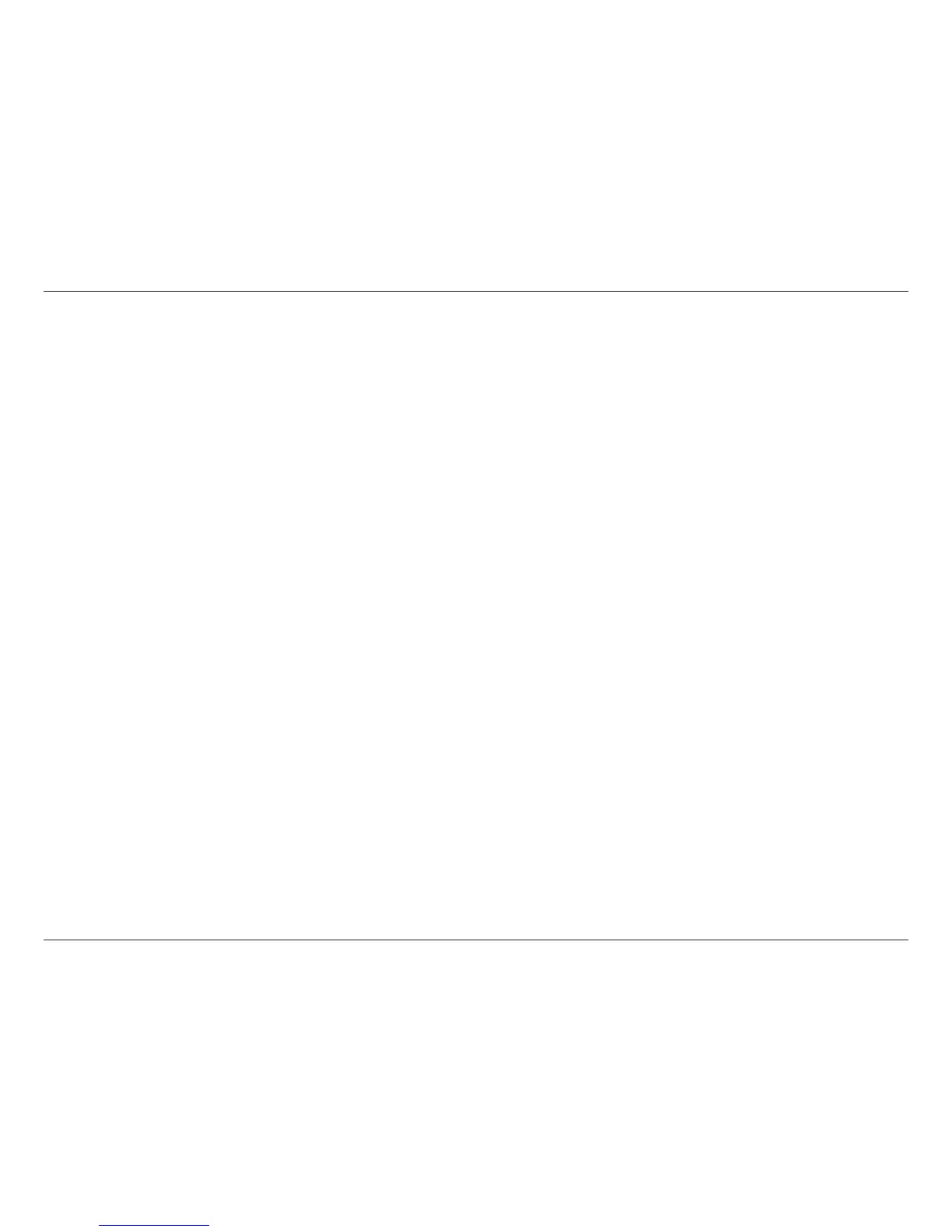5D-Link DCH-M225 User Manual
Section 1 - Product Overview
• Conveniently Stream Audio - The DCH-M225 will expand your audio capabilities. You can simply plug in
your DLNA Certied® speakers and you’ll be able to stream audio to anywhere within your extended wireless
network. The Wi-Fi WMM QoS (Quality of service) protocol ensures that you’ll have no issues with bandwidth
when streaming audio and performing other tasks, such as surng the Internet or checking your e-mail.
• Extend Your Existing Network - The DCH-M225 lets you extend your existing wireless network. It also allows
you to extend your internet access throughout your home with devices such as laptops, smartphones, and
tablets.
• Compact, Convenient Design - The DCH-M225’s compact design is ideal for use at home or at a small oce,
since it does not take up much space. It can easily be plugged into a power outlet without blocking other outlets.
* Maximum wireless signal rate derived from IEEE Standard 802.11g and 802.11n specications. Actual data throughput will vary. Network conditions and environmental factors,
including volume of network trac, building materials and construction, and network overhead, lower actual data throughput rate. Environmental conditions will adversely
aect wireless signal range.
Features