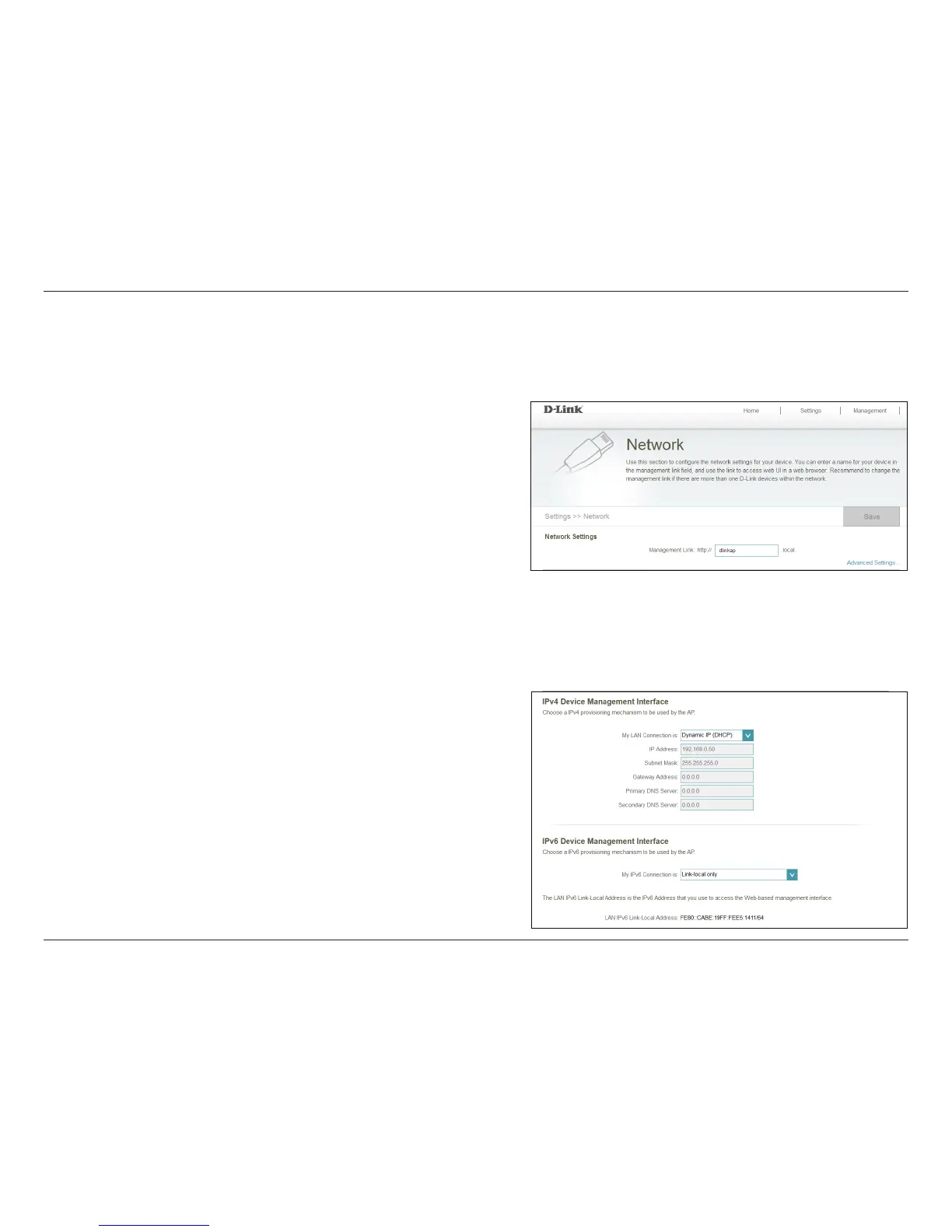27D-Link DCH-M225 User Manual
Section 3 - Conguration
Network Settings
This page allows you to congure the Network Settings for the DCH-M225. To access this page from the Home page, click on the
Settings drop-down menu at the top of the page, and select Network.
Management
Link:
You can change the device name in the management link
by editing the text in the text box. If you change this device
name, you will need to enter http://xxxx.local./ (where
“xxxx” corresponds to the name of the device) in the address
bar of your web browser in order to access the conguration
utility.
Advanced Settings
The Advanced Settings section of the Network Settings page allows you to congure both IPv4 and IPv6 settings that will be
used by the DCH-M225’s extended network.
My LAN
Connection is:
IP Address:
Subnet Mask:
Gateway
Address:
Select whether you want the IP to have a Dynamic IP (DHCP)
or Static IP address. Select Dynamic IP to obtain the IP
address information automatically from your ISP (Internet
Service Provider.) If you choose Dynamic IP, the elds below
will be greyed-out.
Enter the Static IP Address you want to assign to the
extended network AP. This address should be outside of the
uplink router’s DHCP address pool.
Enter the Subnet Mask.
Enter the Gateway Address. (Usually this is the IP address
of the uplink router.)
IPv4 Device Management Interface