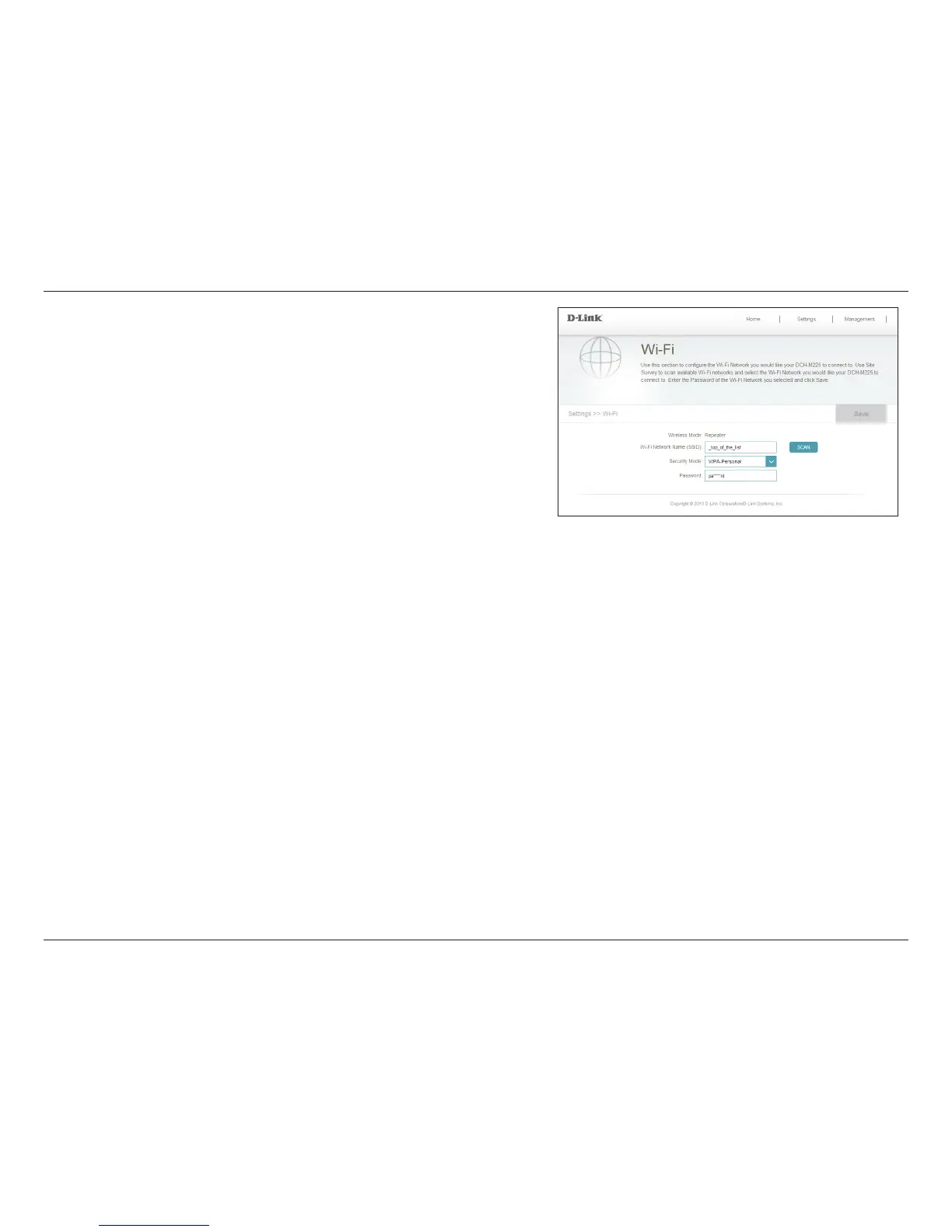35D-Link DCH-M225 User Manual
Section 3 - Conguration
4. Click Scan to use the Site Survey to display available wireless
networks within range of the DCH-M225. Select the one you want
to secure.
5. Select the security method you would like to use for the selected
wireless network: WEP, WPA/WPA2, or None. Click Save to save
settings.