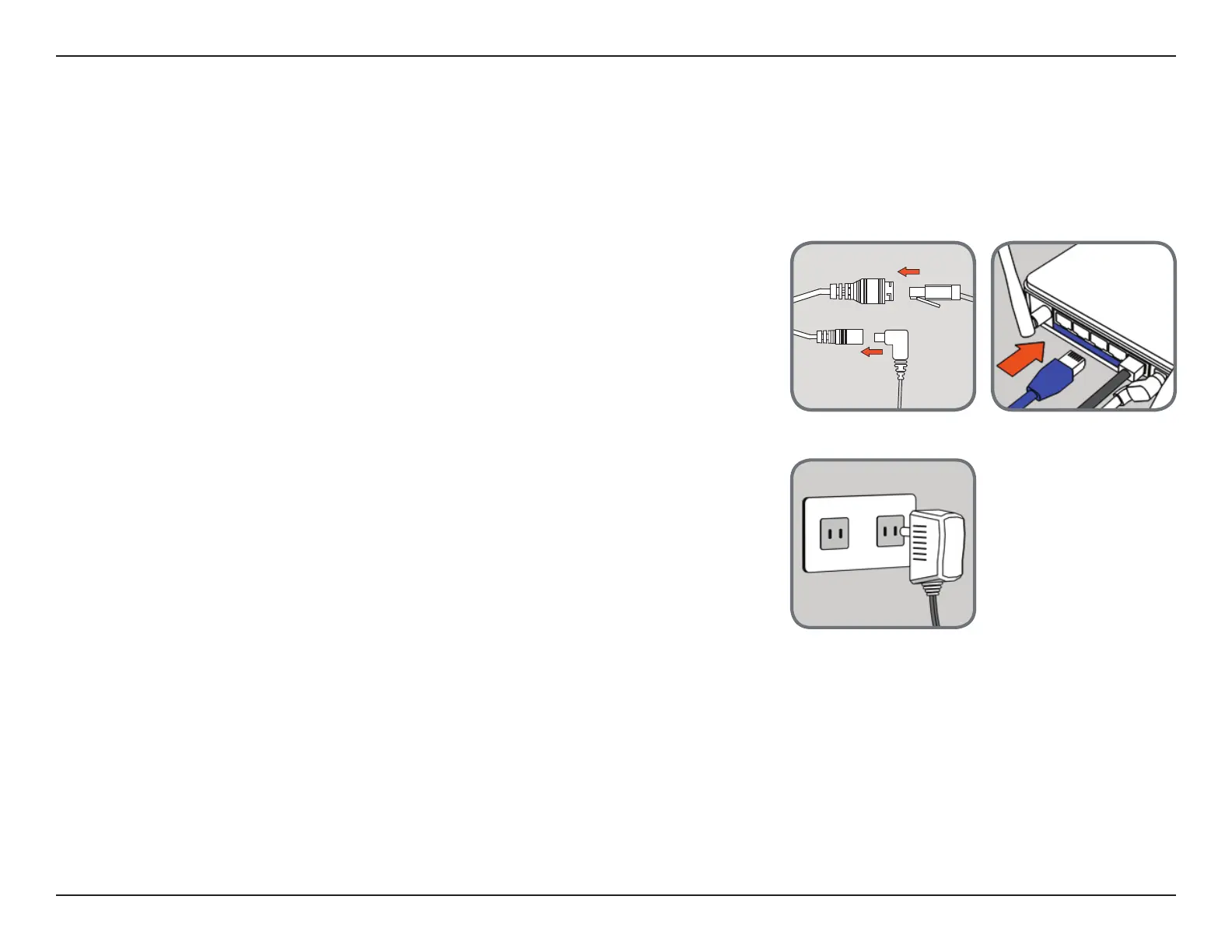10D-Link DCS-2670L User Manual
Section 2: Installation
Installation
You will need to connect the power adapter and an Ethernet cable before you can set up and use your camera. Follow the steps below to set up
your DCS-2670L.
Step 1: Connect the Ethernet Cable and the Plug
Use an Ethernet cable and plug it into the camera. Connect the other end into an available LAN
port on your router. Connect one end of the included power adapter to the back of the camera.
Step 2: Plug the Power Adapter to a Wall Outlet
Plug the other end of the power adapter to a wall outlet to power on your camera.