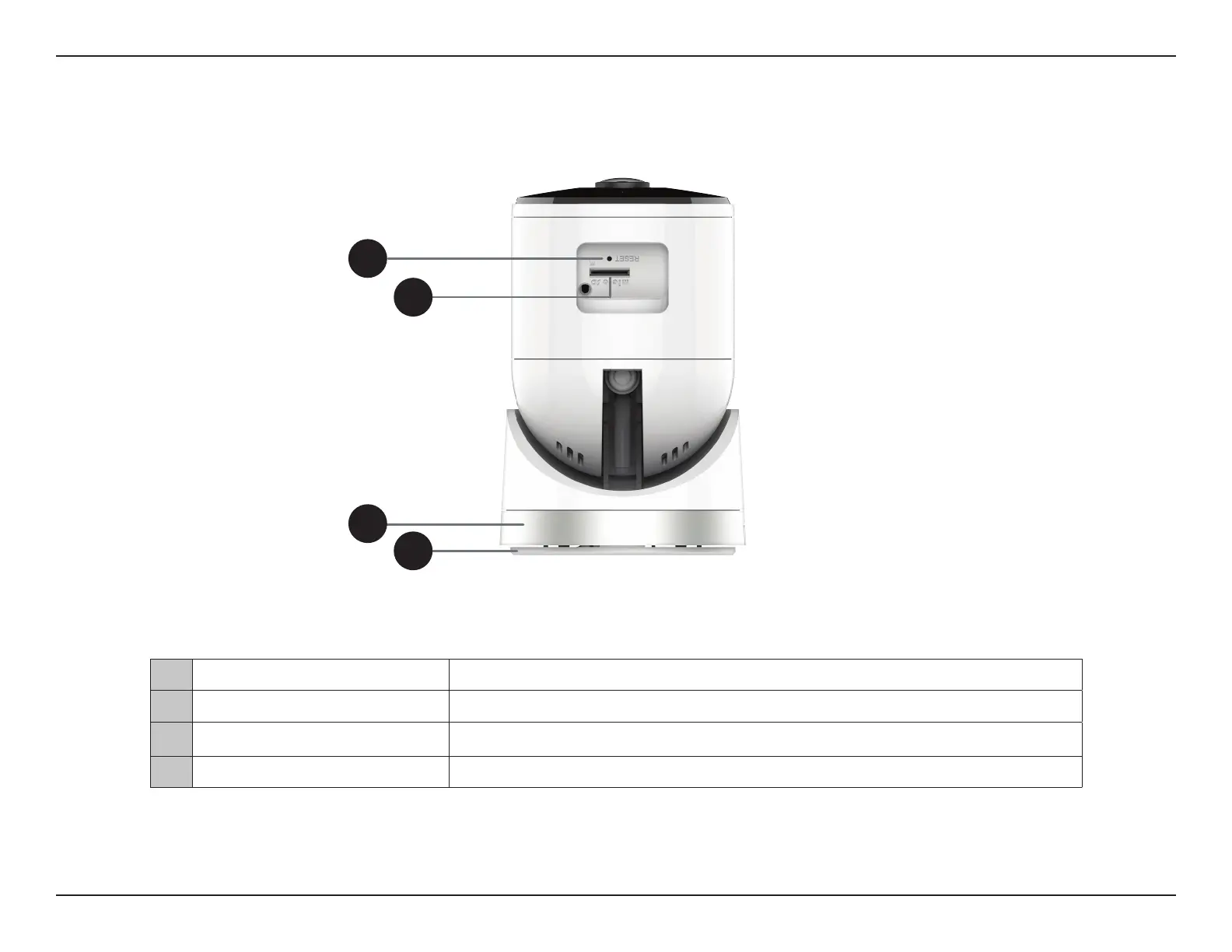8D-Link DCS-2670L User Manual
Section 1: Product Overview
Rear View
1 Reset Button Press and hold this button for 10 seconds to reset the camera.
2 microSD Card Slot Insert a microSD card to record videos and images to the card.
3 Camera Base Rotate the camera base until you achieve your desired viewing angle.
4 Baseplate Use the baseplate to easily mount the camera to the surface of your choice.
1
2
3
4