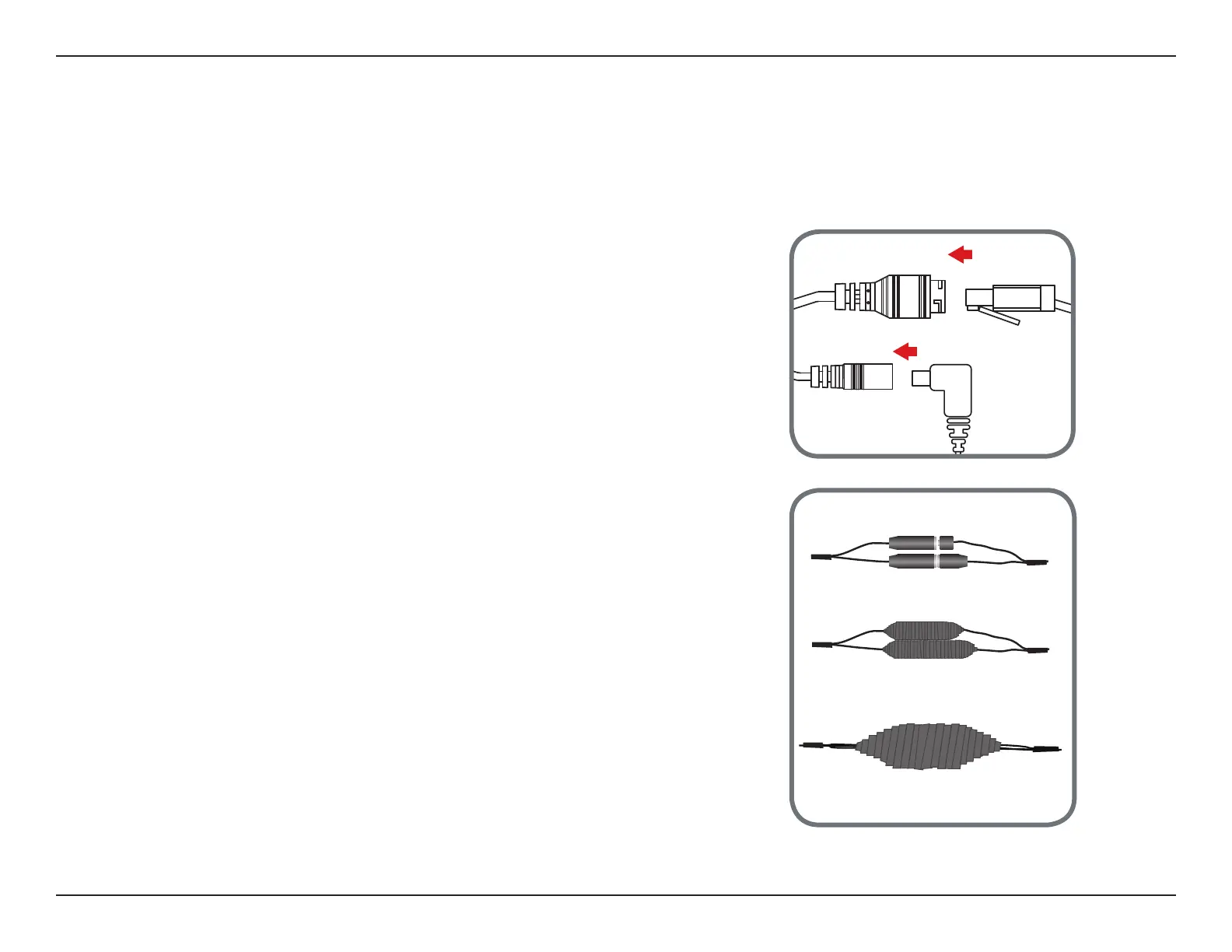17D-Link DCS-2670L User Manual
Section 2: Installation
Waterproong your connectors using electrical tape:
If you are using an Ethernet connection, follow the instructions below to prevent water from entering the camera's Ethernet and power cable
connectors.
Step 1:
Connect the power and Ethernet cables to their sockets.
Step 2:
Wind waterproof tape, such as butyl rubber or vinyl tape, around the individual cables and
connectors in a half-overlapping manner then wrap all the connectors together. Be sure to
cover all of the connectors and any unsheathed cables.
Note: Butyl rubber tape should be wrapped by stretching the tape to about twice its length,
and wrapping it around the cable. Failure to stretch the tape suciently will result in insucient
waterproong performance.