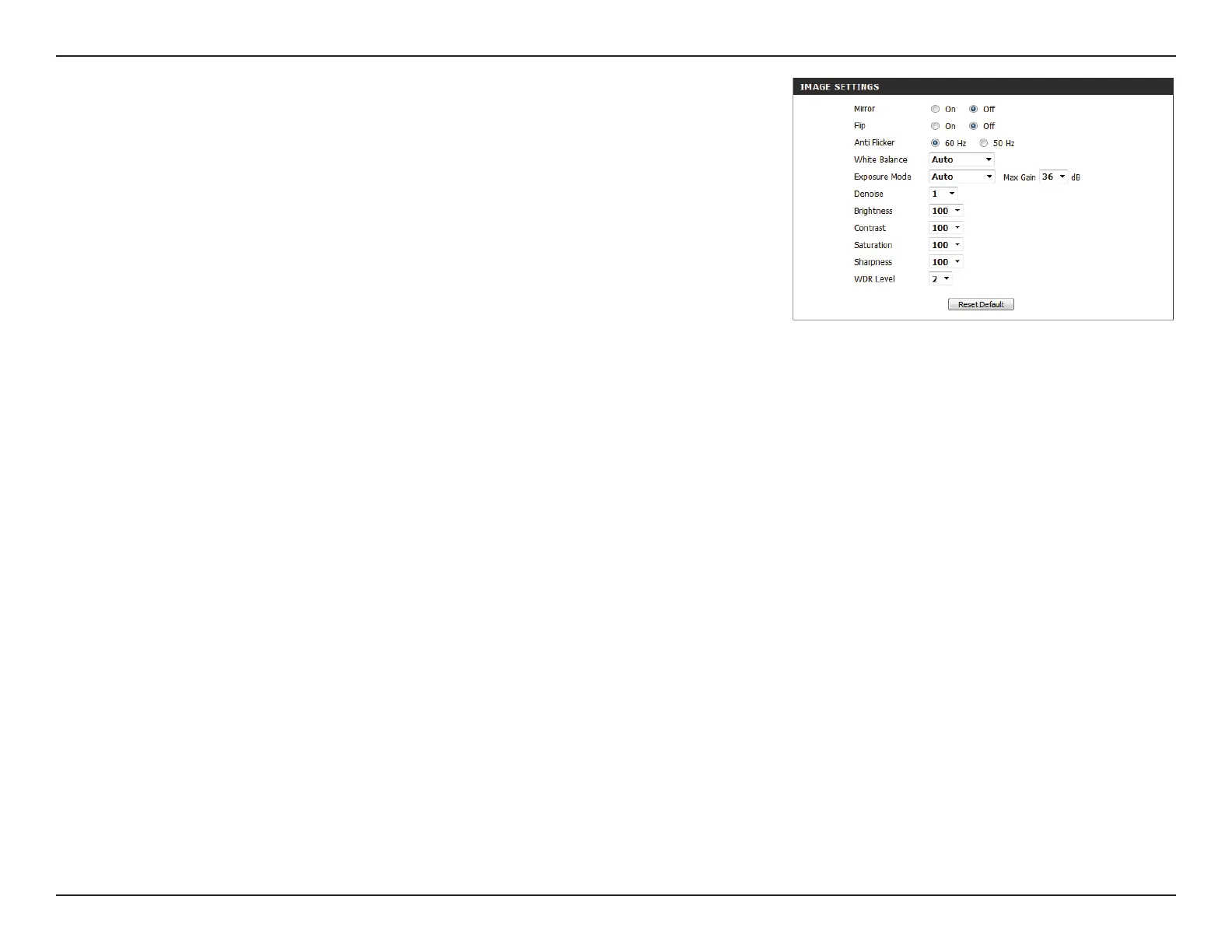32D-Link DCS-2670L User Manual
Section 3: Conguration
Denoise:
Brightness:
Contrast:
Saturation:
Sharpness:
WDR Level:
Reset Default:
This setting controls the amount of noise reduction that will be applied
to the picture.
Adjust this setting to compensate for backlit subjects.
Adjust this setting to alter the color intensity/strength.
This setting controls the amount of coloration, from grayscale to fully
saturated.
Specify how much sharpening to apply to the image.
You can select the strength of Wide Dynamic Range from this drop-down
menu to enhance dark and bright areas of your image.
Click this button to reset the image settings to the factory defaults.