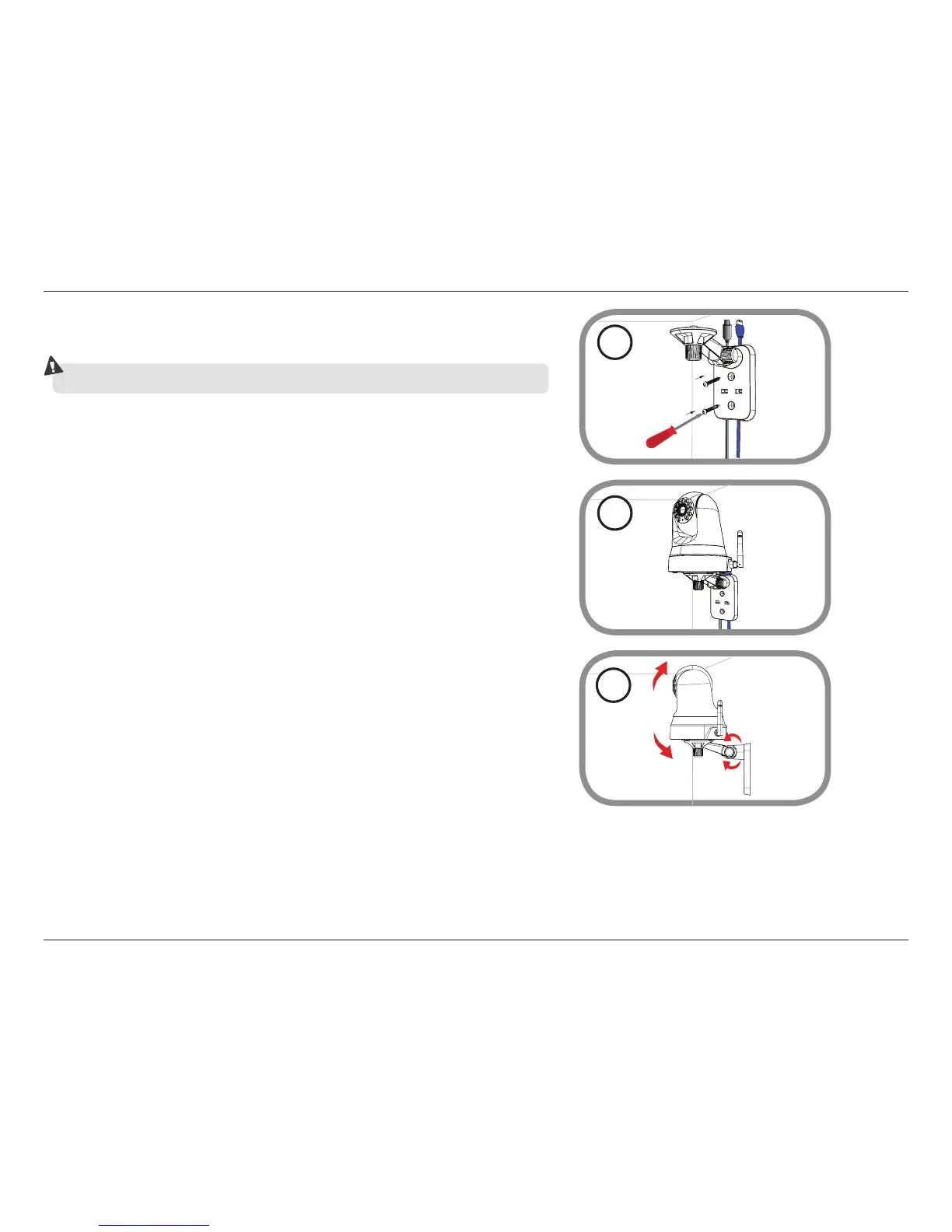24D-Link DCS-5000L User Manual
Section 2 - Installation
Using the supplied thumbscrew, fasten the camera to the mounting
bracket. Connect the power and Ethernet cables to the camera.
5
Adjust the angle of the arm on the mounting bracket as required. Tighten
the thumbscrew to lock the arm in place.
6
Fasten the mounting bracket to the wall using the screws provided.
4
Do not overtighten the screws as this may crack the mounting bracket.