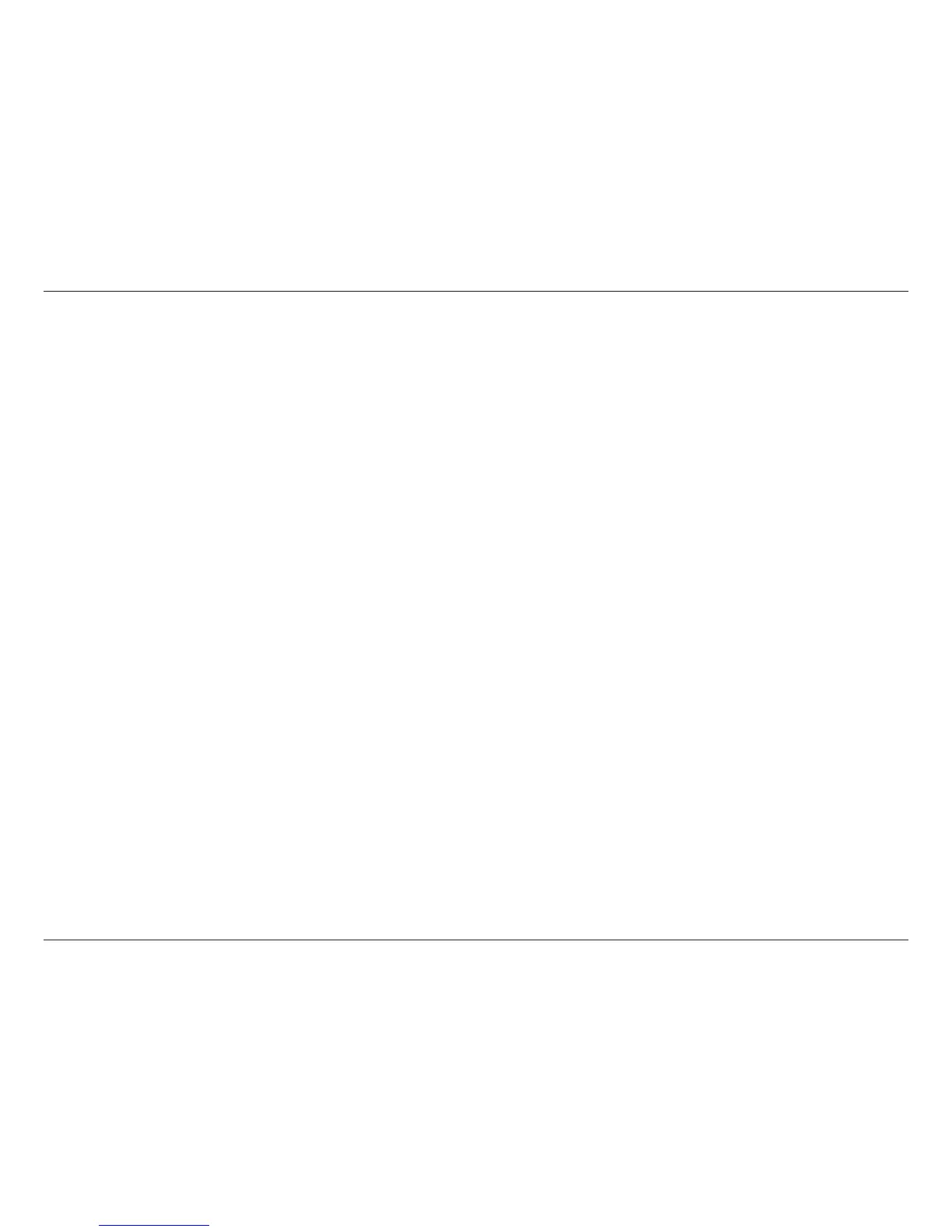3D-Link DCS-5000L User Manual
Table of Contents
Table of Contents
Product Overview ..............................................................5
Package Contents .........................................................................5
System Requirements ................................................................. 6
Introduction ...................................................................................7
Features ............................................................................................8
Hardware Overview ...................................................................10
Front View ..............................................................................10
Rear View ...............................................................................11
Installation .......................................................................12
Mobile App Setup ......................................................................13
mydlink Lite ..................................................................................14
Zero Conguration Setup ........................................................ 15
Camera Setup Wizard ................................................................ 18
Windows Users ....................................................................18
Mac Users...............................................................................19
Manual Hardware Installation ................................................20
Wireless Installation Considerations ....................................21
WPS - Push Button Setup .........................................................22
Mounting Instructions ..............................................................23
mydlink ........................................................................................... 25
Conguration ...................................................................26
Using the Web Conguration Interface .............................. 26
Live Video ......................................................................................27
Setup ...............................................................................................29
Wizard .....................................................................................29
Internet Connection Setup Wizard ........................30
Network Setup ..................................................................... 32
Wireless Setup ......................................................................34
Dynamic DNS (DDNS) .......................................................35
Image Setup .........................................................................36
Video .......................................................................................37
Audio .......................................................................................38
Motion Detection ...............................................................39
Sound Detection ................................................................. 40
Mail ..........................................................................................41
FTP ............................................................................................ 44
Time and Date ......................................................................46
Day/Night Mode .................................................................47
Camera Control ...................................................................48
Maintenance ................................................................................50
Admin .....................................................................................50
System ....................................................................................52
Firmware Upgrade ..............................................................53
Status ..............................................................................................54
Device Info ............................................................................54
Active User ............................................................................55
Help .........................................................................................56
Troubleshooting ..............................................................57