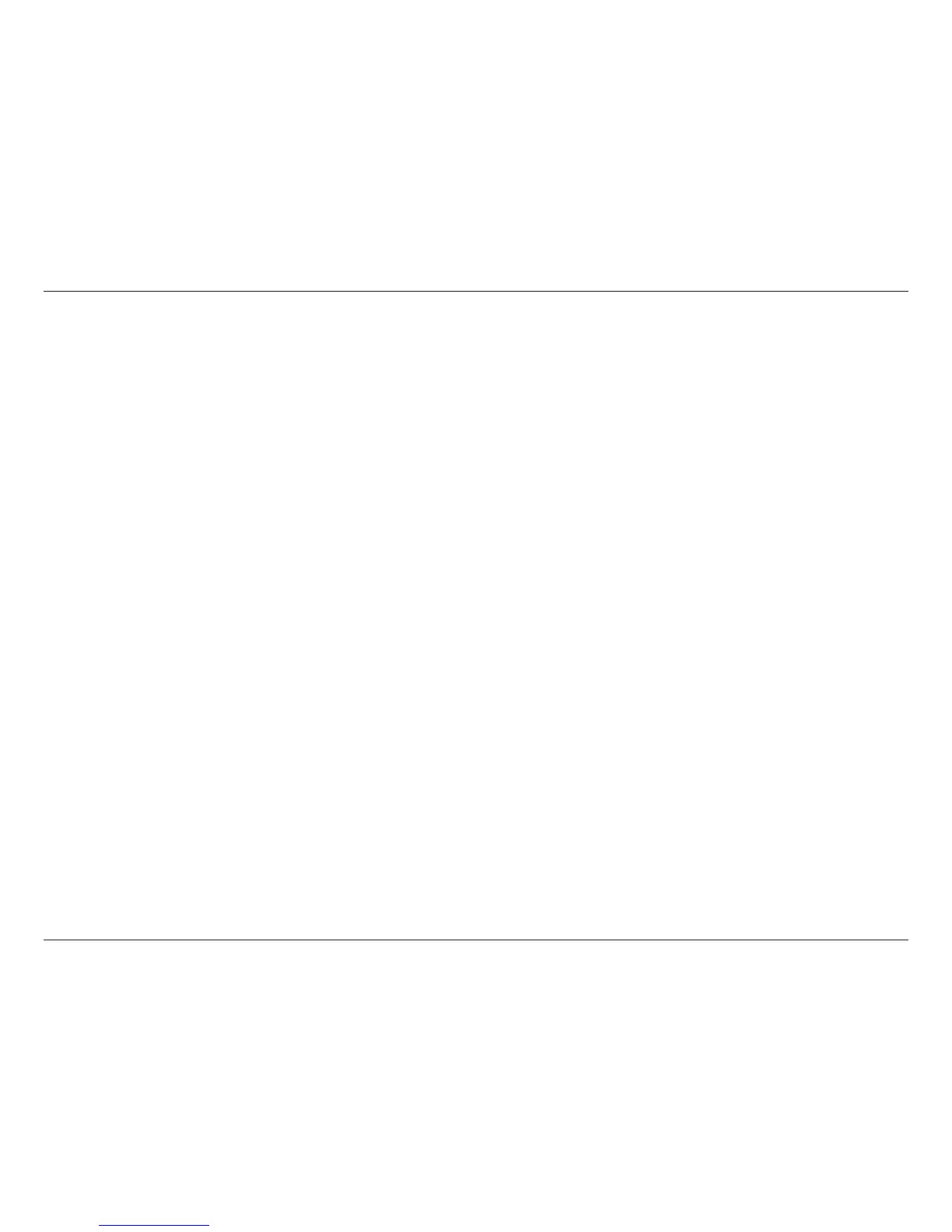70D-Link DCS-5000L User Manual
Appendix B - Regulatory Information
• Use only approved power cable(s). If you have not been provided a power cable for your device or for any AC -powered option intended for
your device, purchase a power cable that is approved for use in your country and is suitable for use with your device. The power cable must
be rated for the device and for the voltage and current marked on the device's electrical ratings label. The voltage and current rating of the
cable should be greater than the ratings marked on the device.
• To help prevent an electrical shock, plug the device and peripheral power cables into properly grounded electrical outlets. These cables are
equipped with three-prong plugs to help ensure proper grounding. Do not use adapter plugs or remove the grounding prong from a cable.
If you must use an extension cable, use a 3-wire cable with properly grounded plugs.
• Observe extension cable and power strip ratings. Ensure that the total ampere rating of all products plugged into the extension cable or
power strip does not exceed 80 percent of the ampere ratings limit for the extension cable or power strip.
• To help protect your device from sudden, transient increases and decreases in electrical power, use a surge suppressor, line conditioner, or
uninterruptible power supply (UPS).
• Do not modify power cables or plugs. Consult a licensed electrician or your power company for site modications. Always follow your local/
national wiring rules.
• When connecting or disconnecting power to hot-pluggable power supplies, if oered with your device, observe the following guidelines.
• Install the power supply before connecting the power cable to the power supply.
• Unplug the power cable before removing the power supply.
• If the system has multiple sources of power, disconnect power from the device by unplugging all power cables from the power supplies.
Servicing/Disassembling
• Do not service any product except as expressly set forth in your system documentation.
• Opening or removing covers that are marked with the triangular symbol with a lightning bolt may expose you to an electrical shock. Only a
trained service technician should service components inside these compartments.
• To reduce the risk of electrical shock, never disassemble this device. None of its internal parts are user-replaceable; therefore, there is no
reason to access the interior.
• Do not spill food or liquids on your system components, and never operate the device in a wet environment. If the device gets wet, see the
appropriate section in your troubleshooting guide or contact your trained service provider.
• Use the device only with approved equipment.