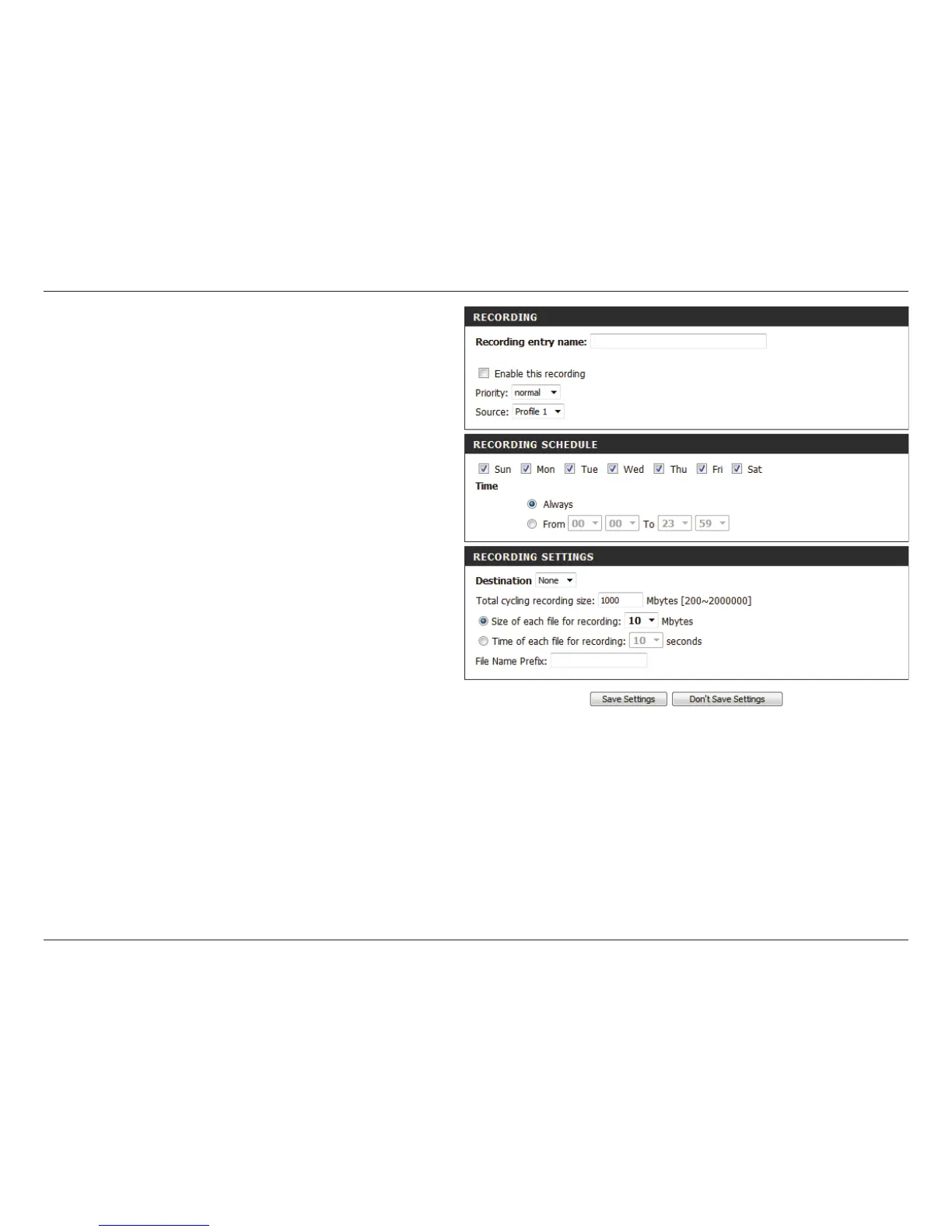55D-Link DCS-5222L User Manual
Section 4 - Conguration
Total cycling
recording size:
Size of each le
for recording:
Time of each le
for recording:
File Name Prex:
Please input a HDD volume between 1MB and
2TB for recording space. The recording data will
replace the oldest record when the total
recording size exceeds this value. For example,
if each recording le is 6MB, and the total
cyclical recording size is 600MB, then the
camera will record 100 les in the specied
location (folder) and then will delete the oldest
le and create new le for cyclical recording.
Please note that if the free HDD space is not
enough, the recording will stop. Before you set
up this option please make sure your HDD has
enough space, and it is better to not save other
les in the same folder as recording les.
If this is selected, les will be separated based
on the le size you specify.
If this is selected, les will be separated based
on the maximum length you specify.
The prex name will be added on the le name
of the recording le(s).