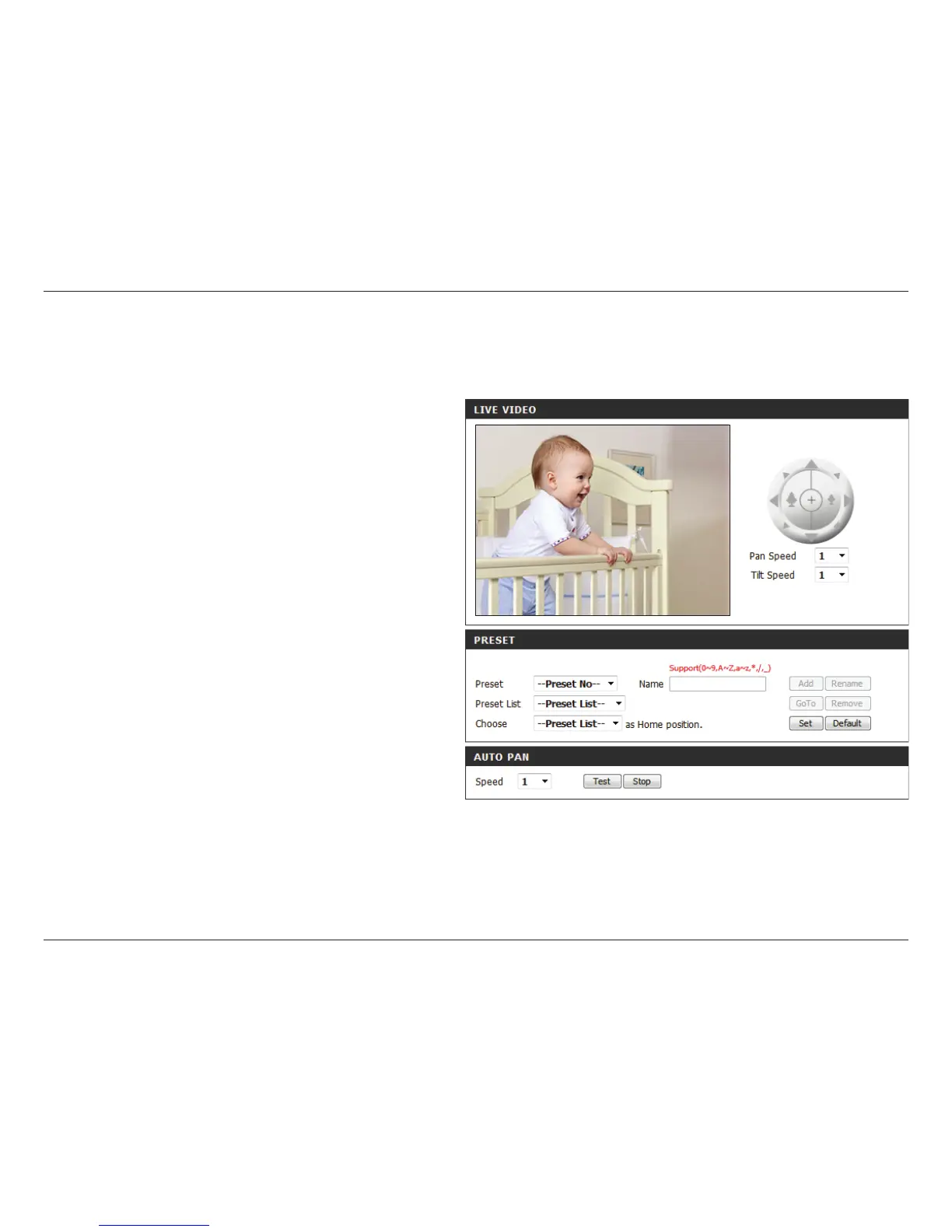42D-Link DCS-5222L User Manual
Section 4 - Conguration
PTZ
This section allows you to congure the pan and tilt operations of your camera. You can specify the lens location for the Home button, and specify
up to 24 pre-set lens locations, allowing you to quickly view these pre-determined areas of the camera’s range from the Live Video screen.
Select the speed at which the camera will pan for
a full cycle from the drop-down list. Select a value
between 0 and 10, 0 being the slowest setting.
Select the speed at which the camera will tilt for a
full cycle from the drop-down menu. Select a value
between 0 and 10, 0 being the slowest.
Enter a name for your camera location and click
Add.
To add a preset to the sequence, select it from
the drop-down box at the bottom of this window,
then click the Add button. The preset name will
appear in the list.
You can rearrange your presets in the sequence by
selecting a preset in the sequence, then clicking
the arrow buttons to move it higher or lower in
the current sequence.
Clicking the trash can button will remove the
currently selected preset from the sequence.
Click to set the Home position with the default
setting.
Select the speed at which the camera will pan from
the drop-down menu. Select a value between 0
and 10, 0 being the slowest.
Pan Speed:
Tilt Speed:
Preset Name:
Present List:
Choose as
Home:
Auto Pan
Speed: