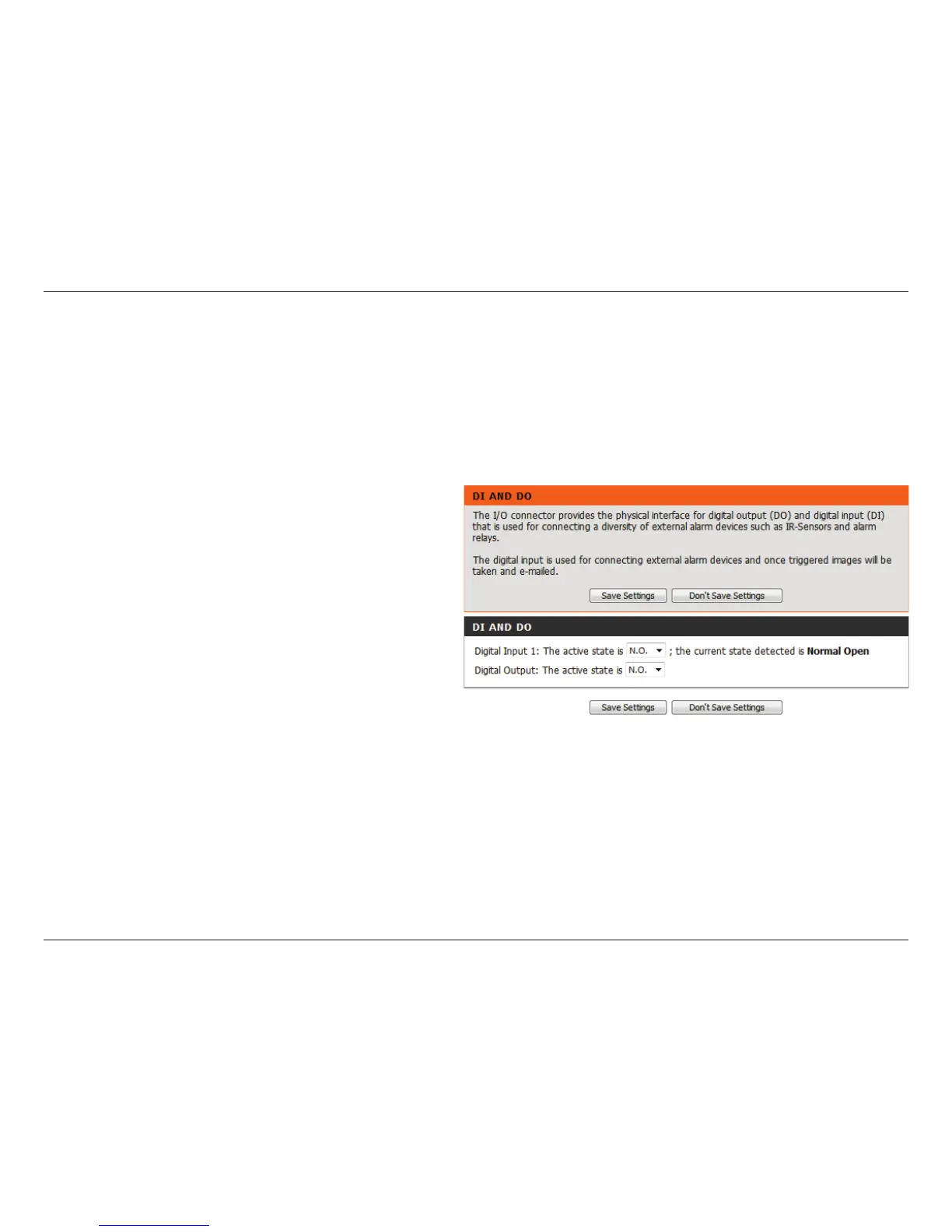57D-Link DCS-5222L User Manual
Section 4 - Conguration
Advanced
This screen allows you to control the behavior of digital input and digital output devices. The I/O connector provides the physical interface for
digital output (DO) and digital input (DI) that is used for connecting a variety of external alarm devices such as IR-Sensors and alarm relays. The
digital input is used for connecting external alarm devices and once triggered images will be taken and e-mailed. After making any changes, click
the Save Settings button to save your changes.
Digital Input/Output
Select D/I or
D/O Mode:
The camera will send a signal when an event is
triggered, depending upon the type of device
connected to the DI circuit.
N.C. stands for Normally Closed. This means that
the normal state of the circuit is closed. There-
fore events are triggered when the device status
changes to "Open."
N.O. stands for Normally Open. This means that
the normal state of the circuit is open. There-
fore events are triggered when the device status
changes to "Closed."