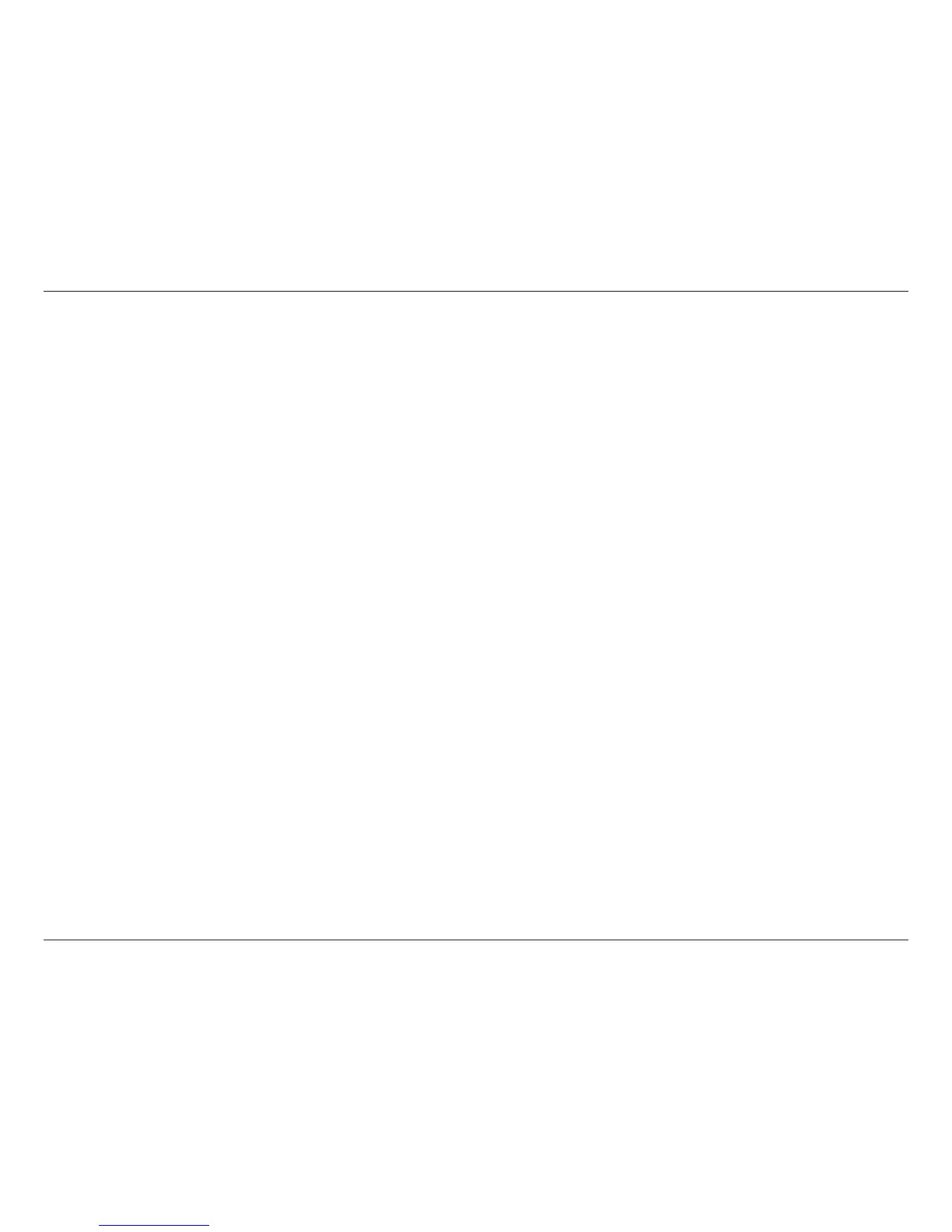76D-Link DCS-5222L User Manual
Section 6 - Troubleshooting
9. The PIR is not operating well, how can I improve the PIR quality?
- For the Passive Infrared Sensor (PIR) to function properly it is required to have direct line of site to the object. When
the room has many obstacles or the line of site is obstructed by glass, the PIR will not function properly.
- When the environment temperature is too high, the PIR detection will slow down and should not be mistaken for a faulty PIR.
- This network camera can only be installed indoors. Do not install this camera in a place where IR interference can be a problem. IR
interference can be found close to glass doors or windows, where direct sunlight can cause interference or in the path of car headlights.
- Do not install this camera next to or in front of an air conditioner outlet or vent.
- Do not install this camera close to wireless devices with high frequencies as the PIR is easily aected by RF radiation.
- The PIR functions at best when detecting lateral movements. Radial movements cannot be detected as well as lateral movements.
- Do not install this camera directly under an extreme bright light. The PIR cannot fully suppress a bright white light.
- Any movements from an object with a normal body temperature, like humans or animals, can be
detected. To avoid any malfunctions, install this camera at the proper height.
- To avoid any malfunctions, install this camera in an environment with an average temperature of 25°C. Only within
a distance of 2.5 meters can smaller movements of an object, with the average adult human’s height, be detected.
Between a distance of 2.5 and 5 meters, a larger movement of an object is required for detection.
- Install this camera on a rm, static, anti-shock surface.