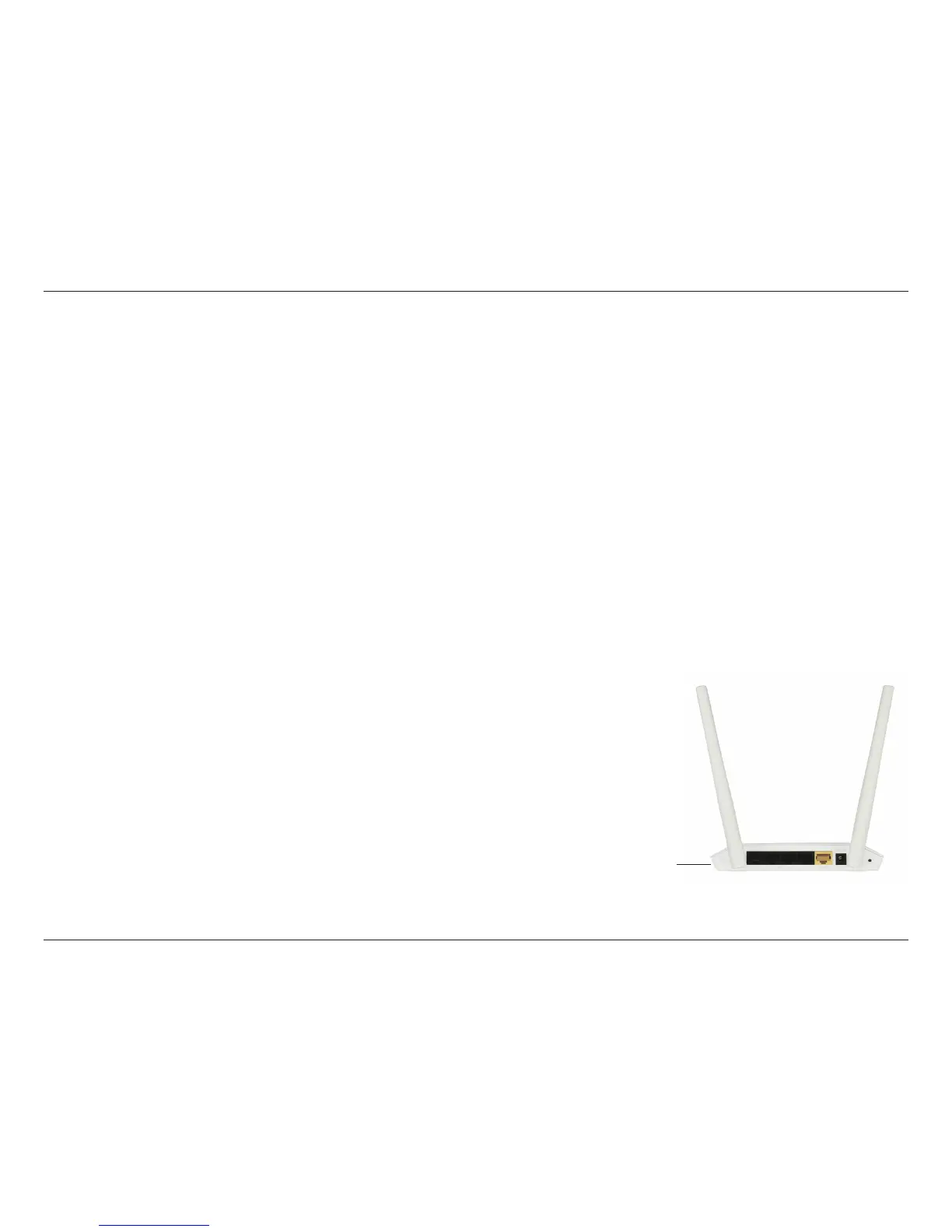82D-Link DIR-803 User Manual
Section 3 - Conguration
This section gives you access to a Wizard that helps you add wireless devices to the wireless network.
The wizard will prompt you to select a conguration method. It will guide you through manual conguration, or allow you to choose
between the Push Button (PBC) and PIN methods. If the device supports Wi-Fi Protected Setup and has a WPS button, you can add
it to the network by pressing the WPS button on the device and then the on the router within 60 seconds.
Click to start the wizard and refer to “Add Wireless Device with WPS Wizard” on page 38.
Add Wireless
Station:
Add Wireless
Device with WPS:
You can also simply press the WPS button on the back of the router, and then press the WPS button on
your wireless client to automatically connect without logging into the router.
Refer to “WPS Button” on page 103 for more information about WPS.
WPS Button
WPS Button