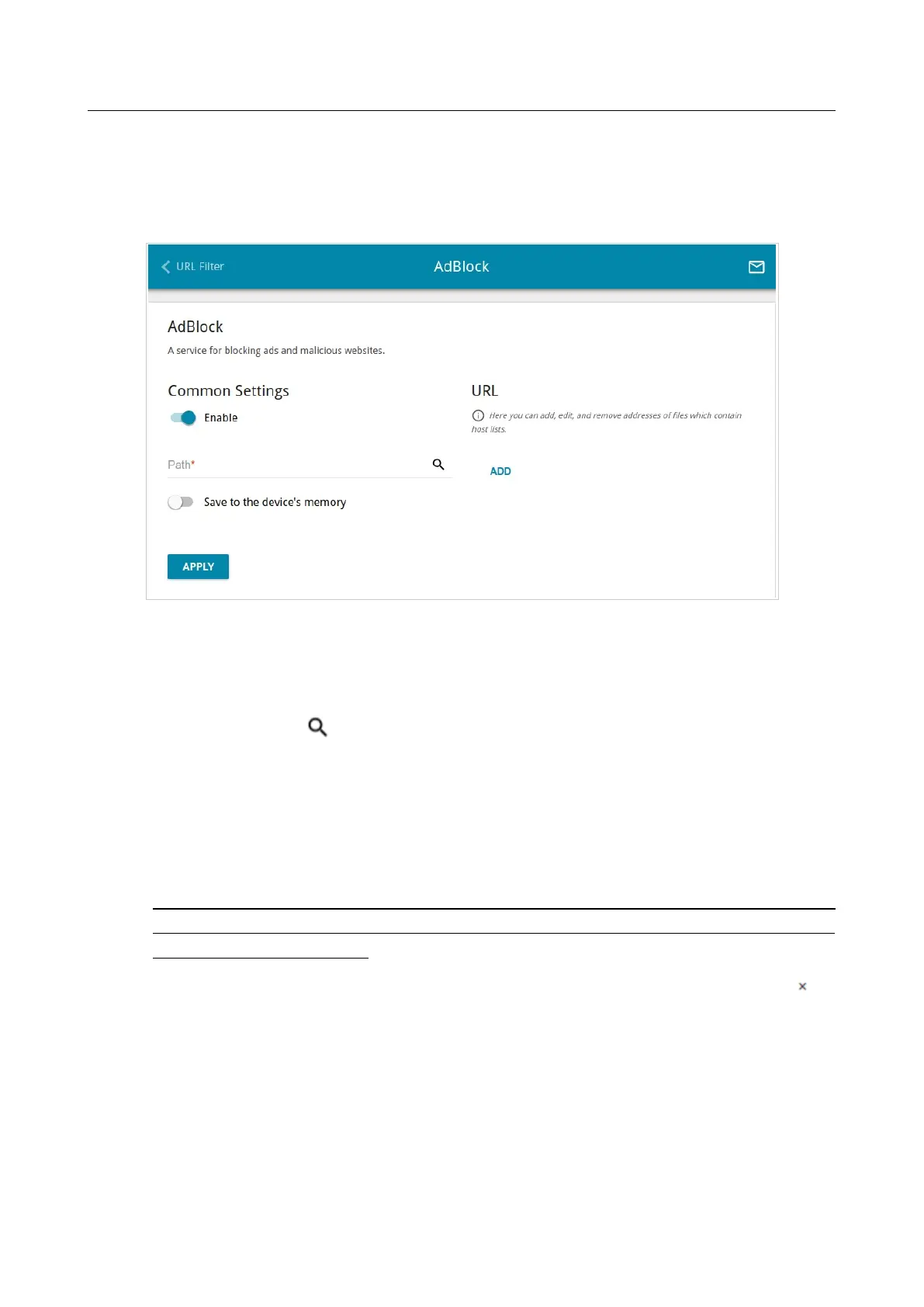DIR-882 AC2600 Wave 2 MU-MIMO Wi-Fi Gigabit Router with
3G/LTE Support and 2 USB Ports
User Manual
Configuring via Web-based Interface
AdBlock
On the Firewall / AdBlock page, you can enable the function of blocking advertisements which
appear during web surfing.
Figure 199. The Firewall / AdBlock page.
To enable the advertisements blocking function, in the Common Settings section, move the
Enable switch to the right.
In the Path field, locate a folder to which a file for blocking advertisements will be saved. To do
this, click the Search icon ( ), go to the needed folder, and click the SELECT button.
Then in the URL section, click the ADD button and in the line displayed, enter a URL address of a
file containing the list of advertising web sites which should be blocked.
Click the APPLY button and wait while the file is being loaded to the memory of the USB storage.
Also you can save the file with the list of advertising web sites to the device’s memory. To do this,
move the Save to the device’s memory switch to the right, and then click the APPLY button.
!
Files saved to the device ’ s memory are updated upon every reboot of the router or its or
firmware update. In case the file is not available at that moment, the list of web sites to be
blocked will not be received.
If you don't want to use a file for blocking advertisements any longer, click the Delete icon ( ) in
the line of the URL address of the relevant file. Then click the APPLY button.
To disable the advertisements blocking function, move the Enable switch to the left and click the
APPLY button.
Page 261 of 303