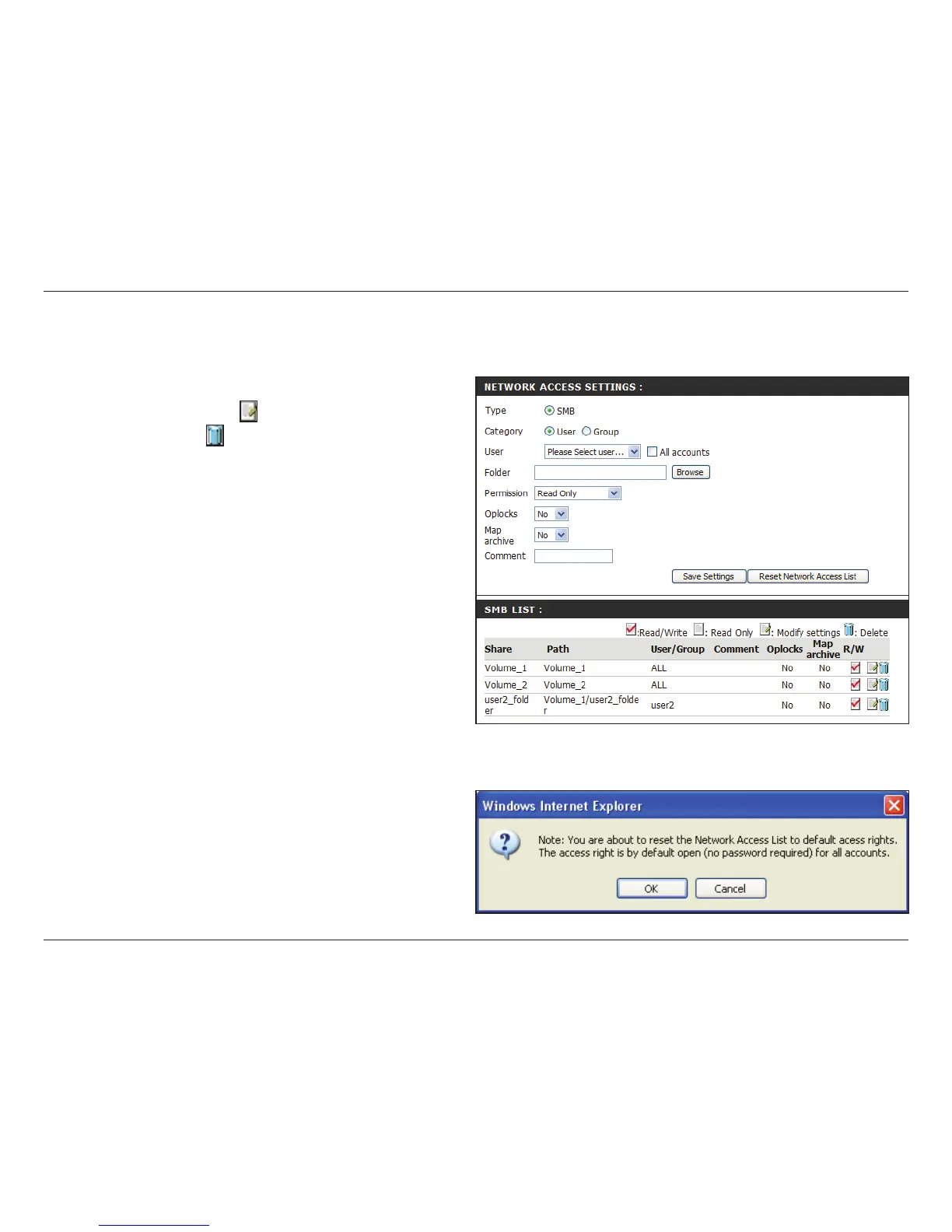36D-Link DNS-323 User Manual
Section 3 - Configuration
When enabled, the le attribute ”Archive” will be copied as the le is being stored on the DNS-323. Certain backup software
attach this attribute to les that are being stored as backups.
Enter a comment for reference or description of the rule.
Lists all dened access rules. To modify an access
rule, click the
icon. To remove an access rule,
click the
icon.
Map Archive
Comment
SMB List
The DNS-323 supports two types of Network Access Settings:
1) User or Account Conguration - This conguration will be
triggered when one or more users are congured to connect to a
folder. It will require the users to enter a username and a password
when accessing the shared storage.
2) Open Configuration - This configuration is the default
conguration of the DNS-323. It allows for open access to anyone
who wants to access the shared storage without the need to enter
a username and a password.
When conguring a user to connect to a specic folder, User
or Account Conguration is triggered and a new button, Reset
Network Account List, will be available. When clicking this button,
the Network Access List will be removed and the device will be
returned to Open Conguration.
The DNS-323 also supports Network File System (NFS) functions.
For installing the application pack, refer to page 45 for more
details.
A warning message will appear after clicking the Reset Network
Access List button.