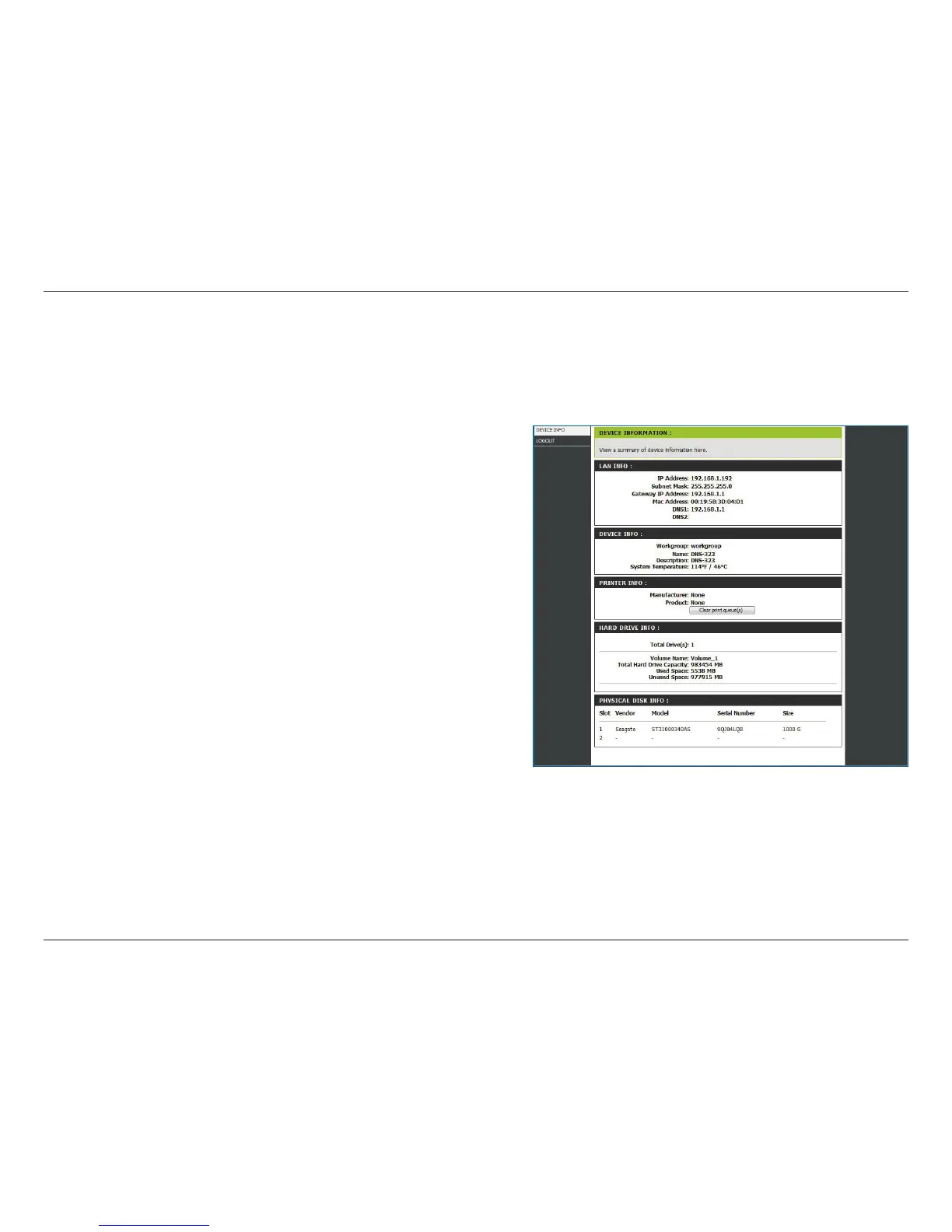88D-Link DNS-323 User Manual
Section 3 - Configuration
UPS Monitoring
The DNS-323 supports a battery backup, or uninterruptible power supply (UPS). Connect a UPS to the USB port on
the back of the DNS-323. You will see the UPS listed on the Device Information window (Status > Device Info) under
UPS Info.
To add an uninterruptible power supply, carry out the following
steps:
1. Turn off the DNS-323 if it is not already powered down.
2. Connect the UPS to the USB port on the back of the DNS-323.
3. Connect the power of the DNS-323 to the UPS.
4. Turn on the UPS.
5. Turn on the DNS-323.
6. Verify if the UPS is properly connected and powered on by
going to the Device Information window (pictured on the right)
and conrming if the UPS is listed in the UPS Info section.