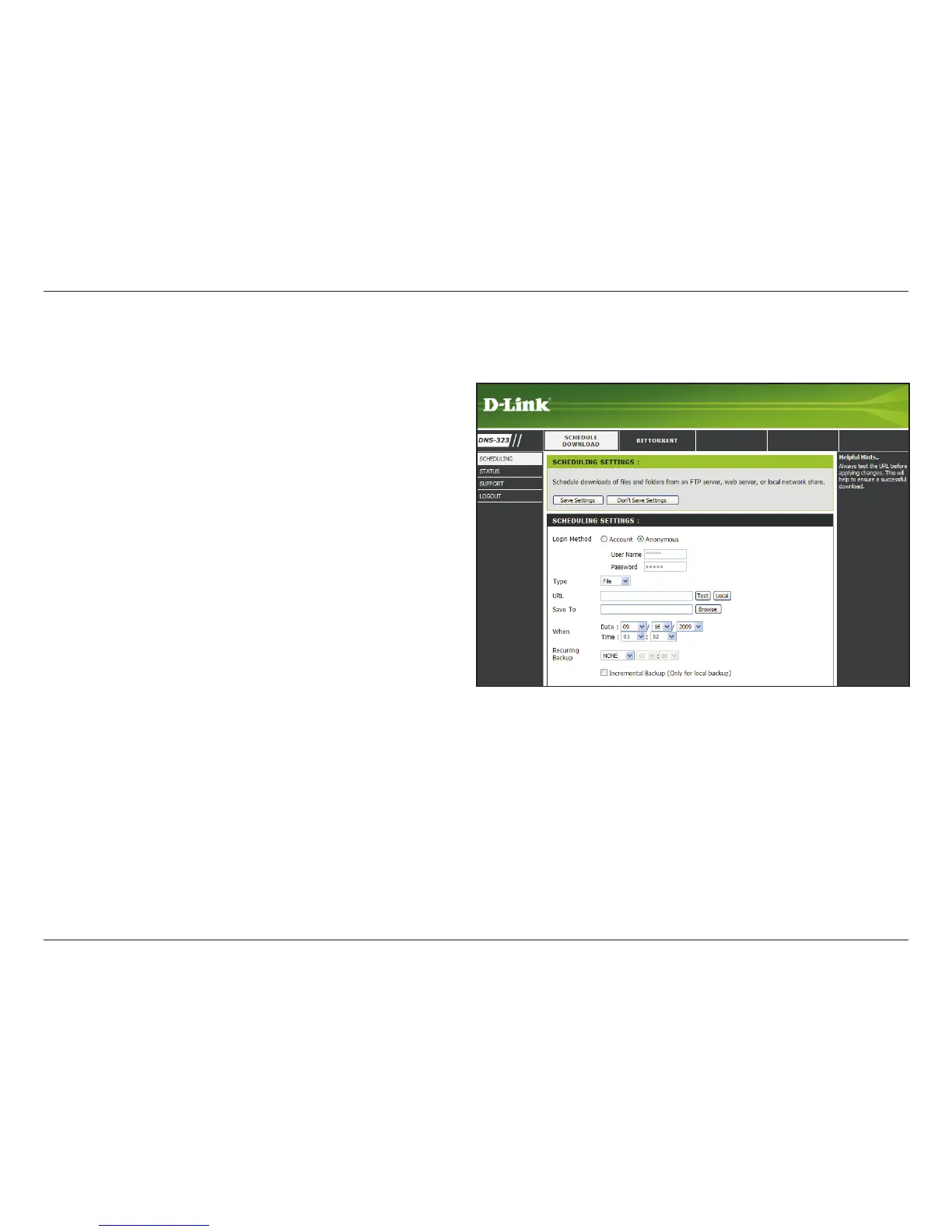76D-Link DNS-323 User Manual
Section 3 - Configuration
Schedule Download
Scheduling Settings
Login Method
Type
URL
Test
Local
Save To
When
Recurring
Backup
Incremental
Backup
Select the appropriate login method to access
the les for download. If the site requires login
credentials, select Account and enter a valid
username and password.
Select File or Folder, depending on what you
want to download or backup.
Enter the URL of the site or server you are
initiating a transfer from.
E.g. ftp://123.456.789/Test
ftp://123.456.789/test.txt
http://www.test.com/test.txt
Click Test to test if the URL is valid and the user
name and password are correct.
Click Test to test if the URL is valid and the user name and password are correct.
Enter a valid destination drive on the DNS-323, or click Browse to select the destination.
Enter the date and time you want the scheduled backup or download to occur.
Designate the interval and time you want the backup or download to run unattended.
By default all local backups and le/folder downloads are in Overwrite mode, meaning that identical les in the destination
folder will be overwritten by the source les. Checking Incremental Backup will have the DNS-323 compare identical le
names at the source and destination. Files will only be overwritten if the source le is more recent edited.