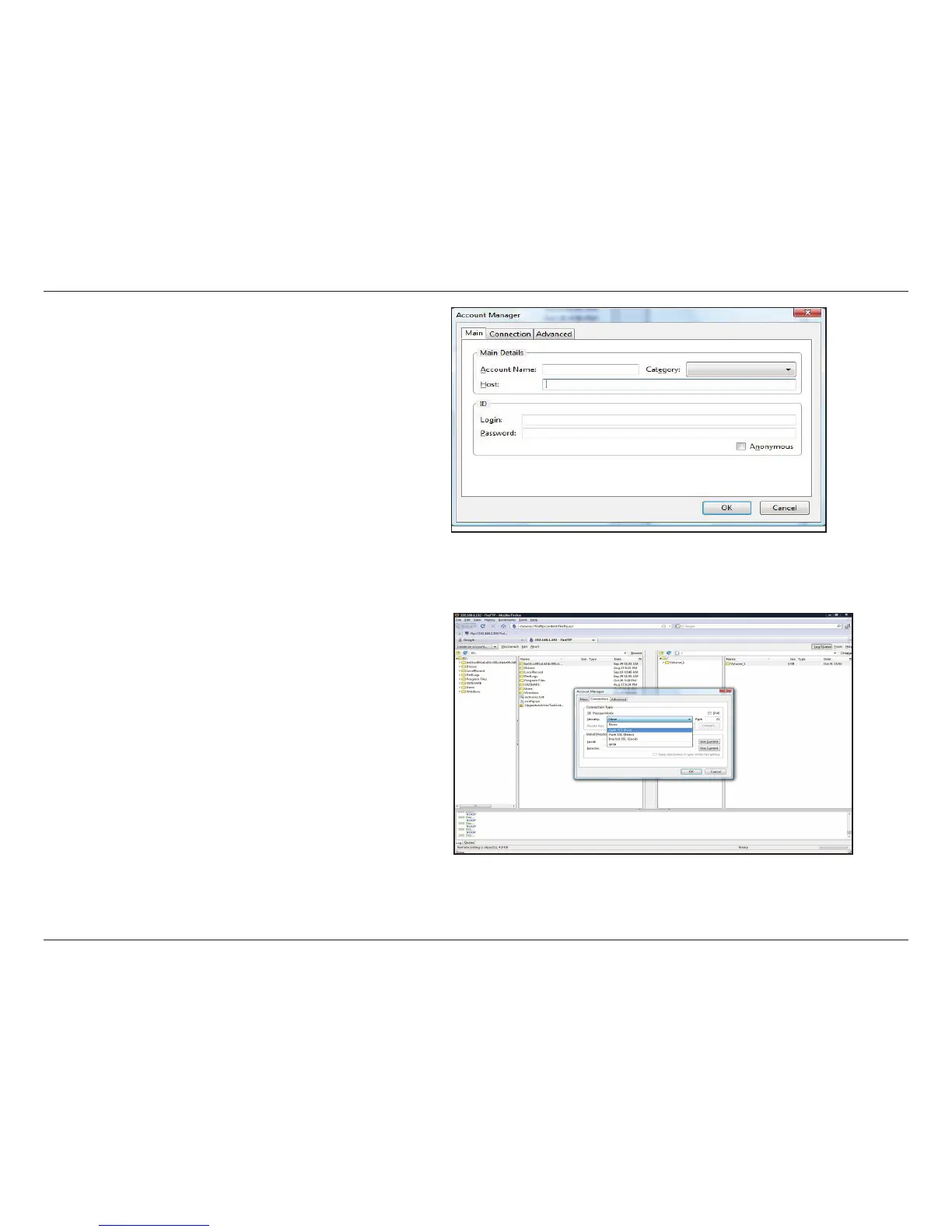90D-Link DNS-323 User Manual
Section 3 - Configuration
Set the IP address and user account on the Main
tab of the Account Manager window to login to the
DNS-323 FTP server. Click OK.
Go to the Connection tab of the Account Manager
window and set the security function to “Auth TLS
(Best)” mode. Press OK to nish the setting.