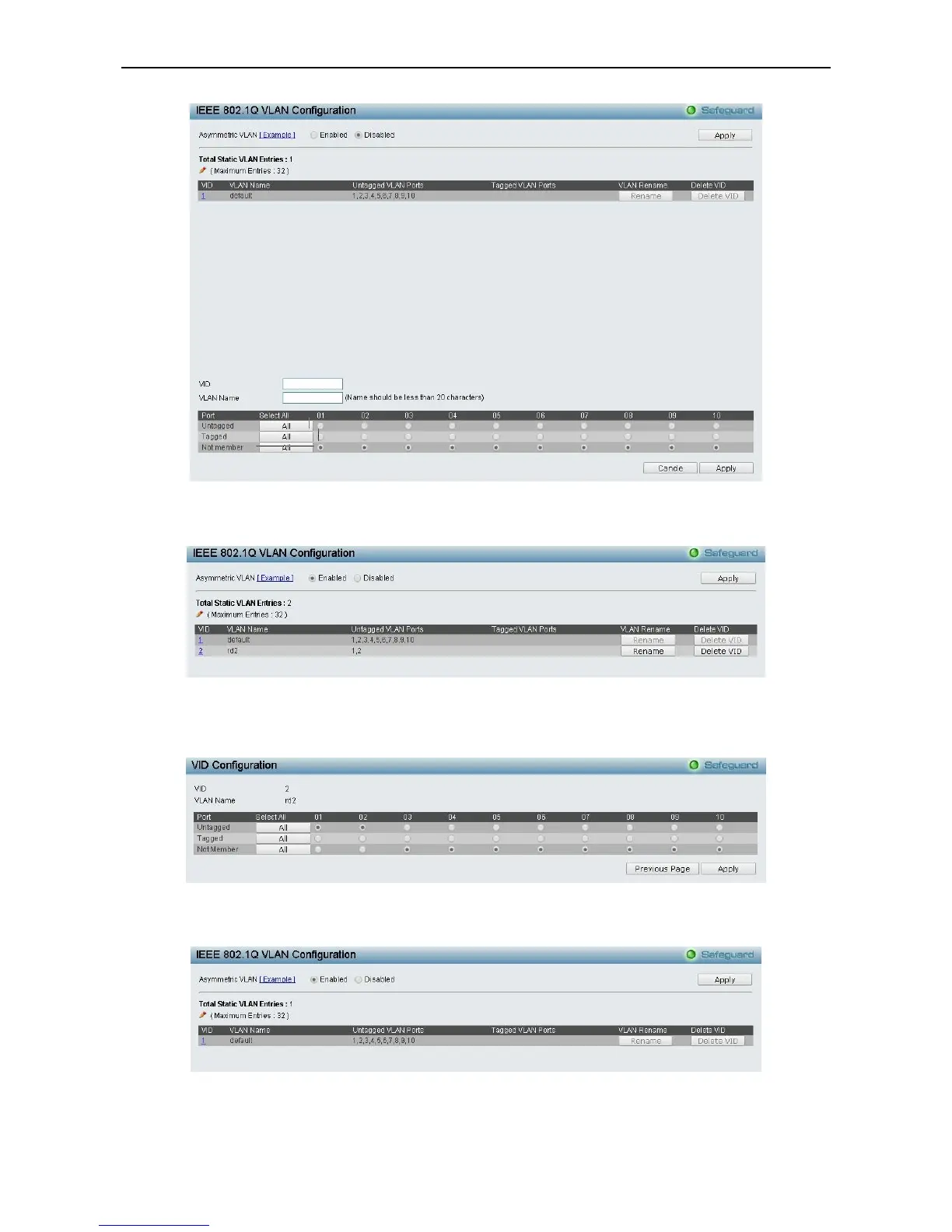Figure4.45 – Configuration > 802.1Q VLAN > Add VLAN
Click Apply and the 802.1Q VLAN Configuration Table will be displayed with updates.
Figure 4.46 - Configuration > 802.1Q VLAN > Example VIDs
Click the VID number to display the VLAN group configuration. Change the port assignment and then click
Apply to implement changes made.
Figure 4.47 - Configuration > 802.1Q VLAN > VID Assignments
Select Enabled and click Apply to enable asymmetric VLAN.
Figure4.48 - Configuration > 802.1Q VLAN > VID Assignments
