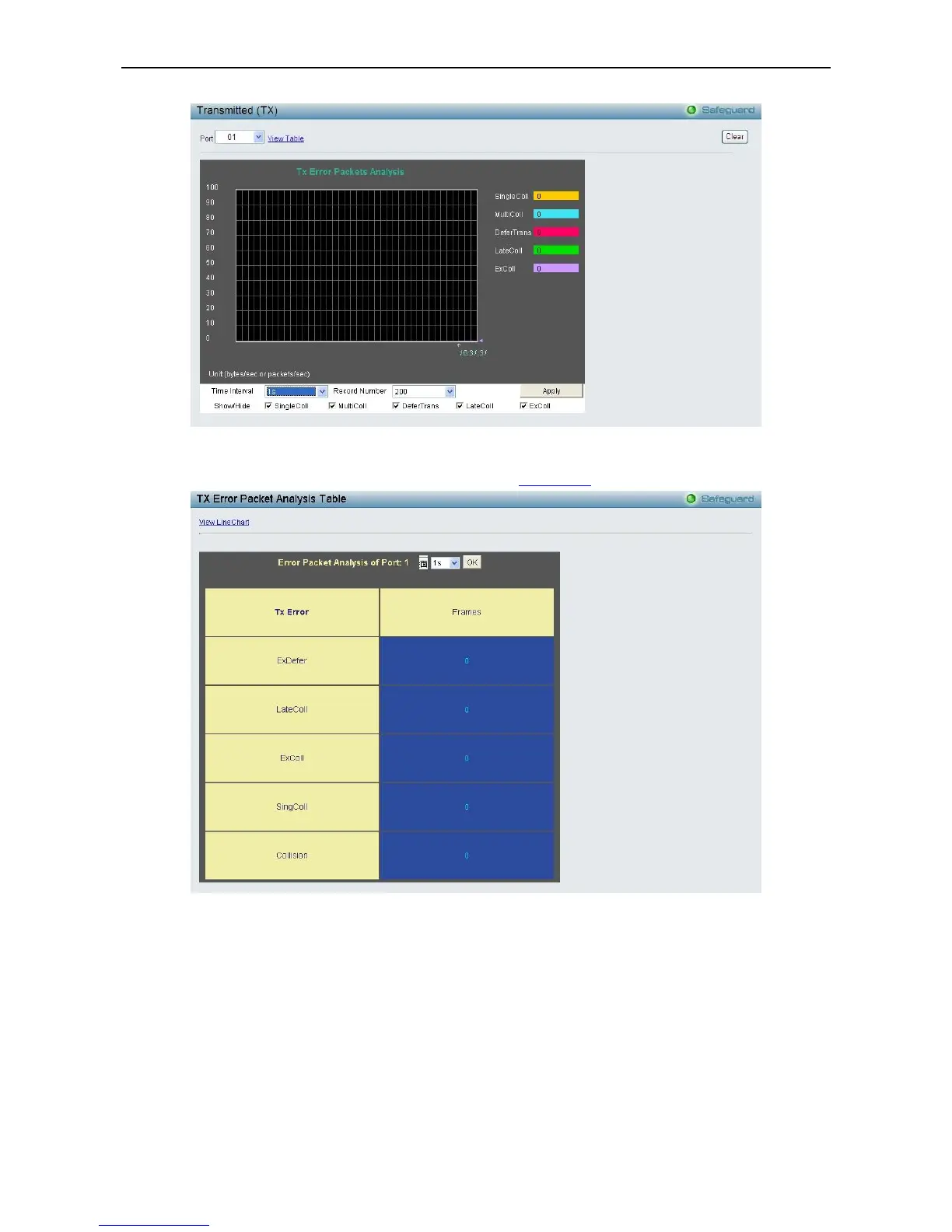Figure 4.126 - Monitoring > Errors > Transmitted (TX) (line graph)
To view the Transmitted Error Packets Table, click the link View Table, which will show the following table:
Figure 4.127 - Monitoring > Errors > Transmitted (TX) (table)
The following fields can be set or viewed:
Time Interval: Select the desired setting between 1s and 60s, where “s” stands for seconds. The default
value is one second.
Record Number: Select the number of times the Switch will be polled between 20 and 200. The default
value is 200.
SingColl: Single Collision Frames. The number of successfully transmitted packets for which transmission is
inhibited by more than one collision.
MultiColl: Multi Collision Frames. The number of successfully transmitted packets for which transmission is
inhibited by multi collision.
DeferTrans: The number of frames for which the first transmission attempt was delayed because the
medium was busy.
