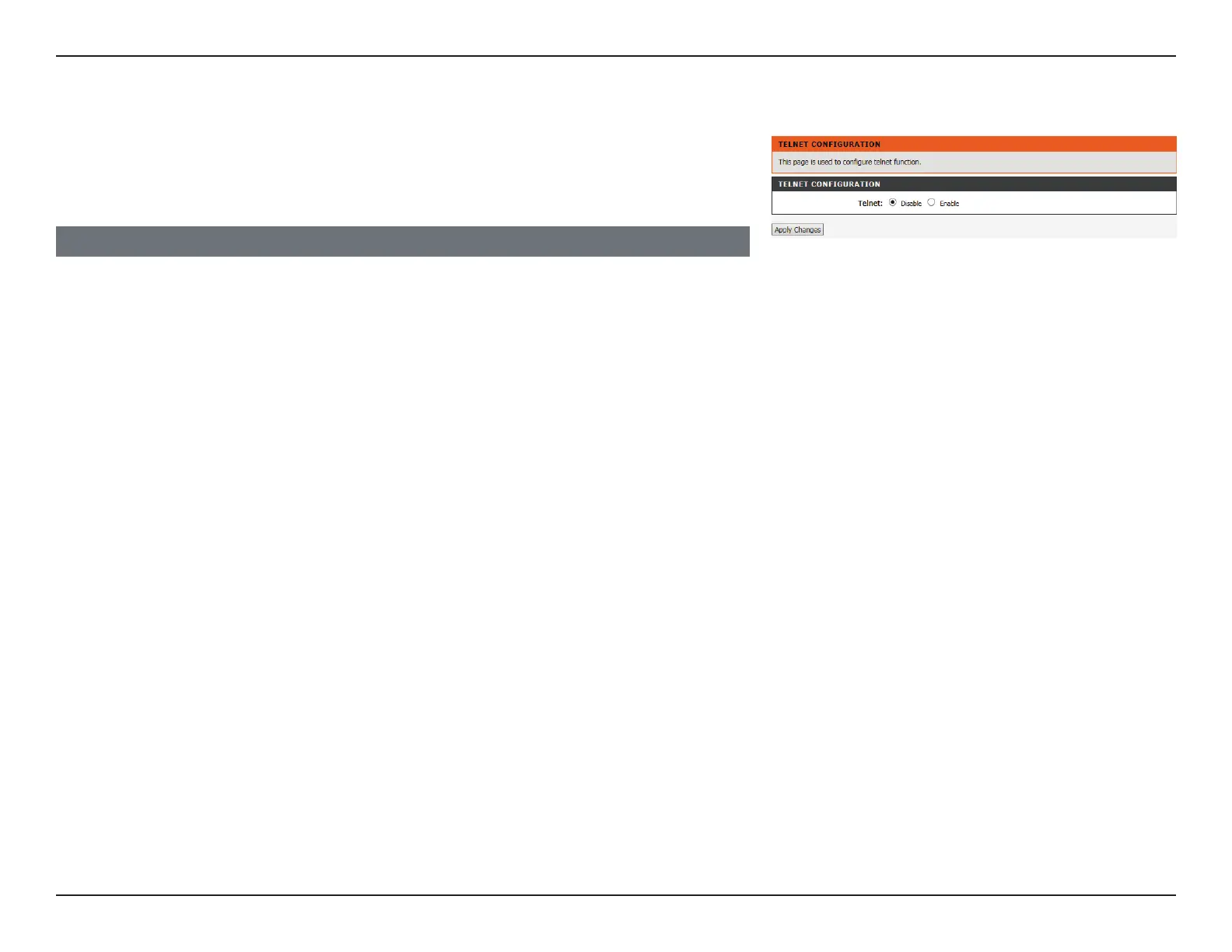95D-Link DSL-124 Wireless N300 ADSL2+ Modem Router User Manual
Section 4 - Conguration
Telnet
UPNP SETUP
Click the radial button to enable or disable Telnet.
Check the box to Enable.
Click Apply Changes when you are done.
This page is used to configure Telnet. Telnet is a terminal-bsaed remote administration
tool. This function is provided for compatibility only, as the Telnet protocol is extremely
insecure. This feature is not recommended for normal use.