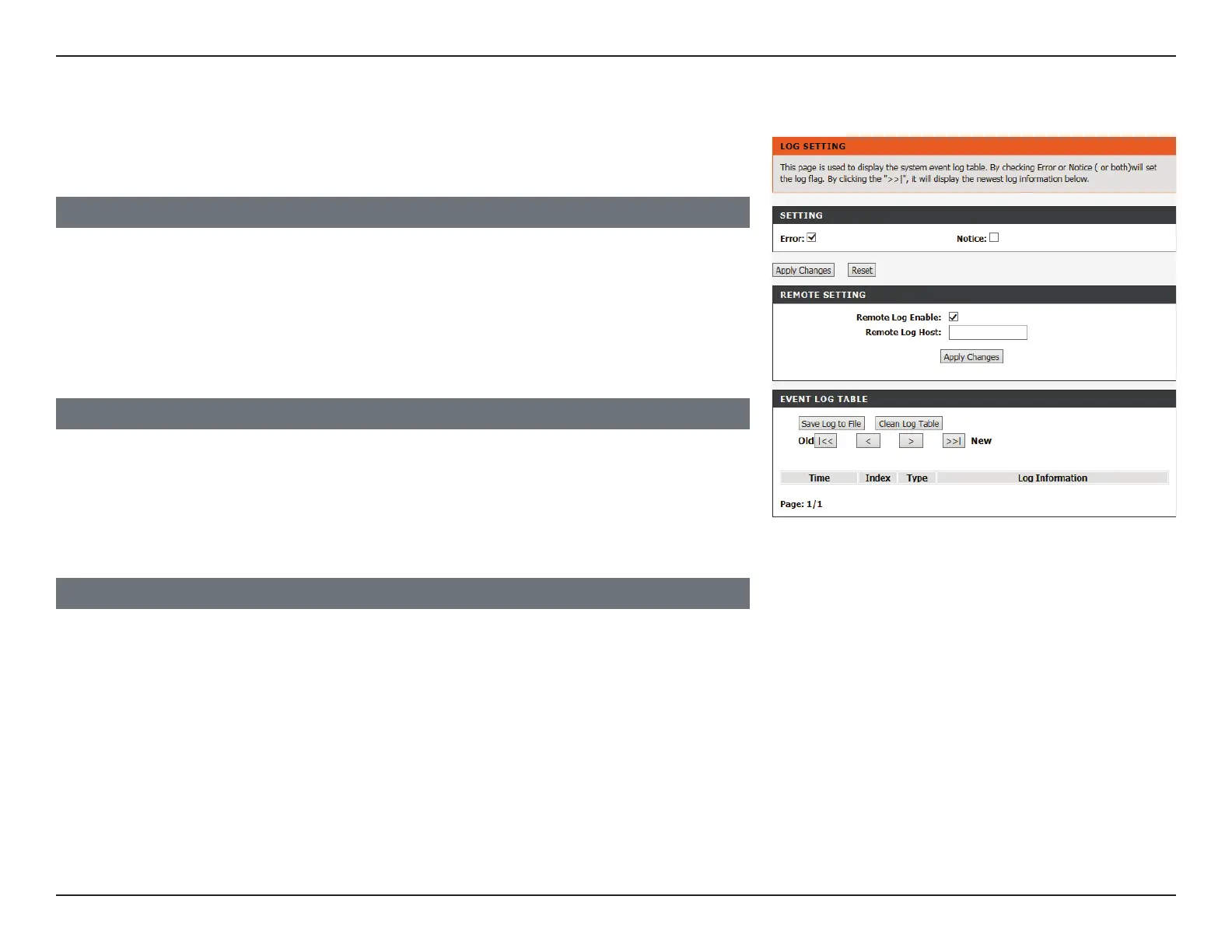121D-Link DSL-124 Wireless N300 ADSL2+ Modem Router User Manual
Section 4 - Conguration
System Log
The DSL-124 keeps a running log of events and activities occurring on the router. You may
send these logs to a SysLog server on your network.
Click Apply Changes to have your changes take eect. Click Reset to undo your changes
and revert to the previous settings.
SETTING
Error: Check this box to enable error messages.
Notice: Check this box to enable notice messages.
If you have logging enabled, you will see the current log of errors. Click Save Log to File to
save the log to your computer’s hard drive. Click Clean Log Table to clear the log.
EVENT LOG TABLE
Click Apply Changes to have your changes take eect.
REMOTE SETTING
Remote Setting: Check this box to enable remote logging.
Remote Log Host: Enter the IP address of your logging server.