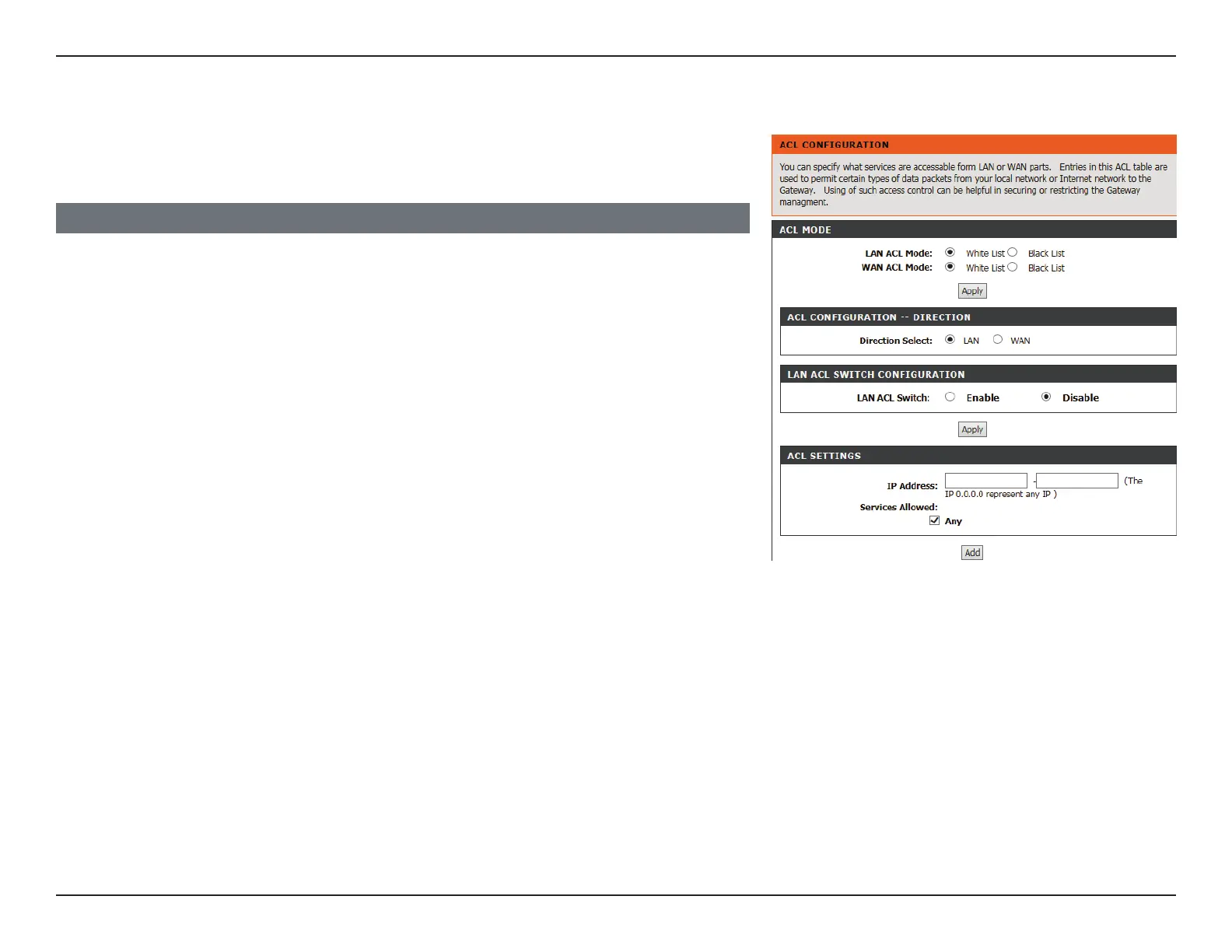65D-Link DSL-124 Wireless N300 ADSL2+ Modem Router User Manual
Section 4 - Conguration
Access Control List
This page allows you to enable or disable various services from being used on the LAN or
WAN side over IPv4.
Click the Apply button once you are satisfied with your changes.
LAN ACL Mode: Choose to white list or black list selected services over LAN.
WAN ACL Mode: Choose to white list or black list selected services over WAN.
Direction Select Choose either LAN or WAN.
LAN ACL Switch
Configuration
Select Enable to apply access controls to connections within LAN.
IP Address Enter the IP Address to which you want to apply access controls. Note:
if you enter 0.0.0.0 without any white listed users, the web interface
will become inaccessible and you will have to reset the router.
Services Allowed Select services to which you wish to apply access controls.
APPLICATION TYPE