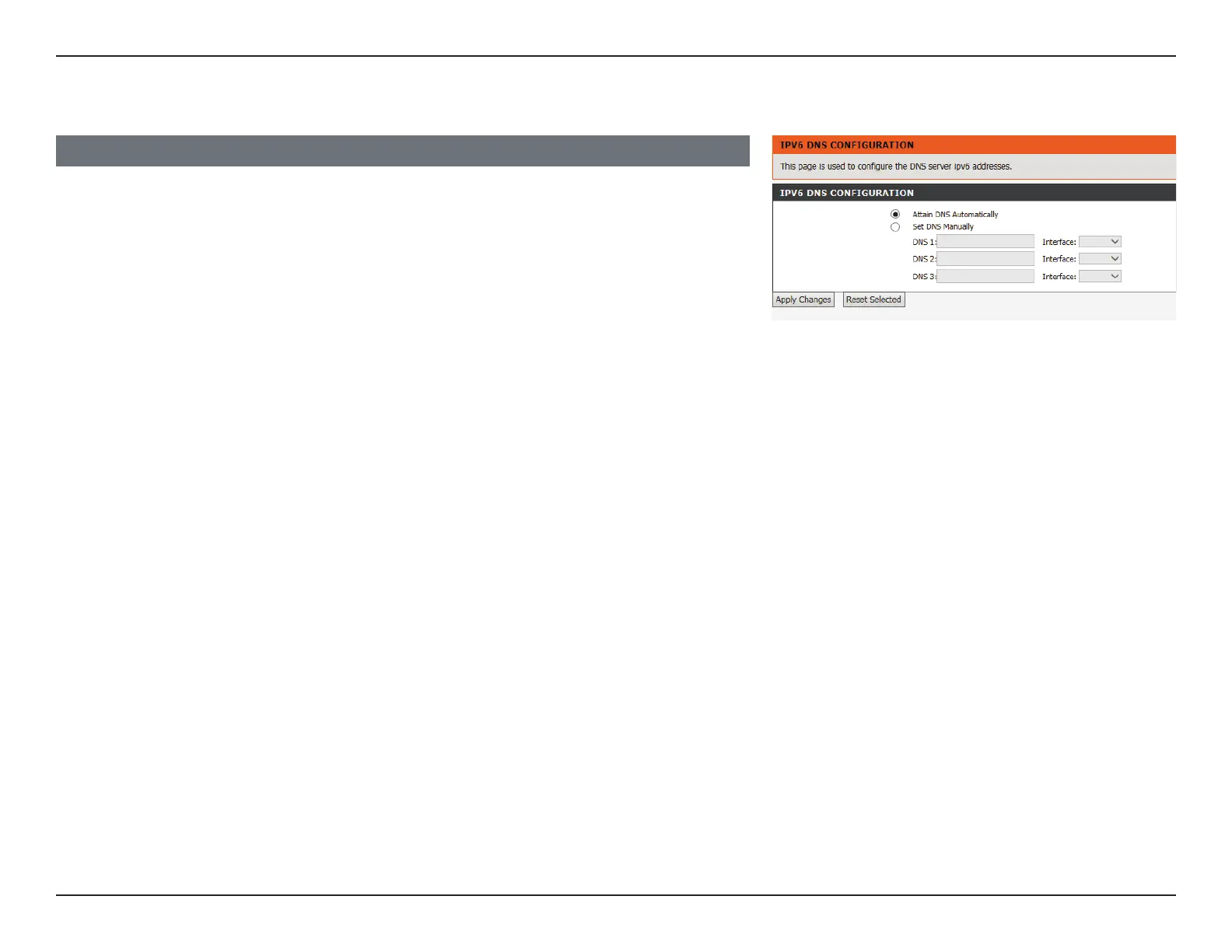86D-Link DSL-124 Wireless N300 ADSL2+ Modem Router User Manual
Section 4 - Conguration
IPv6 DNS
Click Apply Changes when you are done or Reset Selected to revert to your previously
saved settings.
IPV6 DNS CONFIGURATION
If you are using the device for DHCP service on the LAN or if you are using DNS servers on
the ISP network, select Attain DNS Automatically.
If you have alternate DNS IP addresses, select Set DNS Manually and enter them into the
DNS 1, DNS 2, and DNS 3 elds.