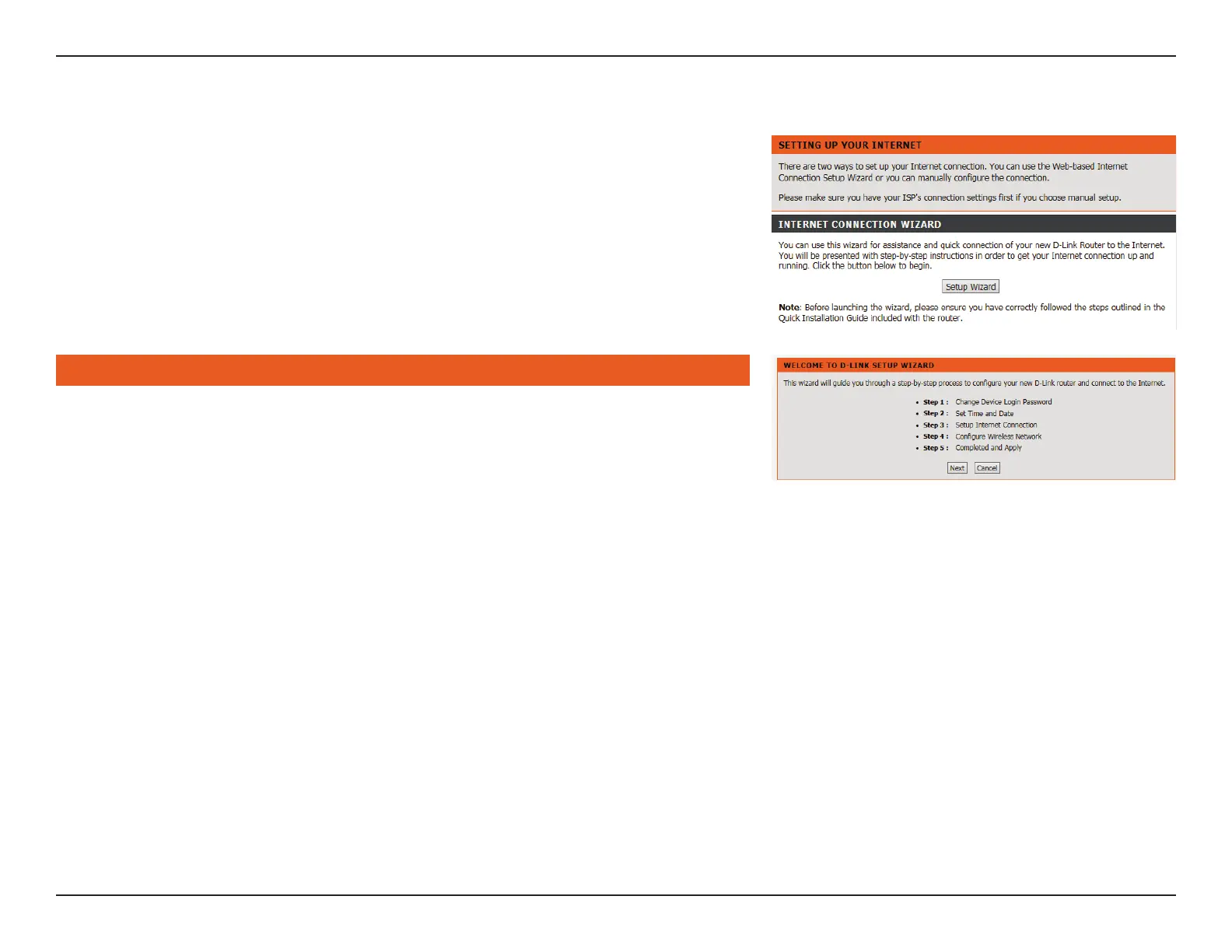14D-Link DSL-124 Wireless N300 ADSL2+ Modem Router User Manual
Section 3 - Getting Started
Use the Setup Wizard to quickly and easily configure the DSL-124. This wizard is
designed to guide you through a step-by-step process to configure your new D-Link
router and connect to the Internet.
Click the Setup Wizard button to continue.
If you want to configure the DSL-124 manually without running the wizard, skip to
Configuration on page 22.
Wizard
SETUP WIZARD
The Setup Wizard will guide you through the following steps:
Step 1: Change Device Login Password
Step 2: Set Time and Date
Step 3: Setup Internet Connection
Step 4: Configure Wireless Network
Step 5: Completed and Apply
Click Next to begin.