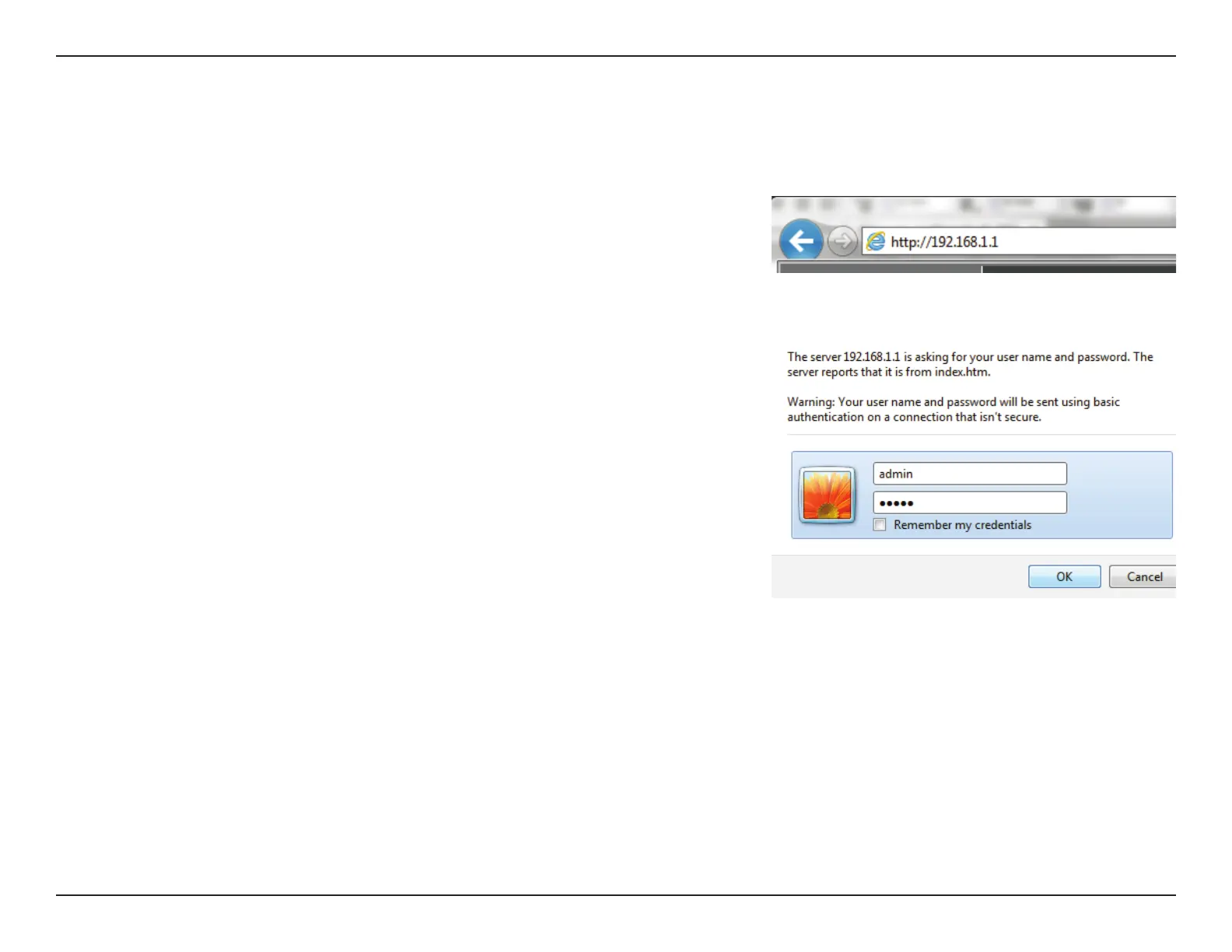13D-Link DSL-124 Wireless N300 ADSL2+ Modem Router User Manual
Section 3 - Getting Started
Web-based Conguration Utility
This section will show you how to configure your D-Link DSL-124 using the web-based configuration utility.
If you wish to change the default settings or adjust the configuration of the DSL-124 you
may use the web-based configuration utility.
To access the configuration utility, open a web browser such as Internet Explorer and
enter http://192.168.1.1 in the address field.
Type admin for the user name and then enter your password. The default password is
admin.
On your first login, it is recommended that you select Setup Wizard page.
If you want to configure the router manually without running the wizard, skip to
Configuration on page 22.