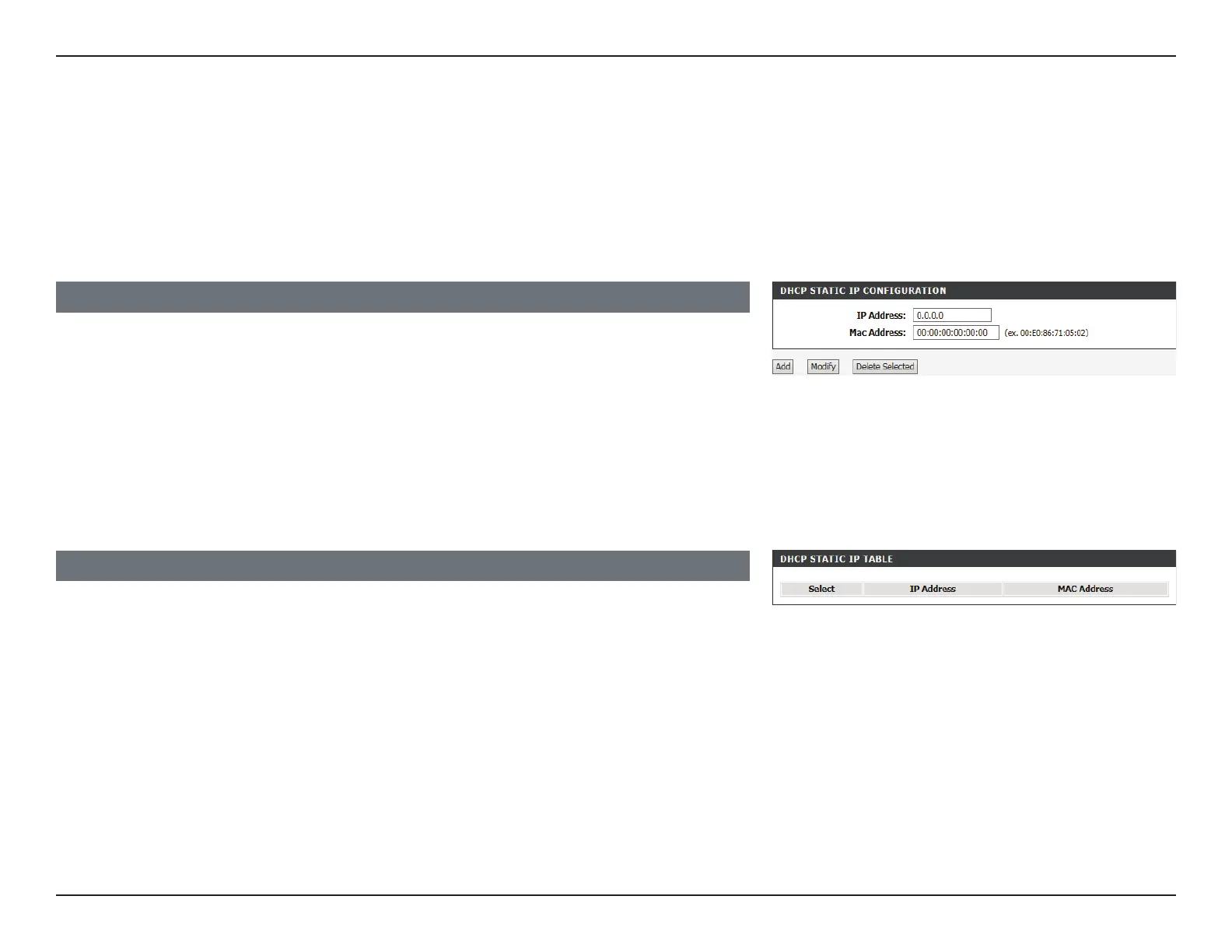31D-Link DSL-124 Wireless N300 ADSL2+ Modem Router User Manual
Section 4 - Conguration
DHCP STATIC IP CONFIGURATION
IP Address: Enter the IP address you want to assign to the computer or device.
This IP address must be within the DHCP IP address range.
MAC Address: Enter the MAC address of the computer or device you wish to
reserve an IP for.
DHCP STATIC IP TABLE
This table lists the current reserved DHCP IP addresses by MAC address and IP
address. Press Select radio button and the Modify or Delete Selected above to make
adjustments.
After inputting an IP address and the associated MAC address, click Add.
DHCP Reserved
DHCP Reservation allows you to reserve IP addresses for specific machines based on their
unique hardware MAC addresses. During DHCP IP address assignment, these devices will
receive the same IP address. This is particularly useful if you run servers on your network.
Click Apply Changes when you are done.