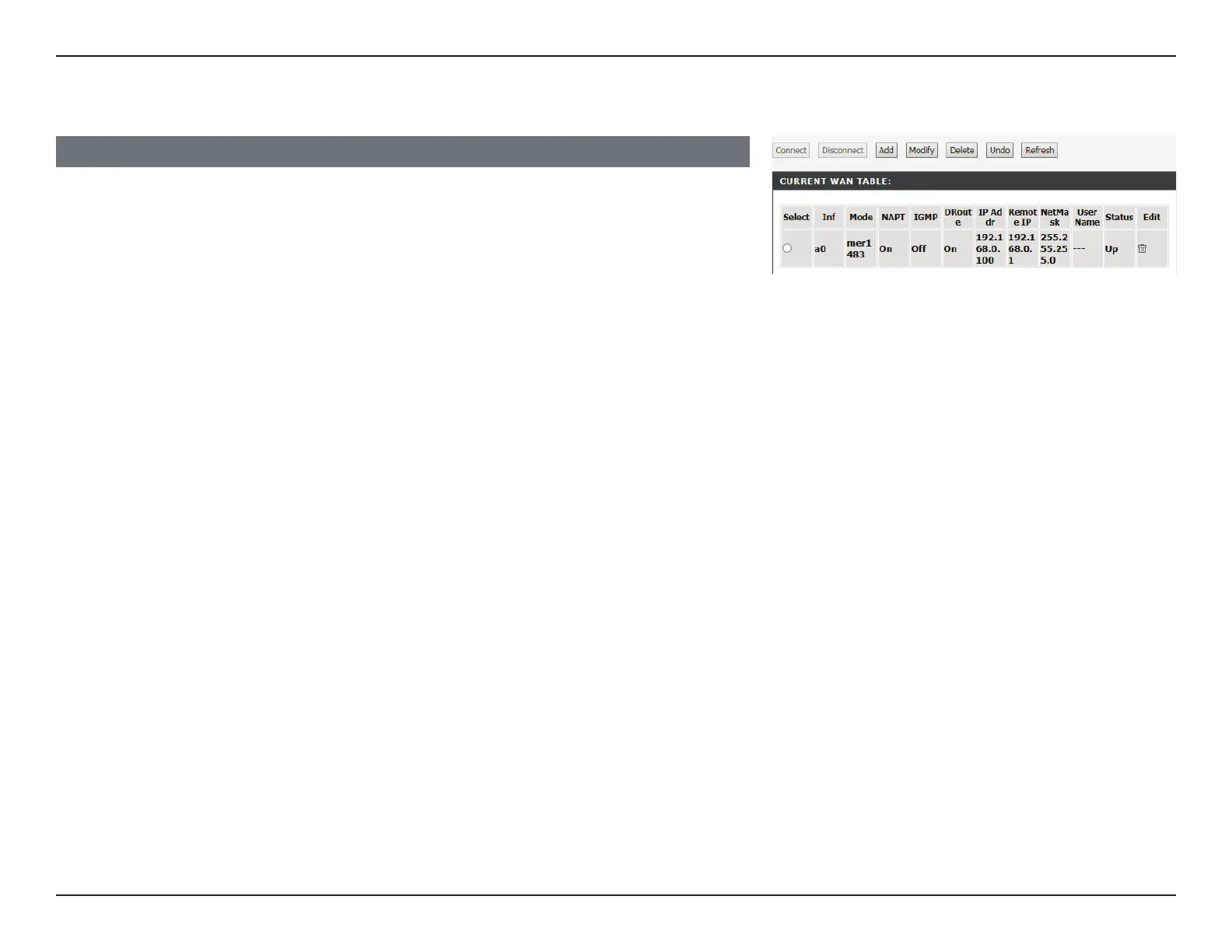34D-Link DSL-124 Wireless N300 ADSL2+ Modem Router User Manual
Section 4 - Conguration
Channel Cong (Continued)
CURRENT WAN TABLE
This table lists the current WAN configuration. It displays the Interface Name, Mode,
Vlan Id, VPI/VCI settings, the Encapsulation method, and Status.
To modify an existing entry, select the radial button of the row you wish to alter and click
on the Modify button below the WAN Configuration boxm, or for DSL connections, you
can click the pencil icon. Refer to Modify an Existing Connection on page 46.
To delete an existing connection, select the radio button of the row you wish to alter and
click on the Delete button below the WAN Configuration box or click on the trash can
icon in the Edit column.
The Connect and Disconnect buttons become available
To create a new connection, proceed to the next page.