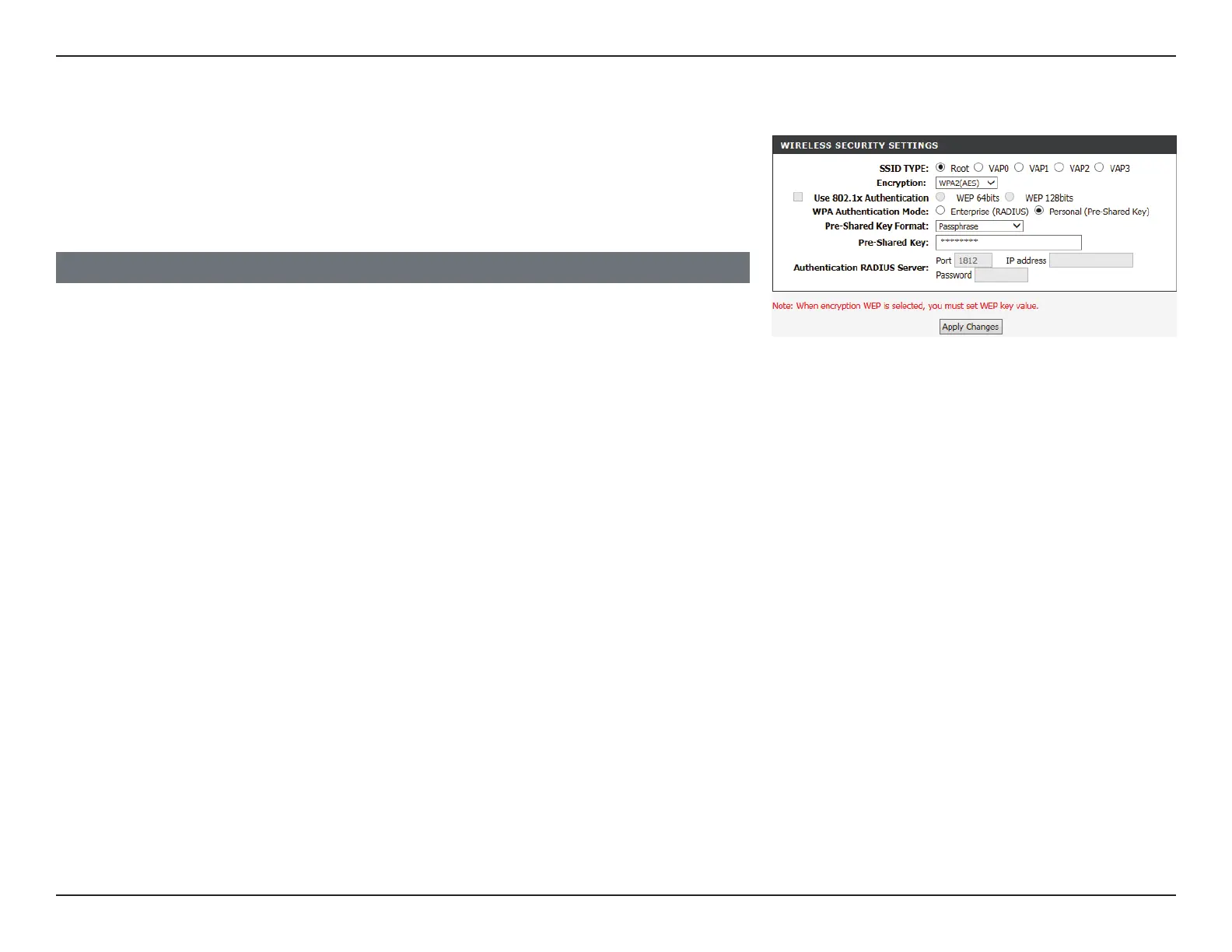53D-Link DSL-124 Wireless N300 ADSL2+ Modem Router User Manual
Section 4 - Conguration
Encryption: WPA2(AES)
Click Apply Changes to have your changes take effect.
Encryption: Choose WPA2(AES) from the drop-down menu.
WPA
Authentication
Mode:
Choose either Enterprise (Radius) or Personal (Pre-shared
Key). Most small home/business networks will want to use
Personal (Pre-shared Key). If you are running a dedicated RADIUS
authentication server, choose Enterprise (RADIUS)
If Personal (Pre-Shared Key) is selected:
Pre-Shared Key
Format:
Select the Encryption key format. Choose either Passphrase or
HEX(26 Characters).
Pre-Shared Key: Enter a wireless key to use on your wireless network.
If Enterprise (Radius) is selected:
Authentication
RADIUS Server:
Enter the Port, IP address, and Password of the RADIUS Server.
WIRELESS SECURITY SETTINGS
WPA2(AES) is the recommended wireless security encryption type. Using it you can be
reasonably assured that your wireless connection is secure. All other WPA encryption
types follow the same setup, and can be chosen in the event not all devices support
WPA2(AES)