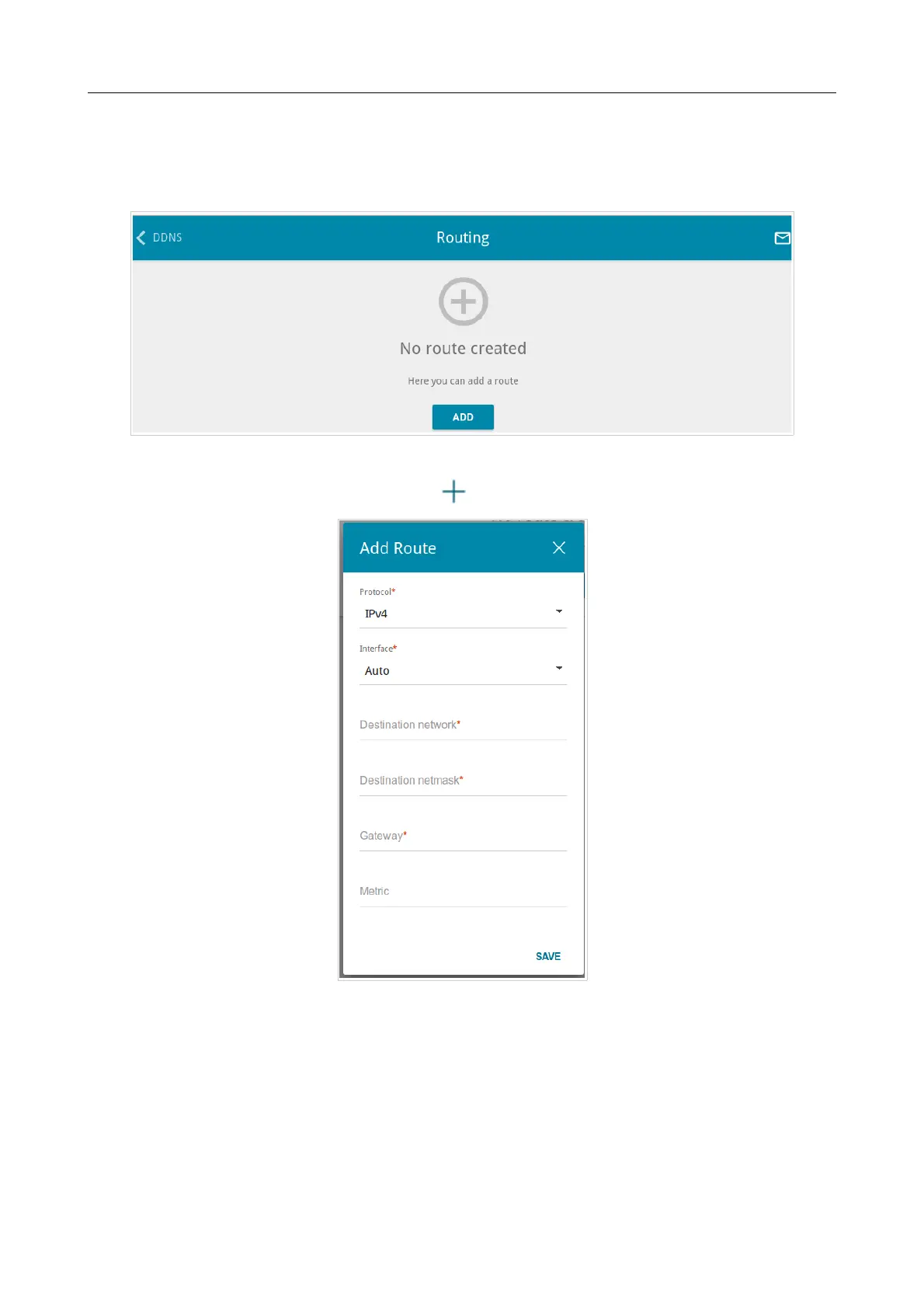DSL-2640U Wireless ADSL2+ Router with Ethernet WAN Support
User Manual
Configuring via Web-based Interface
.
On the Advanced / Routing page, you can specify static (fixed) routes.
Figure 100. The Advanced / Routing page.
To specify a new route, click the ADD button ( ).
Figure 101. The window for adding a new route.
Page 129 of 174
