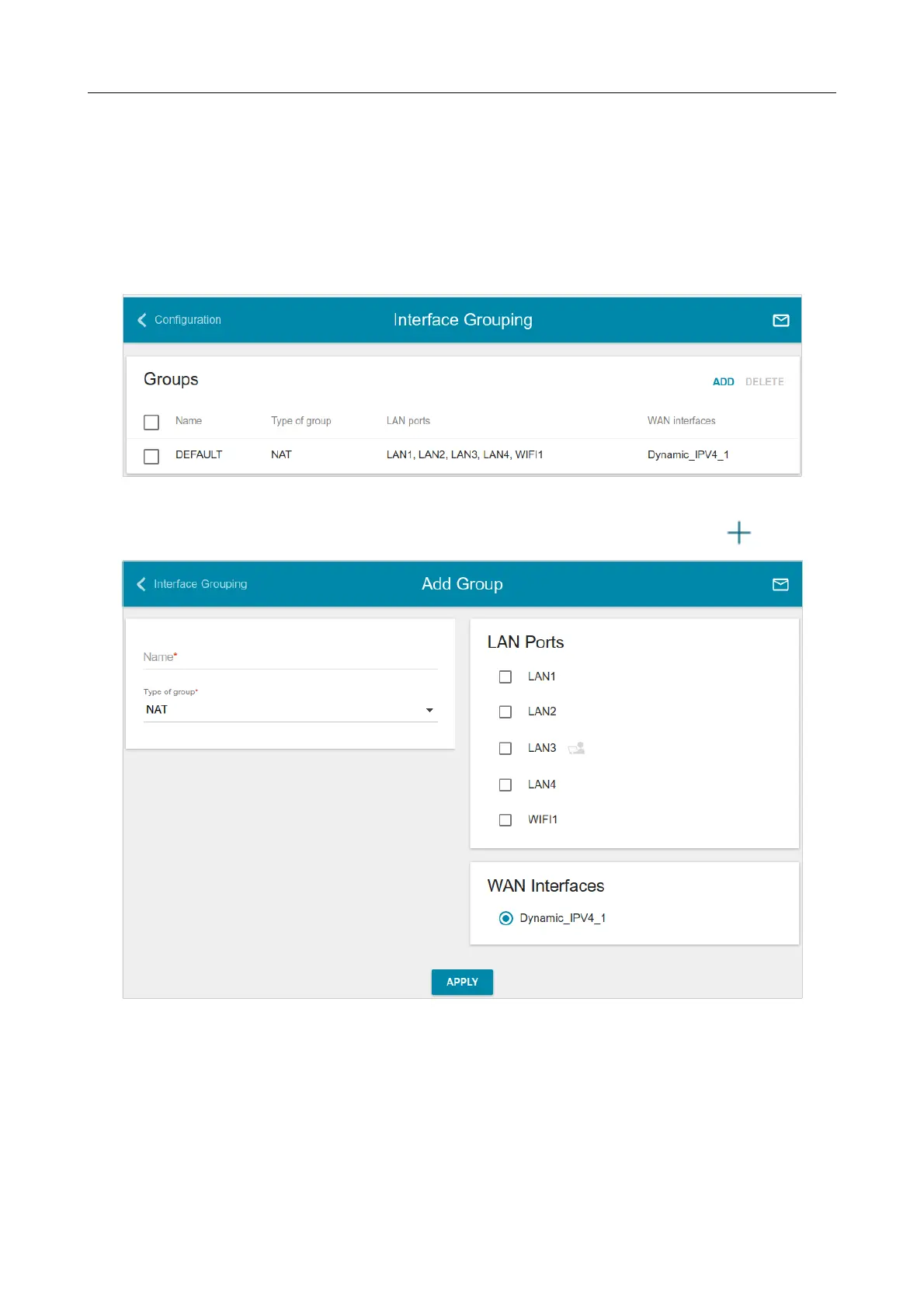DSL-2640U Wireless ADSL2+ Router with Ethernet WAN Support
User Manual
Configuring via Web-based Interface
*/
On the Advanced / Interface Grouping page, you can create groups consisting of interfaces and
ports of the router, for example, for distinguishing different types of traffic. Such a function is
mostly used in Triple-play networks.
The DEFAULT group is created in the router's system. You cannot edit or delete this group.
Figure 93. The Advanced / Interface Grouping page.
To create a new rule for interface grouping (a group of ports), click the ADD button ( ).
Figure 94. The page for adding a new group of ports.
Page 122 of 174
