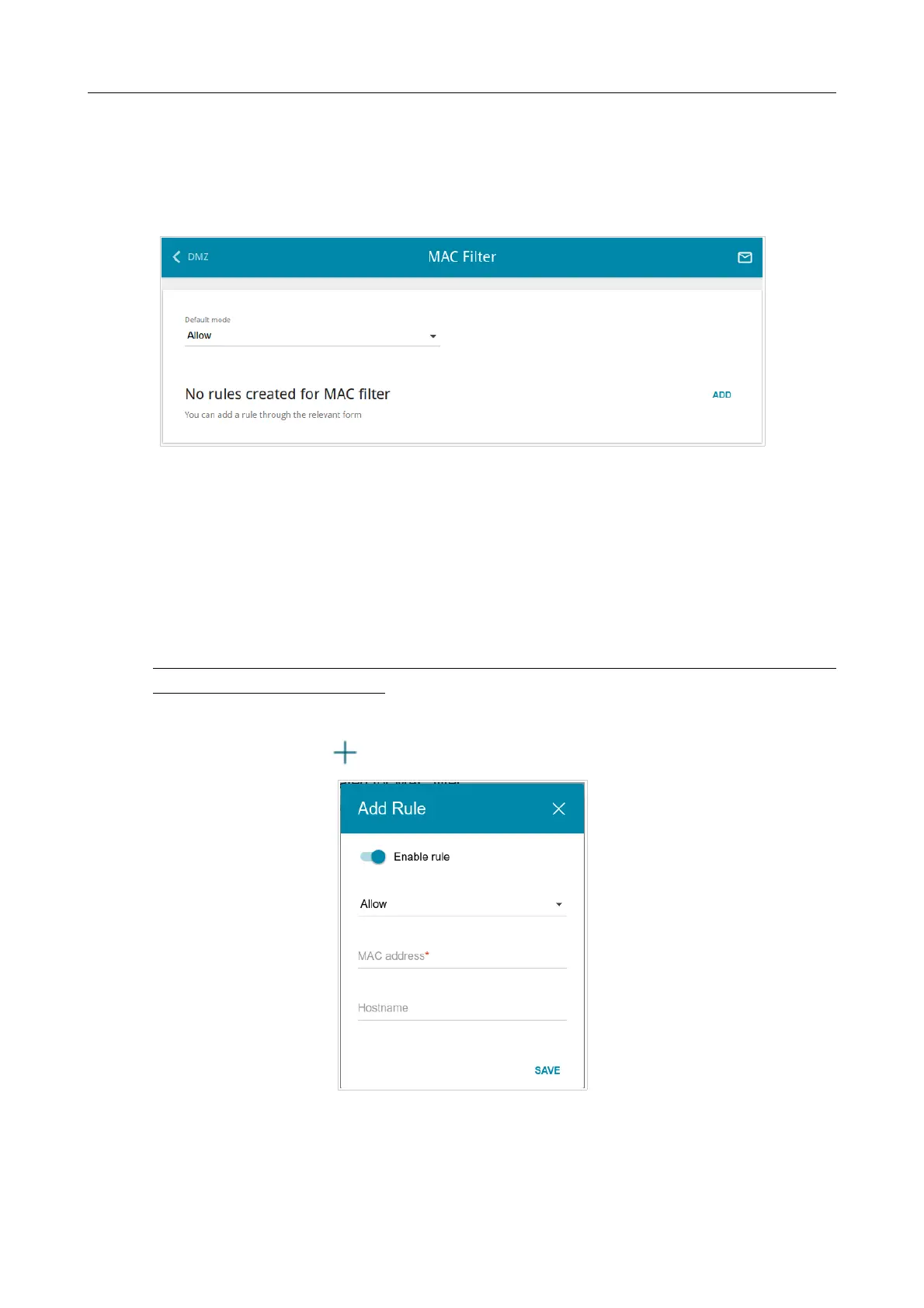DSL-2640U Wireless ADSL2+ Router with Ethernet WAN Support
User Manual
Configuring via Web-based Interface
'"
On the Firewall / MAC Filter page, you can configure MAC-address-based filtering for computers
of the router's LAN.
Figure 114. The Firewall / MAC Filter page.
Select the needed action from the drop-down list in the Default mode section to configure
filtering for all devices of the router's network:
• Allow: Allows access to the router's network and to the Internet for devices (the value is
specified by default);
• Deny: Blocks access to the router's network for devices.
!
You can use the Deny mode only if an active rule which allows access to the device's
network is created on the page.
To create a rule (specify a MAC address of a device for which the specified filtering mode will be
applied), click the ADD button ( ).
Figure 115. The window for adding a rule for the MAC filter.
Page 149 of 174
