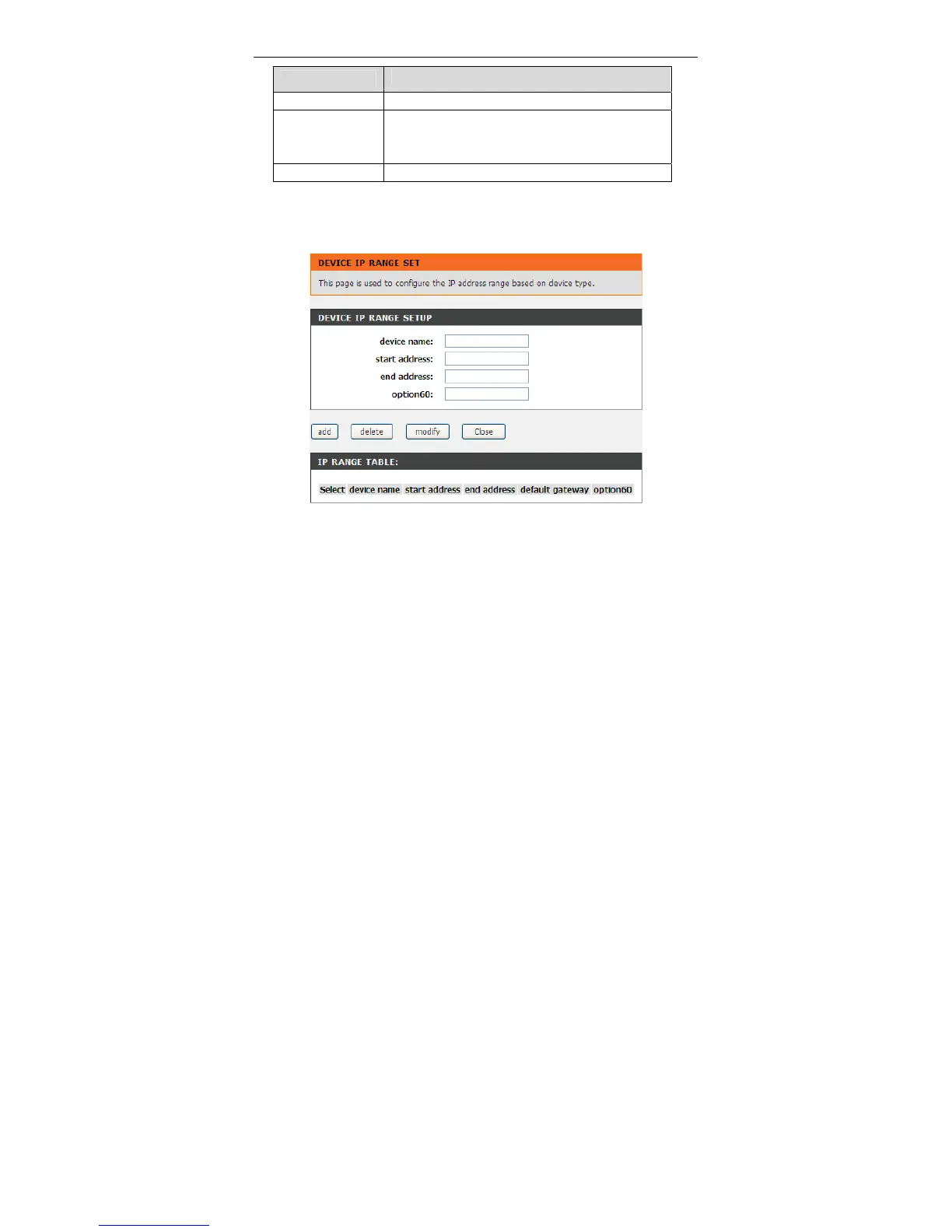DSL-2740E User Manual
23
Field
Description
example, 00-A0-C5-00-02-12.
Expiry
It displays the lease time. The lease time determines
the period that the host retains the assigned IP
addresses before the IP addresses change.
Refresh Click it to refresh this page.
Click the button Set VendorClass IP Range to display the page Device IP Range
Set. In this page, you can configure the IP address range based on the device
type.
In the DHCP Mode field, choose None. The page shown in the following figure
appears.