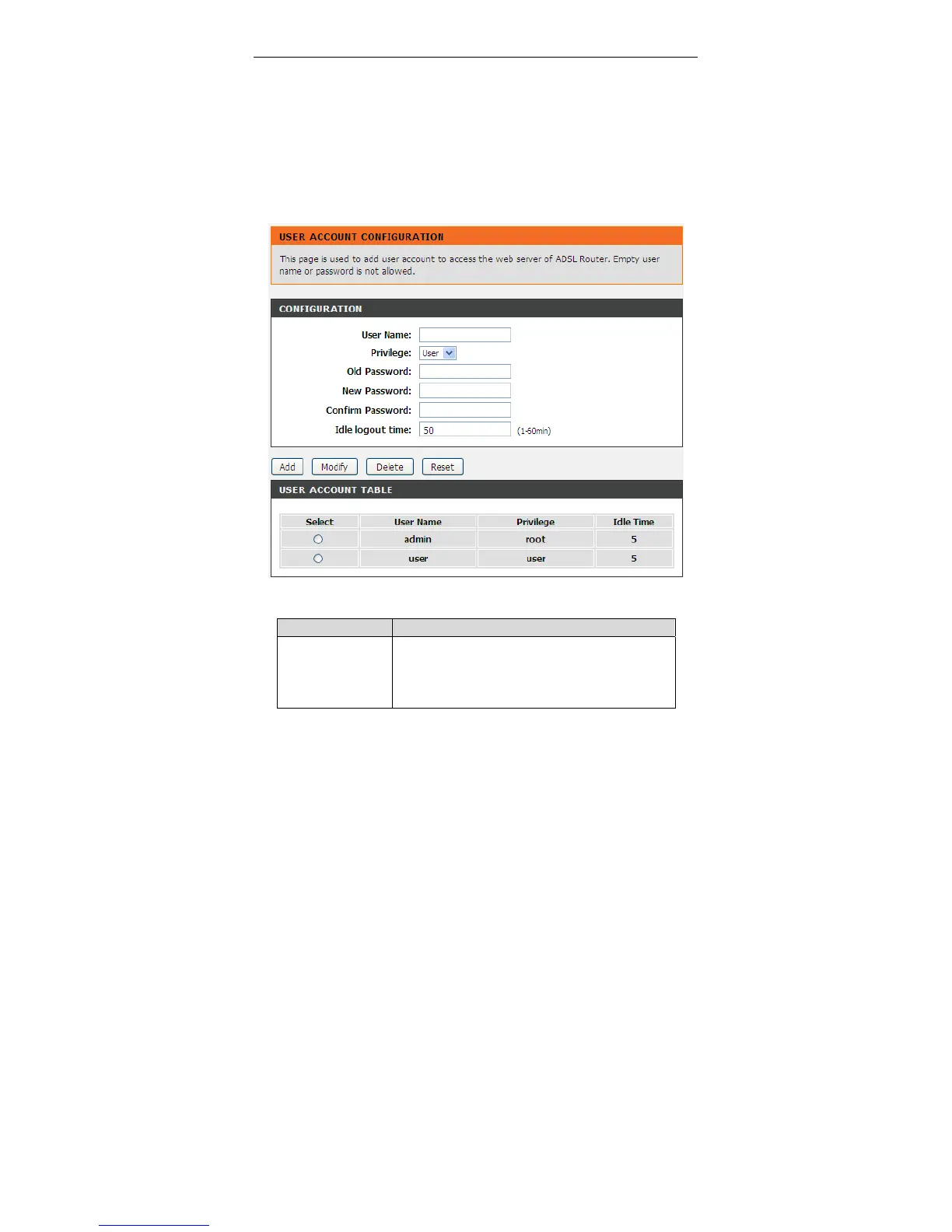DSL-2740E User Manual
92
3.4.3 Password
Choose Maintenance > Password. The page shown in the following figure
appears. You may modify your router password needed to access this Web
management interface. For security reasons, it is recommended that you change
the default admin and user passwords of the router. The password you choose
should be between 1 and 16 characters in length. If you forget your device
password, the only solution is to reset your router to factory default settings and
you will lose all your device configuration settings.
The following table describes the parameters and buttons of this page:
Field Description
Privilege Root: The root account is fixed, having full
access to the Web-based management
interface.
User: The user account has the privilege to